How to install and use Merlin Chatgpt Chrome on your computer
Just by installing and using Merlin ChatGPT Chrome, users can access many useful services and functions with just one click, minimizing time spent searching and interacting with different websites. This tool provides smart search features, helping users look up information easily just by entering related questions or keywords into the search box.
1. What is Merlin Chatgpt Chrome?
Merlin ChatGPT Chrome is a Google Chrome browser extension or an AI Chatbot that enhances users' online experience through artificial intelligence. Built on the foundation of the GPT (Generative Pre-trained Transformer) natural language model, Merlin ChatGPT gives users the ability to interact naturally with computers, helping them access information and solve problems. problem quickly and effectively.
- Outstanding features of Merlin ChatGPT Chrome:
+ Chat with AI about any problems and questions you encounter.
+ Create content for social networks, blogs, advertising with a few clicks.
+ Summary of PDF file content, website content.
+ Ability to summarize long video content.
+ Create collages from information provided by users
2. How to install and use Merlin Chatgpt Chrome on PC
Step 1: Access the Merlin ChatGPT download link for Chrome below => Click [Link File 1].
- Link to download Merlin ChatGPT for PC here.
Step 2: Click Add to Chrome .

Step 3: Click Add extension to install Merlin ChatGPT Chrome for your computer.
- Installation is complete, the utility will automatically open in a new tab.
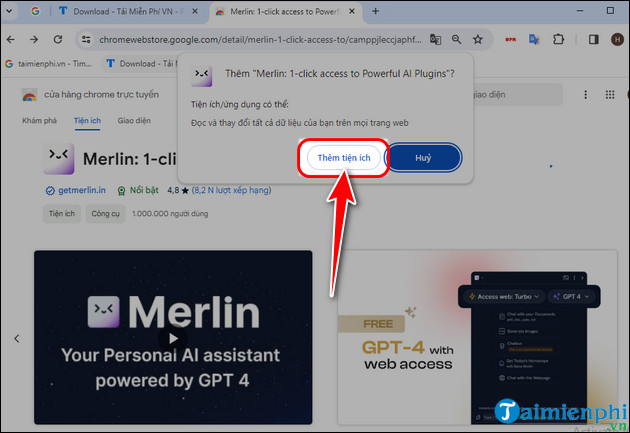
Step 4: You link your Google account or fill in the registration information yourself to use Merlin ChatGPT Chrome.
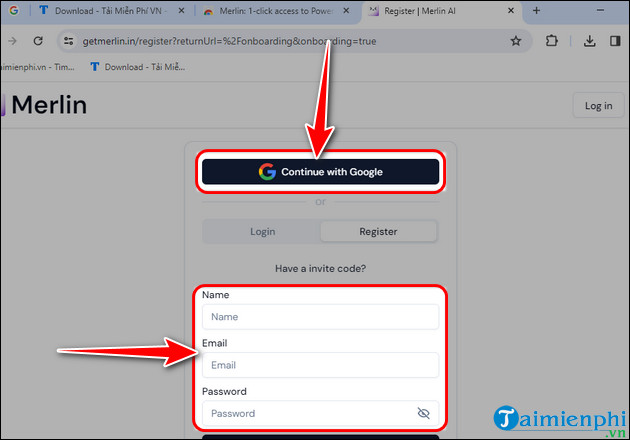
Step 5: Press the keyboard shortcut Ctrl + Shift + comma or click on the Merlin ChatGPT utility icon to open the chat window.
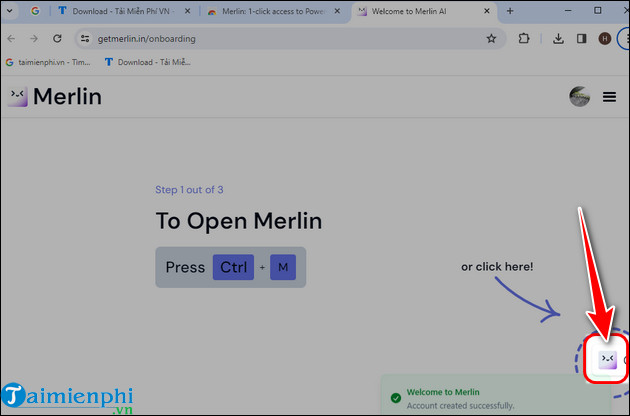
Step 6: Start chatting with Merlin ChatGPT like you would chat with other AI assistants.
- Enter the content of your question or concern => Click the Send icon .
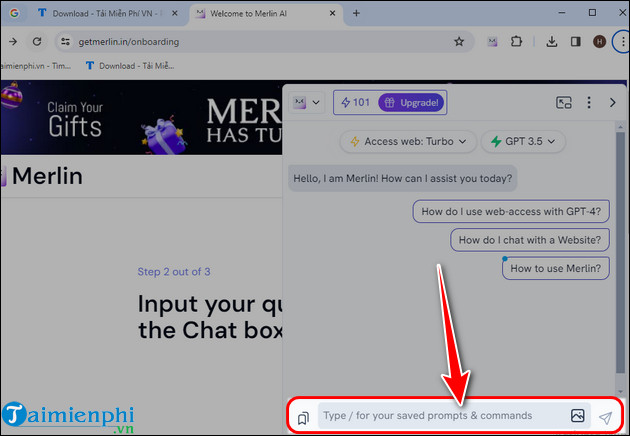
- A few seconds later, Merlin ChatGPT will respond to your answer.
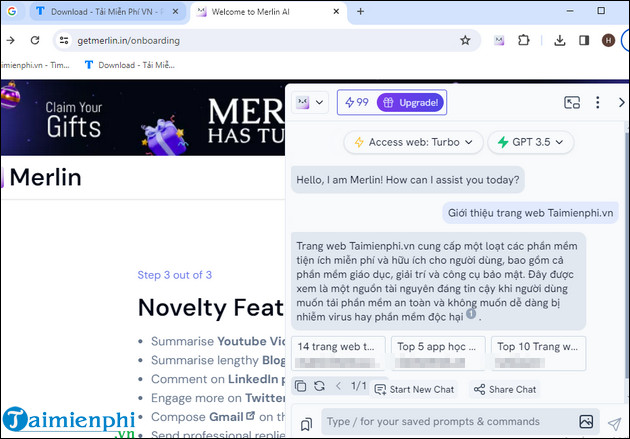
3. Advantages of using Merlin ChatGPT Chrome on PC
Installing and using Merlin ChatGPT Chrome on your computer, users will enjoy many benefits that this utility brings:
- Convenience and flexibility: Merlin ChatGPT can be used right on your web browser without need to switch between other tabs or applications.
- No account registration required : No need for complicated VPN switching like when creating a ChatGPT account , you can interact with Merlin ChatGPT without having to register an account, just link with your Google account is usable.
- Completely free: Merlin ChatGPT provides a free version with all the features that an AI Chat tool needs, suitable for the needs of all users.
Installing and using Merlin ChatGPT Chrome not only brings convenience and flexibility in online interaction, but also helps you save time and space in your daily work. In particular, with free features and no account required, Merlin ChatGPT is a useful and cost-effective tool for everyone.
You should read it
- ★ Learn about AIPRM for ChatGPT: Chrome extension makes creating ChatGPT reminders easy
- ★ Fake Chrome extension ChatGPT steals Facebook login information
- ★ How to register for ChatGPT's new plugin feature
- ★ How to add IDM to Chrome, install IDM for Chrome
- ★ How to design New Tab Chrome like iPadOS with ChatGPT