Learn about AIPRM for ChatGPT: Chrome extension makes creating ChatGPT reminders easy
ChatGPT is a useful Generative AI tool that can help you with a variety of tasks, from research to content creation. However, the quality of ChatGPT's responses largely depends on how well you deliver your instructions or reminders. If you find it difficult to create effective ChatGPT reminders or want to save time, you can use a handy Chrome extension called AIPRM to make ChatGPT reminders a breeze.
What is AIPRM for ChatGPT?
The ability to write effective ChatGPT prompts is critical to receiving quality feedback, but it's not the easiest task creation prompt to deliver the desired results. Luckily, AI reminder generation tools like AIPRM can help.
AIPRM is a Chrome extension that creates ChatGPT prompts with a rich library of prompts created by a community of experts. Reminders are designed to help you create better AI responses and save time. AIPRM's curated prompts cover a wide range of topics, like marketing, copywriting, DevOps, productivity, and software engineering, to name a few.
In addition to a rich library of prompts, you can also use AIPRM for ChatGPT to create and save AI prompts for future use. This feature is especially useful if you have specific needs or frequently work on similar topics. That means you won't need to waste time creating new reminders for the same task every time you use ChatGPT.
Is the AIPRM Chrome extension free?
Yes, the AIPRM for ChatGPT Chrome extension is free to use and also offers several premium plans, from the AIPRM Plus plan that costs $10/month to the AIPRM Titan plan that costs up to $999/month. AIPRM works well with the free and paid versions of ChatGPT, making it a valuable tool for any user.
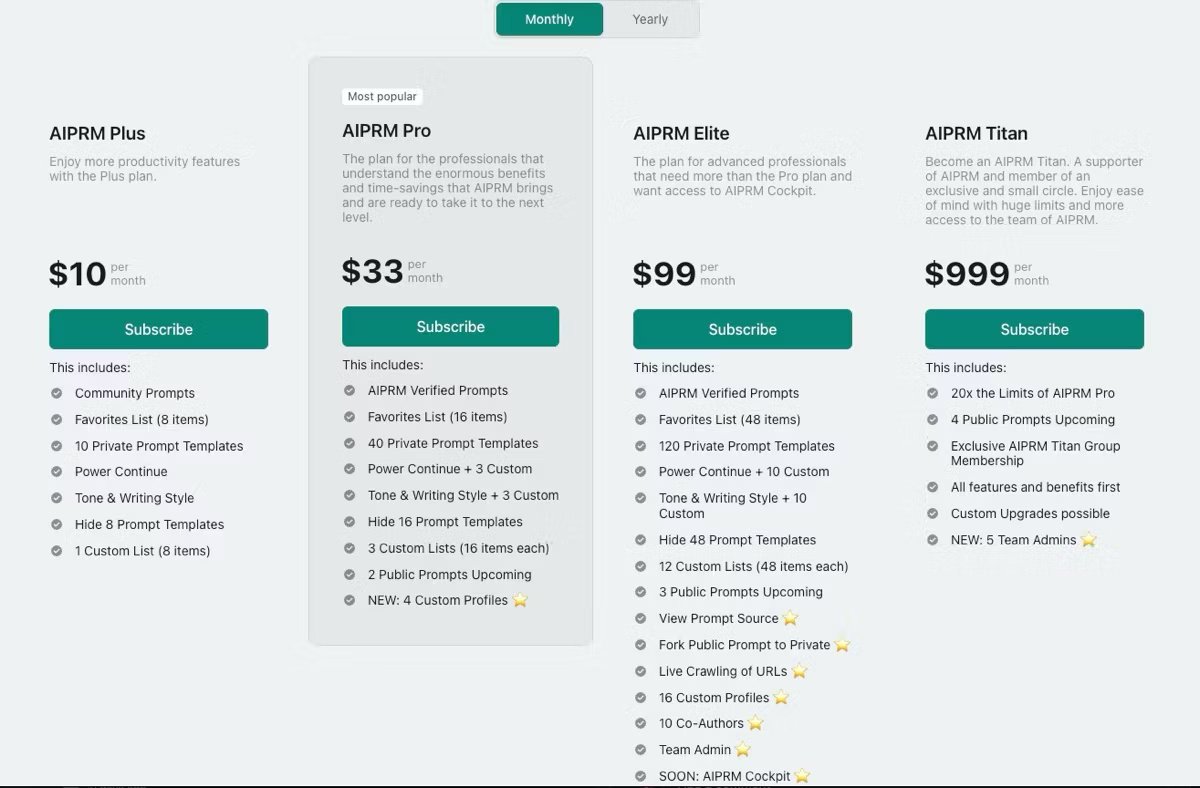
The free version of AIPRM has access to an extensive Community Prompts library, saves two private reminder templates, and sets favorite reminder templates, which is more than enough to get you started.
How to install the AIPRM for ChatGPT Chrome extension
Installing AIPRM for ChatGPT on your Chrome browser is easy; All you need is to follow the steps below:
- Go to the Chrome Web Store and search for AIPRM for ChatGPT .
- Click the Add to Chrome button in the top right corner of the page.
- A pop-up window will appear, asking you to confirm whether you want to add the extension or not. Click Add extension to install it.
- This will automatically take you to the ChatGPT home page, where you will see a window stating the terms and conditions for the AIPRM extension. Check the box to agree and click Confirm .

You will now see the AIPRM dashboard on your ChatGPT page.
How to use the AIPRM for ChatGPT Chrome extension
To get started, visit your ChatGPT account. You will see the AIPRM dashboard on your home page. Click the like or dislike icon on the green pop-up that appears to dismiss it. Now you can use the extension directly from your ChatGPT account.
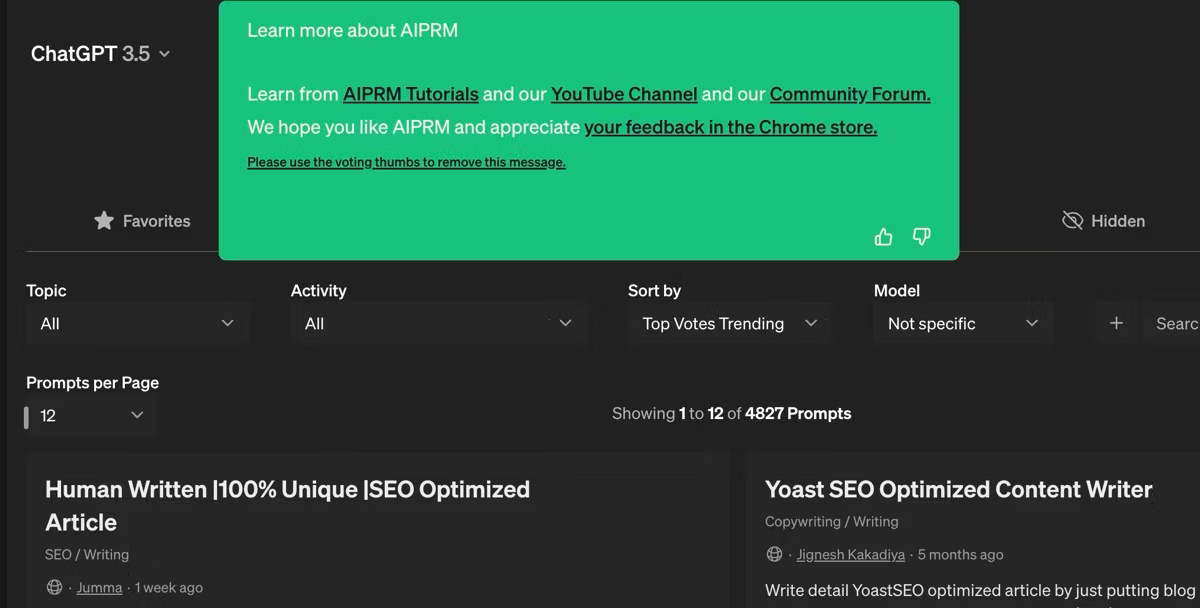
As you can see, there are several tabs in the AIPRM dashboard, including:
- Favorites where you can save your frequently used reminders.
- AIPRM to access the list of AIPRM Verified Prompts. Note that this list is only accessible to paid subscribers.
- Public to access many community suggestions.
- Own to access your custom reminders as well as reminders created by your team or anyone using that ChatGPT account.
- Hidden to access your hidden reminders list, which can be viewed and displayed at any time.
- Add List to create a custom reminder list. This feature is only accessible to paid subscribers.
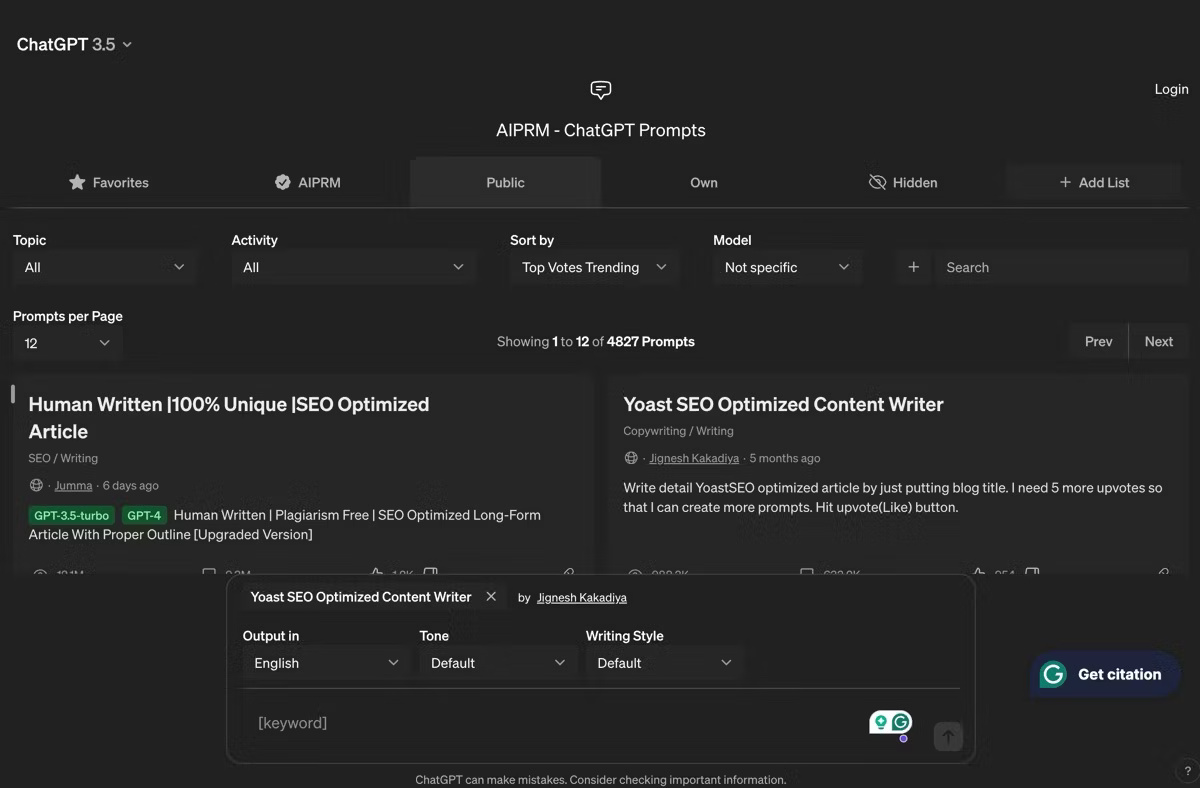
You can start using AIPRM prompts by clicking the Public tab and scrolling through the list of available prompts. For example, you can choose Midjourney Prompt Generator to get detailed and descriptive prompts to create unique AI images. Enter a keyword and it will generate a detailed and descriptive prompt that you can copy and paste into Midjourney.
AIPRM for ChatGPT is a handy productivity tool that can help you get quality and relevant responses from ChatGPT. A vast library of professionally created prompts makes it easier for you to interact with ChatGPT and get the results you want. With AIPRM, you can save time, work more efficiently, and have fun experimenting with different reminder templates.