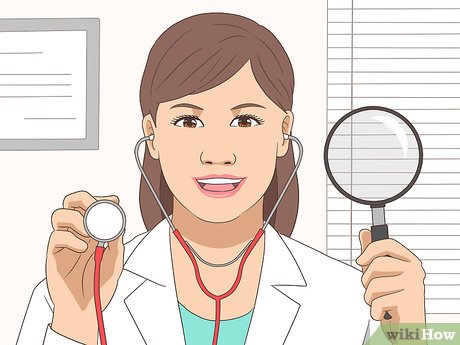How to Get Tested for Coronavirus in the Bay Area Using Project Baseline
Part 1 of 2:
Determining Eligibility
-
 Seek medical assistance instead if you're having severe symptoms. Only get tested if you have mild symptoms, such as fever, cough, and shortness of breath. You can also get tested if you think you've come into contact with someone who also has coronavirus. If you have difficulty breathing, persistent chest pain or pressure, or bluish lips, you may have a severe case of COVID-19. Call your doctor and tell them your symptoms so they can advise you on the next steps.[1]
Seek medical assistance instead if you're having severe symptoms. Only get tested if you have mild symptoms, such as fever, cough, and shortness of breath. You can also get tested if you think you've come into contact with someone who also has coronavirus. If you have difficulty breathing, persistent chest pain or pressure, or bluish lips, you may have a severe case of COVID-19. Call your doctor and tell them your symptoms so they can advise you on the next steps.[1]- Try to avoid leaving your home if you're sick unless you're getting medical care.
- Wear a facemask if you're experiencing symptoms and need to go out in public to help prevent the virus from spreading.
- Check the zoning and age restrictions for testing. You can only qualify for testing if you currently live in either San Mateo or Santa Clara County in California since that's where the testing centers are located. You must also be 18 or older in order to register, or else you will be turned away. Avoid signing up for testing if you don't meet either requirement to ensure that people who do qualify are able to make appointments.[2]
- Project Baseline is still in its early stages and they are planning to expand to other areas in the United States in the near future.
- If you're under 18, have your parent or guardian contact a physician or healthcare provider to discuss your family's health.
- Sign the public health authorization form on the site. The health authorization form allows Project Baseline to collect your medical information so they can run tests. Sign in to the site with a Google account and read over the form. Fill out all of the personal information fields on the form before adding your digital signature on the bottom. Submit the form to complete your screening.[3]
- You can access the form here: https://www.projectbaseline.com/study/covid-19/.
- If you don't have a Google account, you will have to create one so you can sign in.
- Project Baseline will not share any of your data with any other third-parties.
- Take the screening survey on the Project Baseline site to see if you qualify. Visit the Project Baseline website and select the coronavirus screening option at the top of the screen. Answer the questions in the survey, which will ask about your age, location, and symptoms. Click the Submit button to complete the survey, which will display if you're eligible or not.[4]
- If you aren't eligible for screening or testing, take care of yourself at home and monitor your symptoms.
Warning: Project Baseline may not schedule any appointments if they reach capacity. Check the website every few hours to find out when they're accepting new appointments.
Part 2 of 2:
Taking the Test
-
 Go to the testing center at the scheduled time listed on the site. Once you finish your screening survey, a testing site and time will appear on the screen. Make sure you get to the testing site 10–15 minutes early to ensure you're able to get tested. When you arrive, try to stay at least 6 feet (1.8 m) away from other people to help the virus from spreading.[5]
Go to the testing center at the scheduled time listed on the site. Once you finish your screening survey, a testing site and time will appear on the screen. Make sure you get to the testing site 10–15 minutes early to ensure you're able to get tested. When you arrive, try to stay at least 6 feet (1.8 m) away from other people to help the virus from spreading.[5]- The testing sites are mobile so they may not be in the same place every day. Usually, they are in large parking lots at event centers or similar locations.
Tip: If possible, wear a facemask when you go out to better protect you and others from coronavirus.[6]
- Complete the nasal swab test at the testing center. Follow any directions that the medical professionals give you throughout the test to ensure it runs smoothly. During the test, a professional will insert a long swab into your nose and collect a sample. Typically, the test only lasts for less than a minute before you're sent on your way.[7]
- The nasal swab will feel irritating and may make you gag, but do your best to relax so the test goes smoothly.
-
 Wait for an email with your test results within 3–4 days. Check your email daily for your results from Project Baseline. While you wait, try to isolate yourself just in case you're infected. If you test positive, follow up with any details in the email or call your doctor for the next steps. Even if you test negative, try to distance yourself from others since you could still catch the virus.[8]
Wait for an email with your test results within 3–4 days. Check your email daily for your results from Project Baseline. While you wait, try to isolate yourself just in case you're infected. If you test positive, follow up with any details in the email or call your doctor for the next steps. Even if you test negative, try to distance yourself from others since you could still catch the virus.[8]- It may take longer to receive your results depending on how long it takes the lab to process them.
Share by
Lesley Montoya
Update 26 March 2020