How to Forward Emails from Yahoo to Gmail
Enable mail forwarding on Yahoo
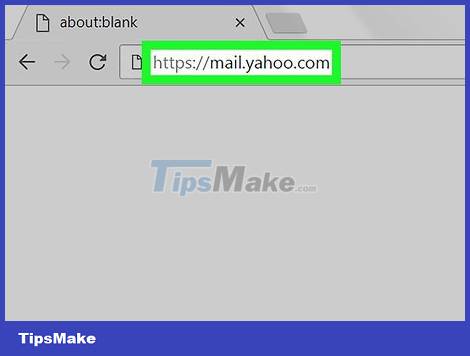
Open Yahoo inbox. Visit https://mail.yahoo.com/ on your computer web browser. Your Yahoo inbox opens if you're signed in.
If you're not logged into your Yahoo account, enter your email address and password to continue.
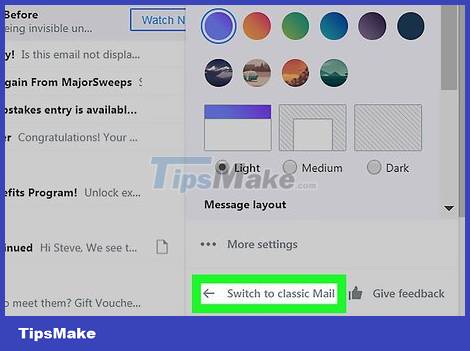
Switch back to the old version of Yahoo. Unfortunately, the latest version of the Yahoo interface does not have an email forwarding option in the Settings section. You can switch back to the previous version, which allows email forwarding, by:
Click Settings in the upper right corner of the page (if it's a purple gear, you're using an older version of Yahoo).
Click Switch to classic Mail . It's in the lower left corner of the menu.
Click Switch back to classic Mail . It's at the bottom of the window.
Wait for the page to reload.

Select the "Settings" gear. When you hover your mouse pointer over the purple gear in the upper right corner of your inbox, a drop-down menu will appear.

Click Settings near the top of the drop-down menu. The Settings window will appear.
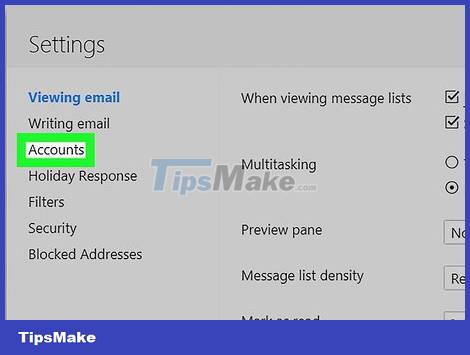
Click Accounts . Options are on the left side of the Settings window.

Select Yahoo address. Click the Yahoo address you want to use to forward to Gmail. Options are usually at the top of the Settings window.
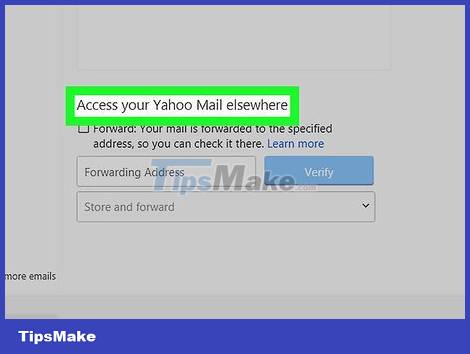
Scroll down to the "Access your Yahoo Mail elsewhere" heading. Options are near the bottom of the page.
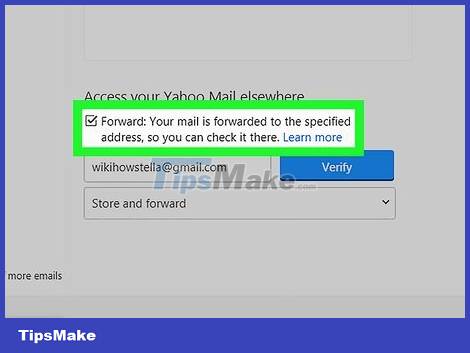
Check the "Forward" box under the "Access your Yahoo Mail elsewhere" heading. The window will be refreshed afterwards.
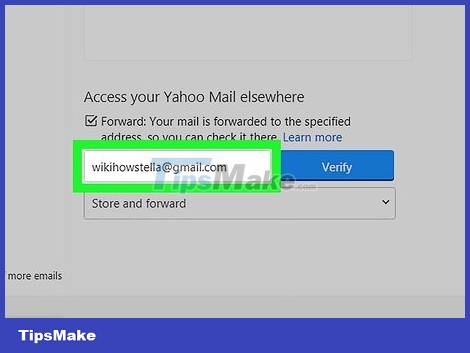
Scroll back down and enter your Gmail address. You'll need to enter the Gmail address you want to forward your Yahoo email to in the text box below the "Access your Yahoo Mail elsewhere" heading.
You need to make sure this is not the Gmail address you have associated with your Yahoo account.

Click Verify . This blue button is to the right of the Gmail address. Yahoo will send a confirmation email to the Gmail address you provided.
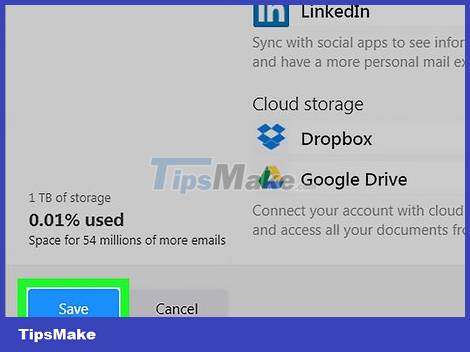
Click Save in the lower left corner of the window. The Settings page will close.
At this step, you can switch back to the new version of Yahoo by clicking the blue One click away from your upgraded mailbox button at the bottom left of your Yahoo mailbox.
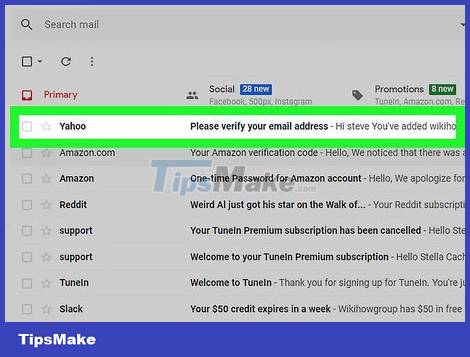
Verify Gmail address. To proceed, you:
Open your Gmail inbox and sign in (if necessary).
Open the "Please verify your email address" email from Yahoo (you may need to find this email in your Spam folder ).
Click the click here link in the email.
Sign in to Yahoo when prompted.
Click the blue Verify button in the middle of the page.
Receive forwarded emails on Gmail
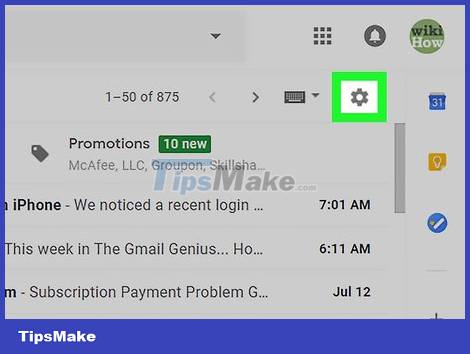
Click on the "Settings" gear. Options in the upper right corner of the Gmail inbox. A drop-down menu will appear.
You need to reopen your Gmail inbox if it was previously turned off.
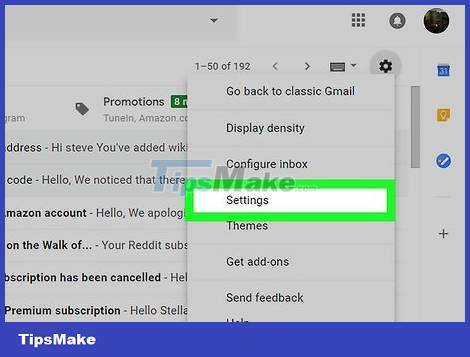
Click Settings near the middle of the drop-down menu. The Settings page will open.

Click the Accounts and Import tab . The option is at the top of the Settings page.
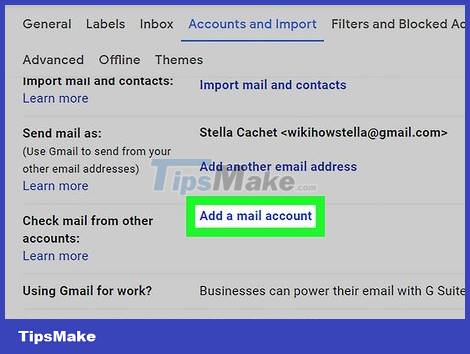
Click Add a mail account . The link is to the right of the "Check mail from other accounts" heading. A window will pop up.
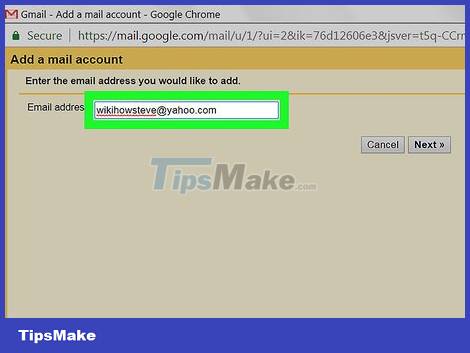
Enter your Yahoo address. Enter your Yahoo address in the box in the middle of the pop-up window.
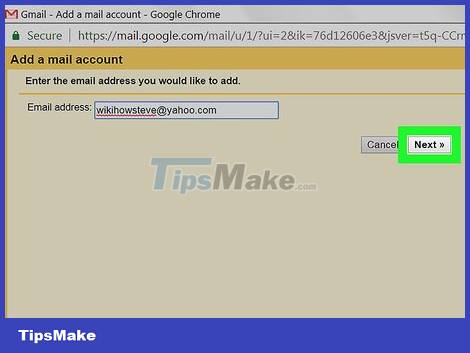
Click Next in the lower-right corner of the window.
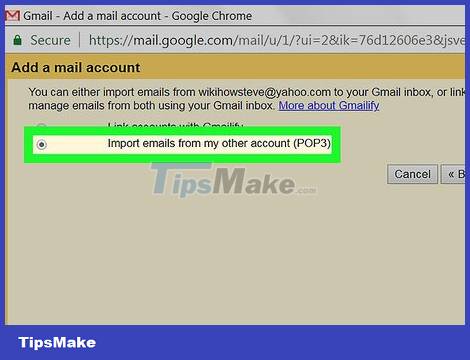
Check the box "Import emails from my other account (POP3)" or "Import emails from my other account (POP3)". Options are near the bottom of the window.
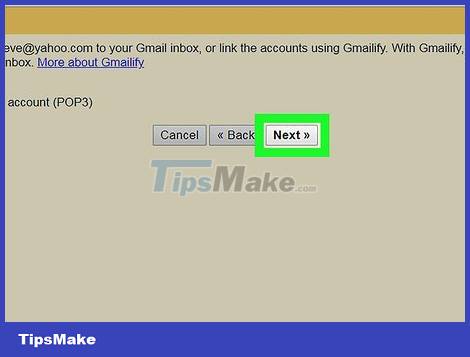
Click Next .
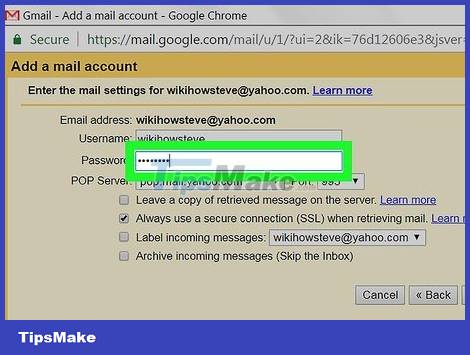
Enter your Yahoo email password. Enter your Yahoo password in the "Password" field near the top of the pop-up window.

Click Add Account . Options in the lower right corner of the pop-up window.
If you receive an error saying POP is a paid feature, click the "POP Server" drop-down box, then select pop.mail.yahoo.com in the resulting drop-down menu. Click Add Account again.
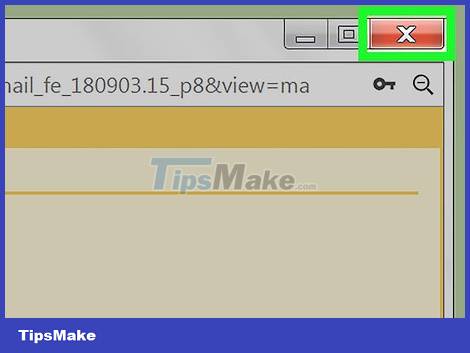
Close the pop-up window. So both Yahoo and Gmail accounts have been set up to allow Yahoo emails to be forwarded to the Gmail inbox.
You may need to refresh the Gmail inbox page (or click Inbox on the left side of the page) first for the Yahoo email to appear.