Yahoo's new mail looks better than you think
In recent years, Yahoo has been mentioned by Verizon's long-term plan of "selling itself" and many data leaks affect more than 1 billion people. Emerging from the cloud with a new owner, Yahoo starts with Yahoo Mail.
Yahoo Mail has a more modern look
Yahoo Mail now has a new, better looking shirt. The user interface is rebuilt from scratch and the result is a modern, user-friendly desktop application. The old Yahoo Mail app looks like it belonged to the previous era, while Yahoo Mail is very contemporary.
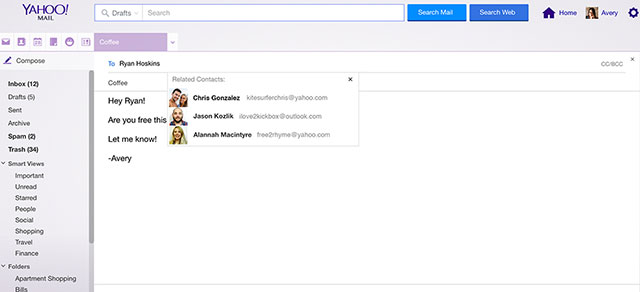
New, beautiful interface of Yahoo Mail
Changes are not just about appearance. Yahoo Mail also offers many customization options with different layouts as well as colors for a variety of tastes. Other minor improvements include the emoji icon from Twitter and the GIF library. It all makes Yahoo Mail much better than it used to be.
Video introduces a new Yahoo Mail application
New Yahoo Mail also offers the ability to view all image and video attachments that you send and receive. You can preview them in a side-by-side view. Search options are also upgraded, making it easier to find.
Finally, mention Yahoo Mail Pro, replacing the Ad Free Mail product. This package eliminates ads and is prioritized for support. The price is $ 35 / year or $ 3.5 / month, with the mobile version the price will be $ 10 / year or $ 1 / month. You can use the new Yahoo Mail right now, and if you don't like it, you can change it, what is the loss?
Yahoo may not be dead yet
The truth is that Yahoo (the new parent company, Oath) still faces search and attract customers. The brand seems to have been destroyed after years of neglect and poor PR. However, Yahoo Mail is really good and it is quite possible to bring the name Yahoo back to a higher position.