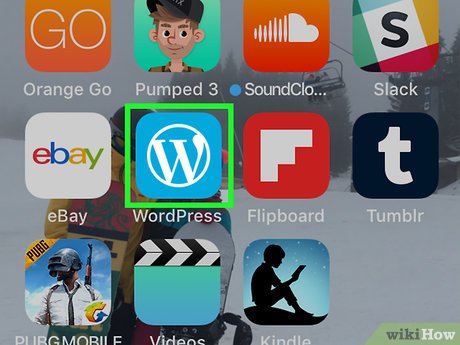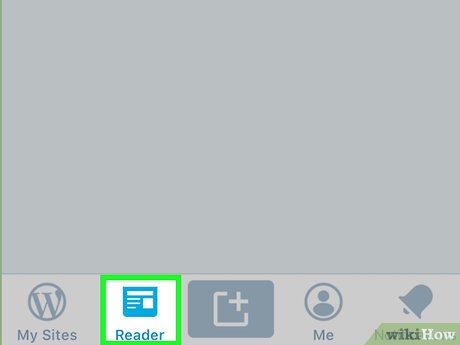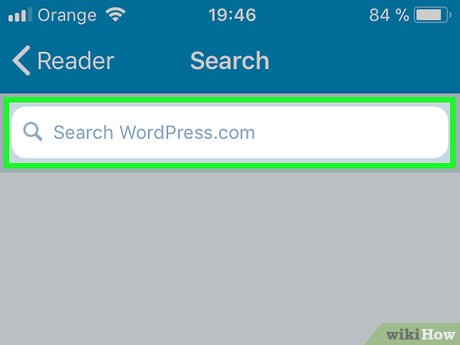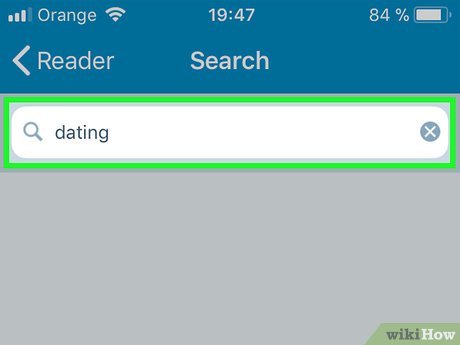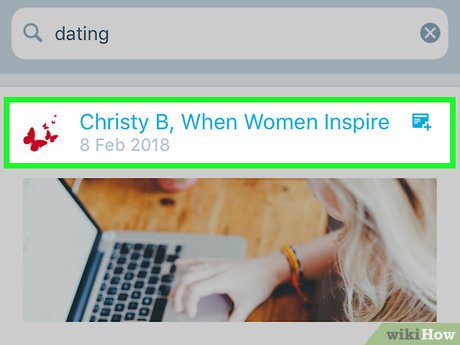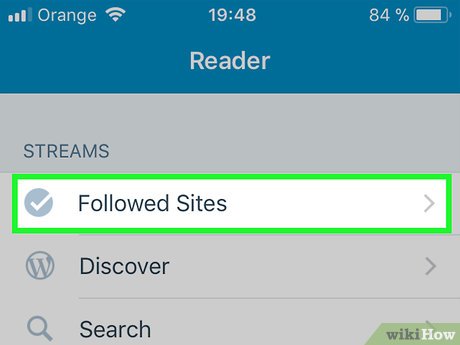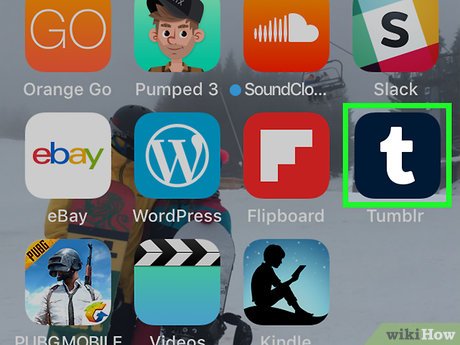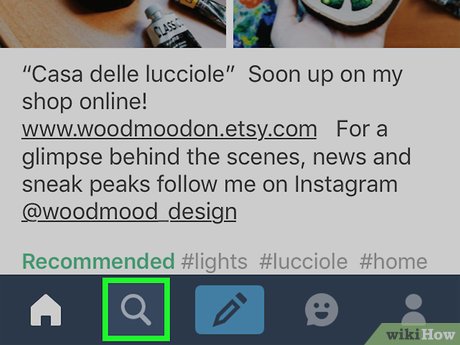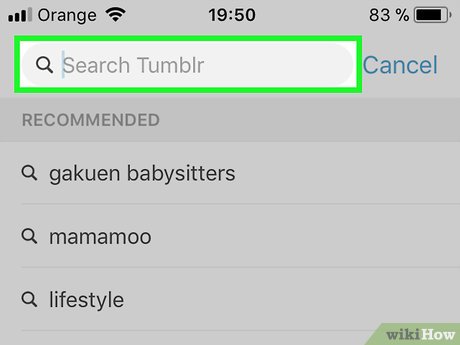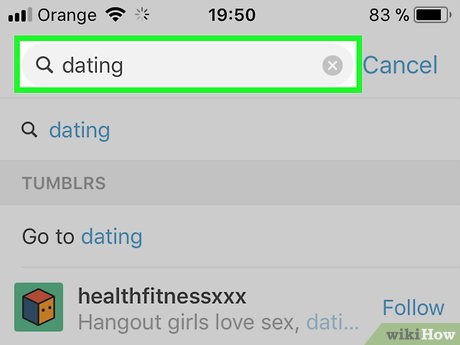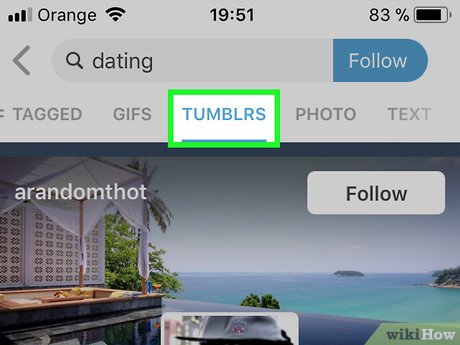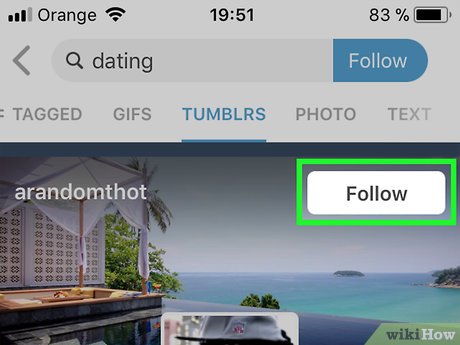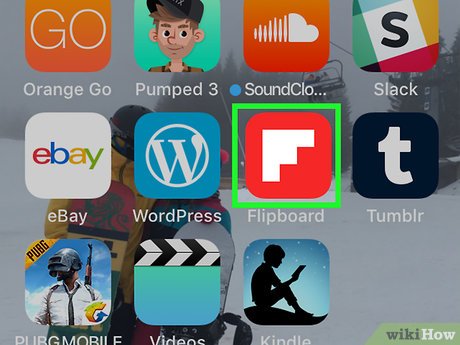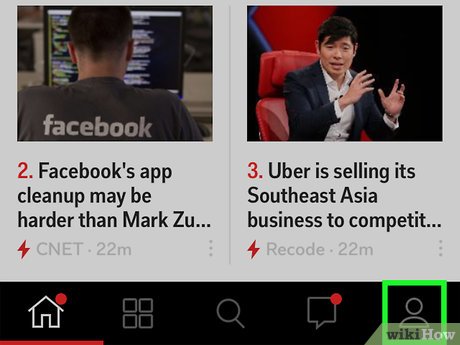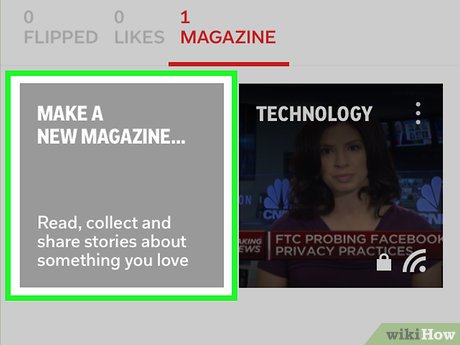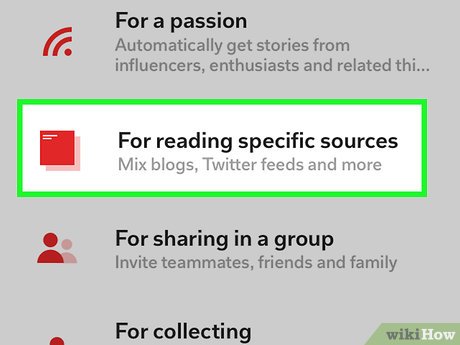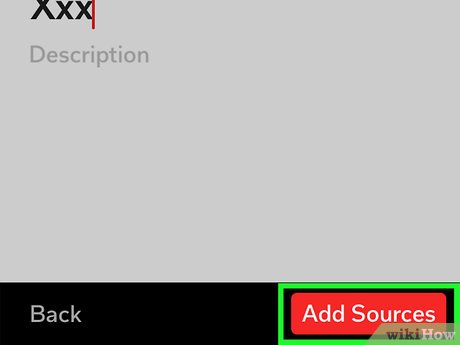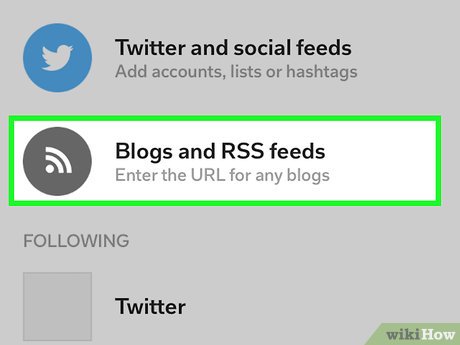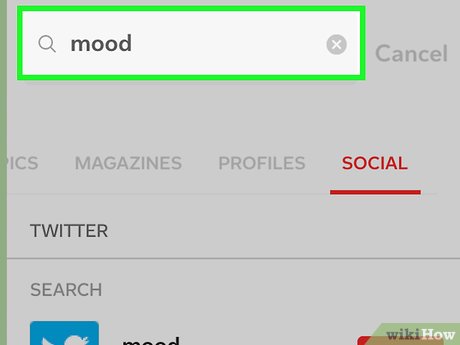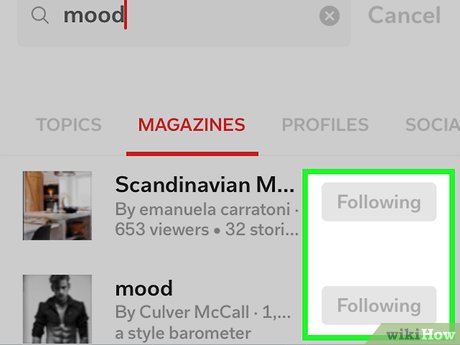How to Follow Blogs on iPhone or iPad
Method 1 of 3:
Using Wordpress
-
 Open the Wordpress app on your iPhone or iPad. It's a blue icon containing a white 'W' in a circle. If you don't have this icon on one of your home screens, you'll have to download the app from the App Store and then create an account.
Open the Wordpress app on your iPhone or iPad. It's a blue icon containing a white 'W' in a circle. If you don't have this icon on one of your home screens, you'll have to download the app from the App Store and then create an account.- Use this method if the blogs you want to follow are on Wordpress.com.
-
 Tap Reader. It's the second icon at the bottom of the screen.
Tap Reader. It's the second icon at the bottom of the screen. -
 Tap Search.
Tap Search. -
 Type a topic or keyword. This should be something that would bring up blogs that interest you. For example, to find blogs about dating, you might type dating or relationships.
Type a topic or keyword. This should be something that would bring up blogs that interest you. For example, to find blogs about dating, you might type dating or relationships.- If you know the name of a Wordpress blog you want to follow, type that instead.
-
 Tap a blog in the search results. This opens the blog in the Wordpress reader.
Tap a blog in the search results. This opens the blog in the Wordpress reader. -
 Tap Follow. It's at the top-right corner of the screen. This blog is now added to your Followed Sites list.
Tap Follow. It's at the top-right corner of the screen. This blog is now added to your Followed Sites list.- To keep adding blogs, tap the back button until you've reached the Search screen, and then find another blog.
-
 Access the blogs you follow. After you're done adding blogs, you can read posts with ease in the Wordpress app. Just open the app, tap Reader, and then tap Followed Sites.
Access the blogs you follow. After you're done adding blogs, you can read posts with ease in the Wordpress app. Just open the app, tap Reader, and then tap Followed Sites.
Method 2 of 3:
Using Tumblr
-
 Open Tumblr on your iPhone or iPad. It's a dark blue icon with a white 't' inside. You'll usually find it on the home screen. If you don't already have Tumblr, you'll have to download it from the App Store and then create an account.
Open Tumblr on your iPhone or iPad. It's a dark blue icon with a white 't' inside. You'll usually find it on the home screen. If you don't already have Tumblr, you'll have to download it from the App Store and then create an account.- Use this method if the blogs you want to follow are on Tumblr.com.
-
 Tap the magnifying glass icon.
Tap the magnifying glass icon. -
 Tap the search bar. It's at the top of the screen.
Tap the search bar. It's at the top of the screen. -
 Type a topic or keyword. This should be something that would bring up blogs that interest you. For example, to find blogs about dating, you might type dating or relationships.
Type a topic or keyword. This should be something that would bring up blogs that interest you. For example, to find blogs about dating, you might type dating or relationships. -
 Tap the Tumblrs tab in the search results.
Tap the Tumblrs tab in the search results. -
 Tap Follow on any blog you want to follow. These blogs will be added to your list. New posts on your followed blogs will appear in order on your Tumblr dashboard.
Tap Follow on any blog you want to follow. These blogs will be added to your list. New posts on your followed blogs will appear in order on your Tumblr dashboard.
Method 3 of 3:
Using Flipboard
-
 Open Flipboard on your iPhone or iPad. It's a red icon with a white 'f' made of squares. If you don't already have Flipboard, download it for free from the App Store and create your account now.
Open Flipboard on your iPhone or iPad. It's a red icon with a white 'f' made of squares. If you don't already have Flipboard, download it for free from the App Store and create your account now.- Use this method to follow blogs on any platform as long as they have an RSS feed. You'll be able to add blogs by URL or search for blogs by name.
-
 Tap the profile icon. It's the outline of a person at the bottom-right corner of the screen.
Tap the profile icon. It's the outline of a person at the bottom-right corner of the screen. -
 Tap Make a New Magazine. It's the gray square at the middle of the page.
Tap Make a New Magazine. It's the gray square at the middle of the page. -
 Tap For Reading Specific Stories.
Tap For Reading Specific Stories. -
 Type a name and description for your magazine. The magazine is where posts to your followed blogs will appear.
Type a name and description for your magazine. The magazine is where posts to your followed blogs will appear. -
 Tap Add Sources.
Tap Add Sources. -
 Tap Blogs and RSS feeds.
Tap Blogs and RSS feeds. -
 Search for blogs to follow. You can type the blog's name or URL right into the search bar.
Search for blogs to follow. You can type the blog's name or URL right into the search bar. -
 Add the blogs you want to follow.
Add the blogs you want to follow. -
 Tap Done. Now that you've added blogs to this magazine, you can open it at any time to check out the latest posts.
Tap Done. Now that you've added blogs to this magazine, you can open it at any time to check out the latest posts.
Share by
Micah Soto
Update 24 March 2020