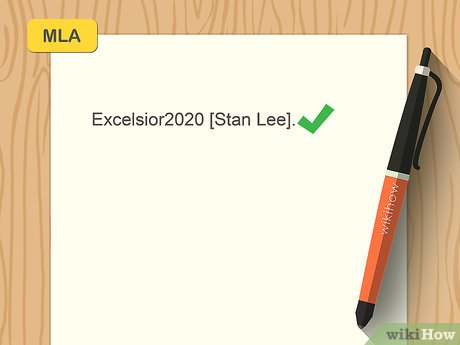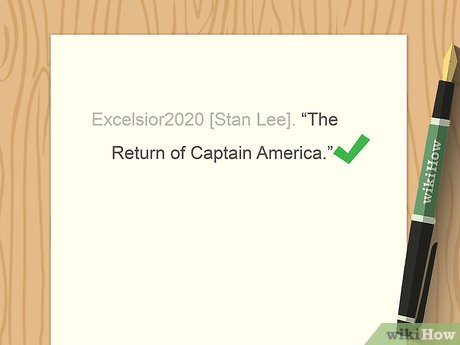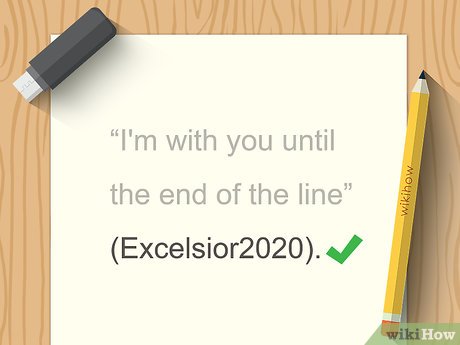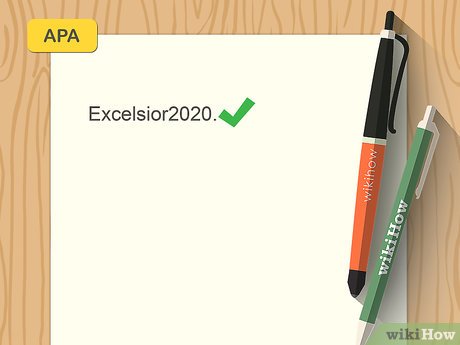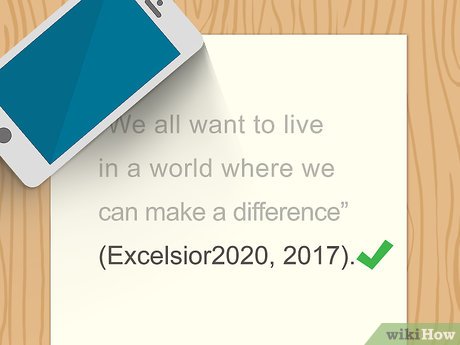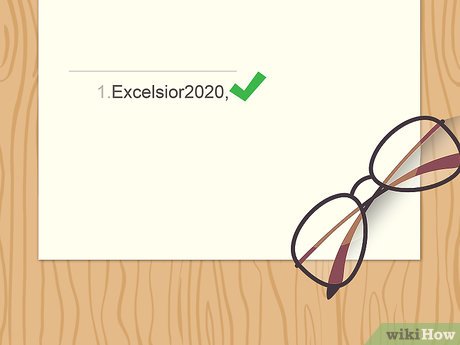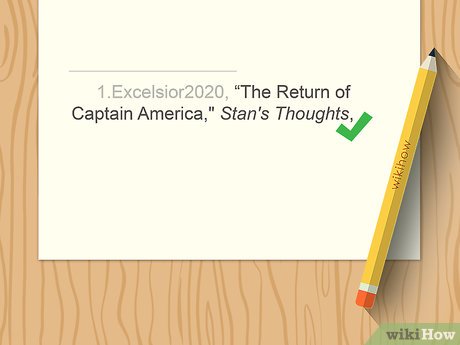How to Cite Blogs
Sample Citations
 MLA Blog Citation
MLA Blog Citation APA Blog Citation
APA Blog Citation Chicago Blog Citation
Chicago Blog CitationMethod 1 of 3:
MLA
-
 Identify the author of the blog, if possible. Some blogs are written anonymously, but for most you will at least have a screen name or user name, even if you don't have a real name. If you have both, include the name the person posts under first, with their real name in brackets afterwards. Place a period at the end of the blogger's name.[1]
Identify the author of the blog, if possible. Some blogs are written anonymously, but for most you will at least have a screen name or user name, even if you don't have a real name. If you have both, include the name the person posts under first, with their real name in brackets afterwards. Place a period at the end of the blogger's name.[1]- Example: Excelsior2020 [Stan Lee].
-
 Provide the title of the post in quotation marks. The title of the specific post follows the name of the blogger. If you're not citing a specific post, but rather the blog as a whole, skip this step. Use title-case, capitalizing nouns, pronouns, adjectives, verbs, and adverbs in the post title. Place a period at the end of the post title, inside the closing quotation marks.[2]
Provide the title of the post in quotation marks. The title of the specific post follows the name of the blogger. If you're not citing a specific post, but rather the blog as a whole, skip this step. Use title-case, capitalizing nouns, pronouns, adjectives, verbs, and adverbs in the post title. Place a period at the end of the post title, inside the closing quotation marks.[2]- Example: Excelsior2020 [Stan Lee]. "The Return of Captain America."
-
 Include the name of the website and the sponsor or publisher. Put the name of the website or blog in italics immediately after the title of the post. If the blog has a sponsor, such as an affiliated corporation or organization, provide that after the title of the blog. Close this portion of your citation with the permalink to the post. Separate these pieces with commas, then place a period at the end of the URL.[3]
Include the name of the website and the sponsor or publisher. Put the name of the website or blog in italics immediately after the title of the post. If the blog has a sponsor, such as an affiliated corporation or organization, provide that after the title of the blog. Close this portion of your citation with the permalink to the post. Separate these pieces with commas, then place a period at the end of the URL.[3]- Example: Excelsior2020 [Stan Lee]. "The Return of Captain America." Stan's Thoughts, Marvel Comics, stansthoughts.marvelcomics.com/post/999/cap_america_return.
-
 List the date you accessed the post. Type the word "Accessed," then type the latest date you looked at the post using day-month-year format. You can abbreviate the name of the month, or spell it out. Place a period after the year to close out your citation.[4]
List the date you accessed the post. Type the word "Accessed," then type the latest date you looked at the post using day-month-year format. You can abbreviate the name of the month, or spell it out. Place a period after the year to close out your citation.[4]- Example: Excelsior2020 [Stan Lee]. "The Return of Captain America." Stan's Thoughts, Marvel Comics, stansthoughts.marvelcomics.com/post/999/cap_america_return. Accessed 17 Apr. 2017.
- Blogs can be changed and posts edited or deleted at any time. If your readers go back and look at it later, they'll know if it has been changed or updated since you used it as a source.
-
 Include the first item in the full citation in your parenthetical citations. Parenthetical citations in the body of your paper are meant to point your reader to the correct full citation in your "Works Cited." Normally, the author's last name and page number is used. For blogs, simply use whatever comes first in your full citation. Omit the page number, or any indication that there are no page numbers.[5]
Include the first item in the full citation in your parenthetical citations. Parenthetical citations in the body of your paper are meant to point your reader to the correct full citation in your "Works Cited." Normally, the author's last name and page number is used. For blogs, simply use whatever comes first in your full citation. Omit the page number, or any indication that there are no page numbers.[5]- Example: (Excelsior2020).
Method 2 of 3:
APA
-
 Start with the name the post is credited to. For a blog post, you may find a real name, or simply a screen name or user name. Posts also might be credited to an organization or corporation. Whatever name you have, it forms the first part of your bibliographic citation. Place a period at the end of the name.[6]
Start with the name the post is credited to. For a blog post, you may find a real name, or simply a screen name or user name. Posts also might be credited to an organization or corporation. Whatever name you have, it forms the first part of your bibliographic citation. Place a period at the end of the name.[6]- Example: Excelsior2020.
-
 Provide the date of publication in parentheses. A blog post typically gives the month, day, and year it was posted. If it doesn't go into that much detail, just use the information you have. Start with the year, then type a comma, then the month and the day. If the blog post has a time stamp, it isn't necessary to provide that with the date, even if there are multiple posts for one day. Place a period just after the closing parentheses.[7]
Provide the date of publication in parentheses. A blog post typically gives the month, day, and year it was posted. If it doesn't go into that much detail, just use the information you have. Start with the year, then type a comma, then the month and the day. If the blog post has a time stamp, it isn't necessary to provide that with the date, even if there are multiple posts for one day. Place a period just after the closing parentheses.[7]- Example: Excelsior2020. (2017, April 15).
-
 Type the title of the post and identify it as a blog post. Type a space after the period following the publication date, then type the full title of the post. Use sentence-case, capitalizing only the initial word and any proper nouns. Type a space after the title and type the phrase "Blog post" in square brackets. Place a period after the closing bracket.[8]
Type the title of the post and identify it as a blog post. Type a space after the period following the publication date, then type the full title of the post. Use sentence-case, capitalizing only the initial word and any proper nouns. Type a space after the title and type the phrase "Blog post" in square brackets. Place a period after the closing bracket.[8]- Example: Excelsior2020. (2017, April 15). The return of Captain America [Blog post].
-
 End with a permalink to the post. The permalink is the URL that leads directly to the post. You can usually get to this URL by clicking on the post or its title. Type "Retrieved from" and then copy the URL. Do not place a period at the end of the URL.[9]
End with a permalink to the post. The permalink is the URL that leads directly to the post. You can usually get to this URL by clicking on the post or its title. Type "Retrieved from" and then copy the URL. Do not place a period at the end of the URL.[9]- Example: Excelsior2020. (2017, April 15). The return of Captain America [Blog post]. Retrieved from http://www.stansthoughts.marvelcomics.com/post/999/cap_america_return
- Note that there is no need to include the title of the blog in your citation. Typically the title of the blog will be evident from the URL, but even if it isn't, this information isn't required for an APA citation.
-
 Use the author name and year for in-text citations. Any time you paraphrase or quote the blog in the body of your paper, APA style requires a parenthetical citation with the last name of the author and the year of publication. For blogs, use whatever name you used in your full citation.[10]
Use the author name and year for in-text citations. Any time you paraphrase or quote the blog in the body of your paper, APA style requires a parenthetical citation with the last name of the author and the year of publication. For blogs, use whatever name you used in your full citation.[10]- Example: (Excelsior2020, 2017).
Method 3 of 3:
Chicago
-
 Cite the blog solely within the body of your paper. Unlike other citation styles, Chicago doesn't require you to provide a bibliographic citation or a footnote if you want to reference a blog post. Rather, you can provide the name of the blog and the date of publication in the text of your paper itself.[11]
Cite the blog solely within the body of your paper. Unlike other citation styles, Chicago doesn't require you to provide a bibliographic citation or a footnote if you want to reference a blog post. Rather, you can provide the name of the blog and the date of publication in the text of your paper itself.[11]- Example: "In a blog post dated April 15, 2017, Stan Lee revealed a new comic book series starring Captain America."
- Some instructors or supervisors may prefer you to include a bibliographic entry and footnote for the blog post, even if it isn't mandated by Chicago style. Ask beforehand to make sure.
-
 Start bibliography entries with the title of the blog. When creating a bibliographic entry for a blog in Chicago style, cite to the entire blog – not just a single post. The title of the blog should be in italics. Place the word "blog" in parentheses, unitalicized, after the title. Type a period after the closing parentheses.[12]
Start bibliography entries with the title of the blog. When creating a bibliographic entry for a blog in Chicago style, cite to the entire blog – not just a single post. The title of the blog should be in italics. Place the word "blog" in parentheses, unitalicized, after the title. Type a period after the closing parentheses.[12]- Example: Stan's Thoughts (blog).
-
 Provide a URL to the front page or main page of the blog. The only other part of your bibliographic citation in Chicago style is the main URL for the blog itself. Include the entire URL, along with "http://," and place a period at the end.[13]
Provide a URL to the front page or main page of the blog. The only other part of your bibliographic citation in Chicago style is the main URL for the blog itself. Include the entire URL, along with "http://," and place a period at the end.[13]- Example: Stan's Thoughts (blog). http://www.stansthoughts.marvelcomics.com.
-
 Start with the name of the author for footnotes. While detailed information about the post you're citing isn't necessary in your bibliography, it is required if you're doing footnotes. List the name of the author of the post, as it is listed on the blog. It may be a screen name, or the name of a corporation or organization. Place a comma after the author's name.[14]
Start with the name of the author for footnotes. While detailed information about the post you're citing isn't necessary in your bibliography, it is required if you're doing footnotes. List the name of the author of the post, as it is listed on the blog. It may be a screen name, or the name of a corporation or organization. Place a comma after the author's name.[14]- Example: Excelsior2020,
-
 Provide the title of the post and the blog. Using title-case, type the full title of the blog post you referenced in your paper in quotation marks. Place a comma inside the closing quotation marks, then type the name of the blog in italics. Place a comma after the name of the blog.[15]
Provide the title of the post and the blog. Using title-case, type the full title of the blog post you referenced in your paper in quotation marks. Place a comma inside the closing quotation marks, then type the name of the blog in italics. Place a comma after the name of the blog.[15]- Example: Excelsior2020, "The Return of Captain America," Stan's Thoughts,
-
 List the date of publication and your date of access. Type the dates in month-day-year format using commas after the day and the year. Type the word "accessed" before your date of access to distinguish it from the date the post was published. Place a comma after your access date.[16]
List the date of publication and your date of access. Type the dates in month-day-year format using commas after the day and the year. Type the word "accessed" before your date of access to distinguish it from the date the post was published. Place a comma after your access date.[16]- Example: Excelsior2020, "The Return of Captain America," Stan's Thoughts, April 15, 2017, accessed April 17, 2017,
-
 Close your footnote with a permalink to the post. The URL in your footnote should be a direct URL to the post you're referencing – not a URL to the front or main page of the blog. Place a period at the end of the URL to complete your footnote.[17]
Close your footnote with a permalink to the post. The URL in your footnote should be a direct URL to the post you're referencing – not a URL to the front or main page of the blog. Place a period at the end of the URL to complete your footnote.[17]- Example: Excelsior2020, "The Return of Captain America," Stan's Thoughts, April 15, 2017, accessed April 17, 2017, http://www.stansthoughts.marvelcomics.com/post/999/cap_america_return.
Share by
Marvin Fry
Update 24 March 2020