How to fix FIFA Online 4 Xigncode error is extremely simple
The most effective ways to fix Xigncode FIFA Online 4 errors
1. Correct Xigcode FO4 errors as standard and fastest
Sometimes due to problems with the international network connection (oversea fiber optic cable), logging into FIFA Online will display the error status Xigncode OxE0191014 , OxE0191012 , OxE019100C , 0xe0190259, OxE019101c and some other errors. To fix this problem you need to follow these instructions:
Step 1: First, download Garena's standard FIFA Online 4 Xigncode folder (updated May 21, 2024)
. Step 2: Delete the old Xigncode folder , in the FO4 game installation folder
- The default game installation path is C :GarenaGames32837Xigncode
Step 3: Next, unzip the new Xigncode file (downloaded in step 1) with Winrar => then copy the extracted Xigncode folder and paste it into the " 32837 " folder
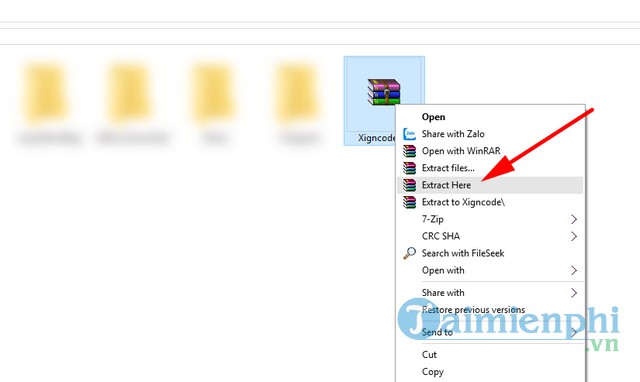
Step 4: Finally, log back into the game. If it still fails, move the folder containing the game to another drive and try again.
2. Xigncode error 0xe019100B on FO4
In case you encounter this error, you can follow the instructions below to fix Xigncode error 0xe019100B on Fifa Online 4 most effectively.
Step 1: On the computer keyboard, press the key combination: Windows + R to open the Run dialog box .
Step 2: Enter the following code in the empty box: msconfig => Click OK
Step 3: At the Configuration interface , click Startup --> Select Open Task Manager => Select Disable all unused applications.
Step 4: Delete all Log files and Xigncode files in the device and restart the computer.
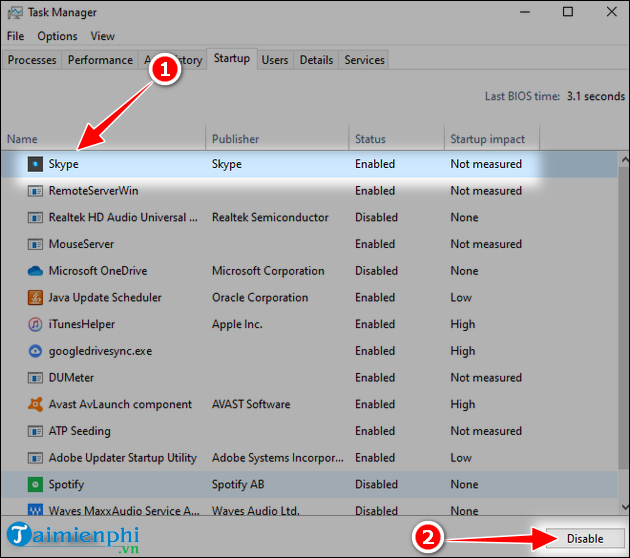
Immediately after logging into the game, immediately redeem your FIFA Online 4 Code to have the opportunity to receive players, recruits and many other things.
3. Xigncode error 0xe0191009 on Fifa Online 4
Normally to fix this error, you need to turn off Windows Defender on Windows 11 , 10, anti-virus programs and firewalls on your computer. Restart your PC and Laptop after turning off all these programs.
4. Fix Xigncode Error Code 0xE019120A FO4
Besides the above errors, many gamers also encounter the Error 0xE019120A message, causing the player experience to be affected. To fix the error, you need to make sure that your antivirus program is the latest version and that your computer is protected by it.
5. Xigncode Error Code 0xE0103F1 FO4
When this error occurs, it means the player's internet connection is having problems. You can fix the error by changing DNS to another network access point, improving Internet speed and protecting privacy.
6. Fix Xigncode Error Code 0xE019100F on Fifa Online 4
This error occurs when there is invalid software running on your PC. What needs to be done now is to find out who the "culprit" is, delete or remove them, then restart the FIFA Online 4 game.
There are many other errors that can happen to gamers during the experience. If you are unlucky enough to encounter them, you can fix Fifa Online 4 errors here and follow the specific instructions of Free Download.