How to fix the error of not watching Youtube on the computer
The YouTube video sharing network is becoming indispensable for each of us, every day we use it to entertain after stressful working hours. And it is a disaster that one day you discover you cannot watch Youtube videos. This situation can stem from many causes. Here, ThuThuanPhucSoft Software.vn will summarize for you common ways to fix the error of not being able to watch Youtube on the computer.

How to fix the error of not watching Youtube on the computer
Sometimes YouTube doesn't work due to a Google system error, which is a temporary phenomenon and you will have to wait for Google to fix it. However, if this is not the cause when other devices are still using YouTube normally and your computer does not, try the following ways to fix the error of not seeing YouTube on your computer .
Reload the Youtube page
A disconnected network connection may be the reason that the video you selected cannot be downloaded, resulting in the video being unable to be viewed. Click on the Reverse arrow icon or press F5 to reload the page.

Reboot the computer
Temporary system errors sometimes cause the function to not work properly, you can restart the computer to automatically fix the system error.
Press the Windows key , select the power icon >> Restart .

Change the date and time for accuracy
Check that your date and time are correct. When a computer or laptop has a CMOS battery, it will lead to a time and date difference. When accessed at the wrong time, Google will not allow you to watch videos, sometimes the same thing happens with Facebook or other social networking sites.
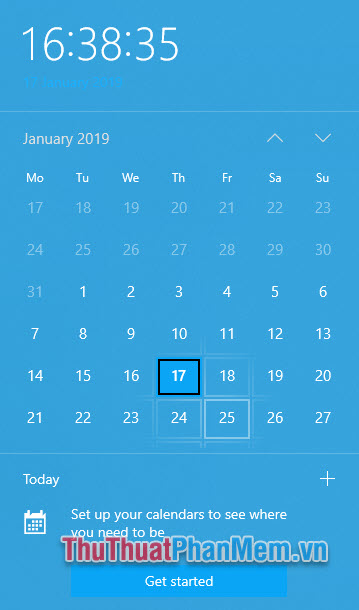
What you need to do now is correct the date and time, and follow the details in this article.
Even if this does not work or you have difficulty editing the date and time, you will need to replace the CMOS battery to update the time accurately.
Change video quality
A blocked network connection will make your connection slow, making YouTube videos difficult to watch in HD quality.
You proceed to reduce the video quality by clicking the Gear icon (Settings) in the corner of the video, select Quality , then lower the video quality to a lower level , usually should be 240p to 360p .
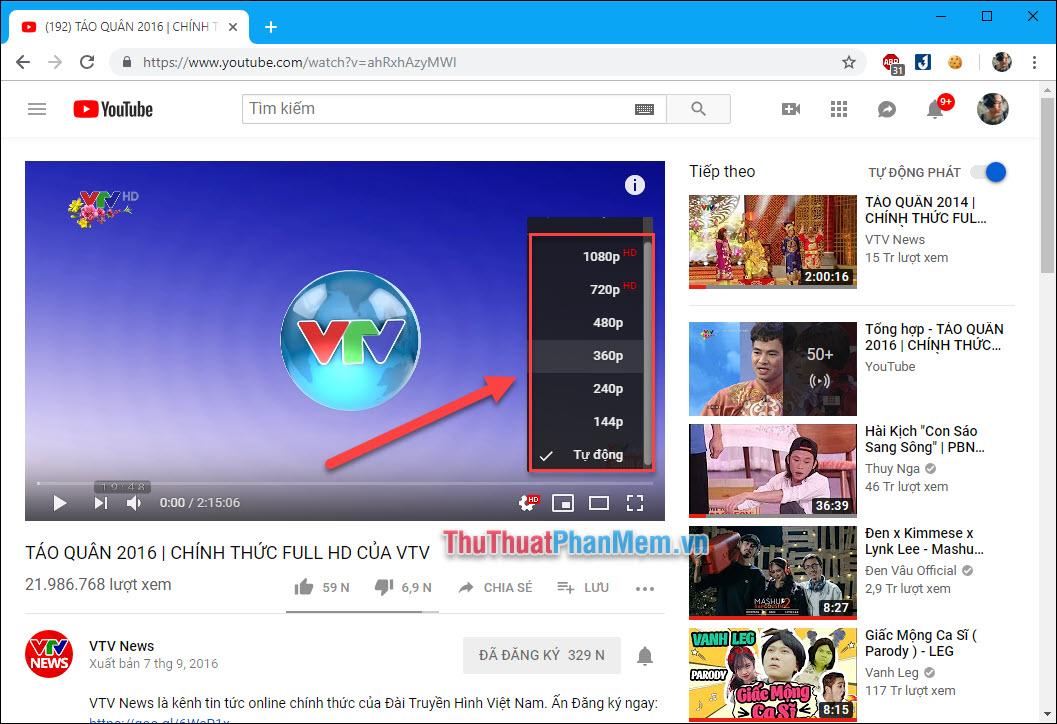
Update Flash Player
Outdated Flash Player also makes it difficult to watch videos or other multimedia such as music, games. You visit https://get.adobe.com/flashplayer/ to download and install the latest Flash Player.
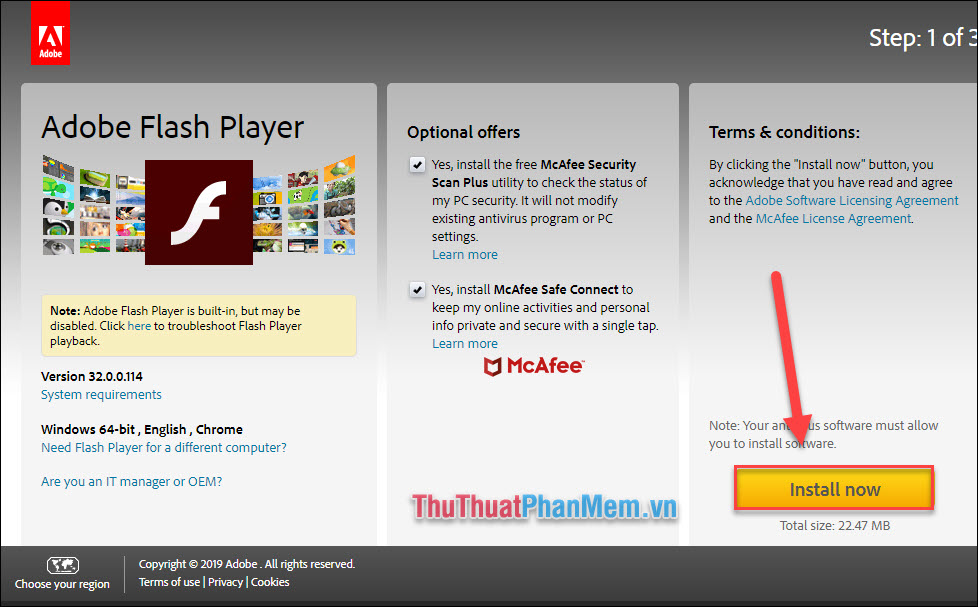
Update to the latest browser version
Using an outdated web browser can also sometimes cause problems affecting multimedia downloads, including videos on Youtube. You check the browser version, then download and install the new version.
Reset network connection
Restarting the network connection is also a solution to overcome the flickering connection that leads to being unable to watch Youtube videos. You perform the following steps:
Press Windows + S to open the search dialog, find "Control Panel" and open the Control Panel application .
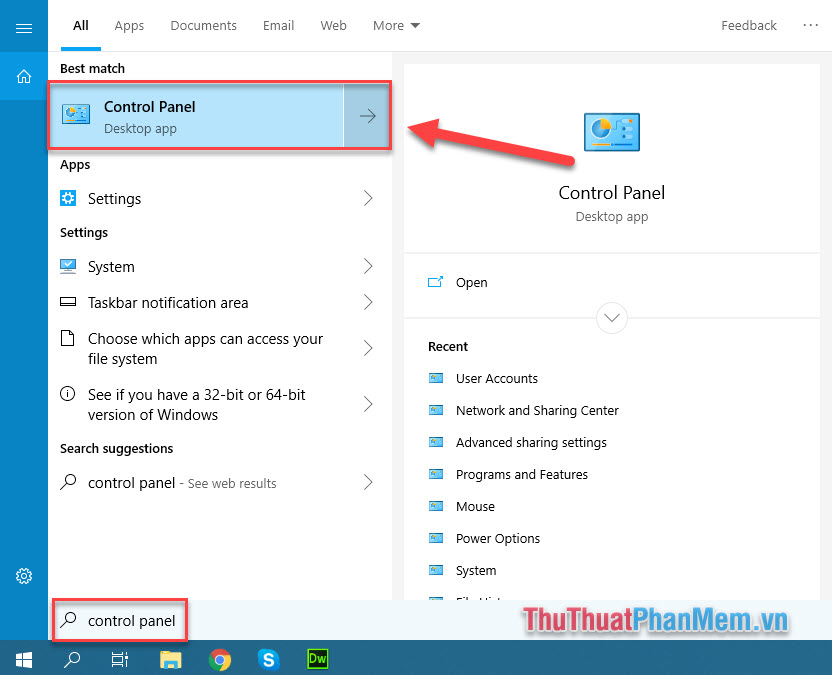
Click the Internet Options tab
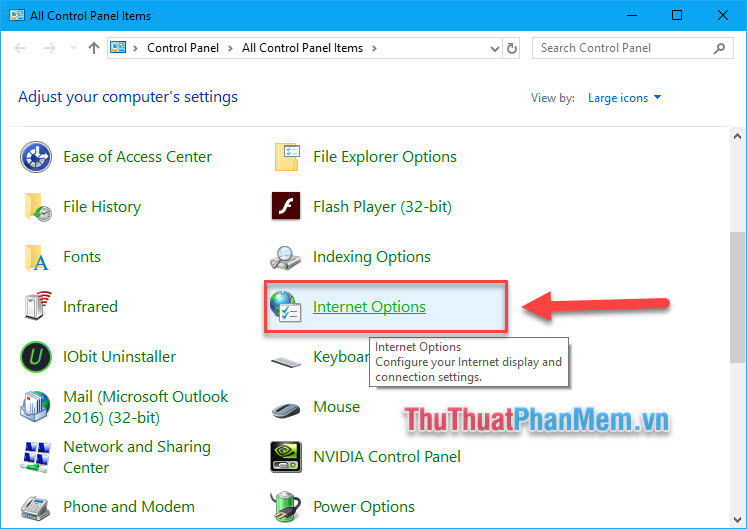
Click the Advanced tab >> Restore advanced settings . >> Reset .
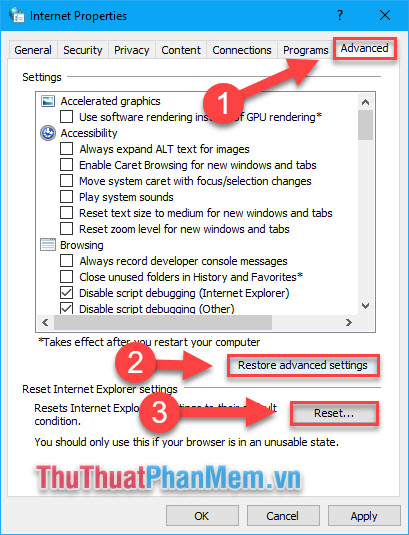
The above are common ways to fix the error of not watching Youtube on the computer. If your computer has a more serious error and cannot be solved in the above ways, you will need to consult an expert.
Good luck!
You should read it
- ★ Youtube videos don't play, black screen on Android, iOS, computer and Mac, this is how to fix errors
- ★ The YouTube app on Android TV is redesigned
- ★ YouTube will soon bring Picture-in-Picture feature to the desktop
- ★ How to view Youtube in the form of mini window and listen to YouTube music when the screen is off
- ★ How different is watching Netflix and free movies on YouTube?