How to fix hang game Age of Empires: Definitive Edition
On February 20, 4K Empire Edition - Age of Empires: Definitive Edition has officially launched. Especially for Vietnamese gamers, we can buy 4K Empire for only 115,000 VND too cheap compared to the listed price of 20 USD. However, many people after buying and installing to play reflected the error of the game crash, notice Game is loading.
This greatly limits the experience of gamers with this 4K Resolution Empire. In the following article, we will summarize some ways to temporarily fix game crashes on Age of Empires: Definitive Edition.
- Instructions for installing and playing the Empire game on Garena
- How to install GameTV Plus to play Online Empire
- How to use GameTV Plus to play online Empire game
How to fix the error Game is loading on 4K Empire
First, users need to check the system to make sure to do the following things.
- Log in to your Microsoft account to play the game.
- The game has been successfully downloaded from Microsoft Store. The game has a very heavy capacity of about 17.2 GB, so the loading time will take long to be sure to download.
- Whether antivirus applications affect the game. If necessary, try removing the antivirus software and then reload the game.
- Turn off VPN if open.
- The current Windows version is not a Windows Insider build.
If the computer you are using ensures these conditions, but the game crashes still appear, please try to fix it in some ways below.
Method 1: Download the app or game on the Store
This way to fix errors for those who do not download the game. Let's try downloading any free apps or games on Microsoft Store. So we will check if the Microsoft account has any problems.

Method 2: Reset data game
First click on the Start icon on your computer and select Settings . Then in the Apps settings section select Age of Empires: Definitive Edition .
Click on Advanced Options . Then we click on the Reset button to delete all created data and restart the game to try.
This way we can apply to any application or game installed on Windows 10 when there is a problem.
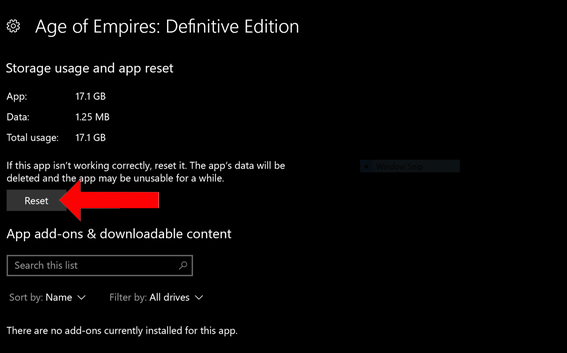
Method 3: Reinstall the game
This is the last resort when you cannot fix game crashes on 4K Empire.
Go to Start> Settings> Apps and then choose Age of Empires Definitive Edition . Then click the Uninstall button to proceed to remove the game. You will then need to return to Store to reload the game.
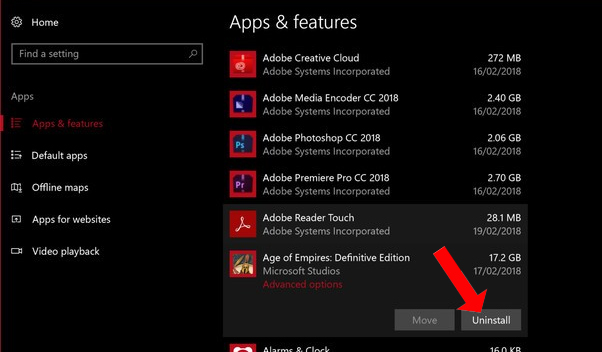
The minimum configuration game is a dual-core 1.GHz or equivalent CPU, 4 GB of RAM, an Intel HD 4000 graphics or above or an nVIDIA / AMD graphics card. The best configuration for gaming is CPU 4 streams of 2.4GHz equivalent or higher, 16 GB RAM and nVIDIA GTX 650 / AMD discrete graphics HD 5850 or higher.
See more:
- How to write special characters in the beautiful League of Legends game
- Tips for playing Rules of Survival for newbies should not be ignored
- How to reduce lag when playing Rules of Survival on a weak configuration machine
Hope this article is useful to you!