How to fix FPS error in A Plague Tale: Innocence
A Plague Tale: Innocence is an adventure-type game developed by Asobo Studio. Currently the game is available on PC, PS4 and Xbox One. A Plague Tale: Innocence brings gamers the story of two sisters Amicia and brother Hugo in the context of the 14th century.
The plot of the game is about the sisters Amicia and Hugo trying to survive in the early stages of the Hundred Years' War and the Black Death. The main game directs gamers to puzzle play. In it, the player can repeat the scare methods, distract the fierce rats or direct them to murderous knights. The main method to drive away those mice is fire, and they will not enter any area with torches or fire.
The game has a pretty compelling level of graphics and storyline. Recently, many gamers have experienced a lack of FPS when playing A Plague Tale: Innocence on a computer. If your computer configuration is not strong enough, it is very easy for you to lose the frame.
So how to adjust the parameters of the graphics card system to optimize the game experience A Plague Tale: Innocence. Especially Nvidia card, here is how to fix low FPS on two Nvidia graphics cards on Windows 10 operating system.
- How to fix home load in PlayerUnknown's Battlegrounds
- How to fix the black screen of the Raid game screen
- How to speed up games on Samsung smartphones
Instructions for fixing FPS errors in A Plague Tale: Innocence on the computer

How to fix low FPS errors on Nvidia graphics cards
To fix slip FPS in A Plague Tale: Innocence first right-click on Desktop > select Nvidia Control Panel . Then select Manage 3D Settings , select A Plague Tale: Innocence from Program Settings. Then set Power Management to Prefer Maximum Power .
Also in this Nvidia board, you can convert " Pre-rendered frames " to 1 to improve platform performance on weaker platforms. Another useful tweak is to turn on the Shader Cache. This will help improve FPS in most cases.
However, you can switch back to the default setting if you see any adverse changes to the game's performance.

How to fix low FPS errors on AMD graphics cards
Right-click on the Desktop screen> select AMD Radeon Settings > click on the Gaming tab then you will see the Power Efficiency option under Global Settings . Please turn this option off and you're done.

How to fix low FPS errors on Windows 10 graphics card
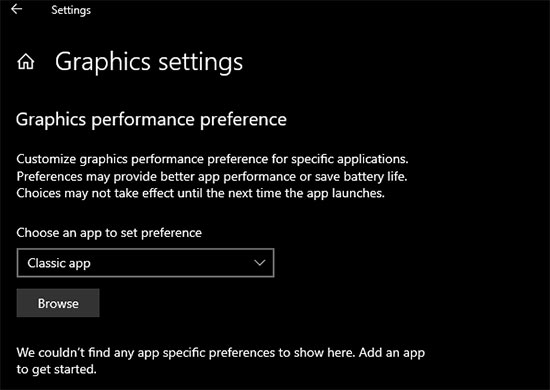
Find keywords Graphics Settings in the search engine of Windows or Cortana and open it up. By default, the app selection box will be " Classic App "> select Browser > next select " .exe " file in the game folder.
Next press Options after it has been added, and select High-Performance when it appears a new window, then save. Finally, launch the game's .exe file in the game installation folder under Admin rights and do not use shortcuts on the desktop.
So you have a full way to fix the FPS error in A Plague Tale: Innocence in the above tutorial. Hopefully, after fully applying the low-level FPS fixes in A Plague Tale: Innocence, your experience will be more complete.
You should read it
- ★ How to download Plague Inc: Evolved for free on PC
- ★ What is Code Tale of Food used for?
- ★ Plague Inc. prepare to launch a new free update, allowing players to save the world from a pandemic
- ★ Plague Inc. game title unexpectedly removed from the Chinese application market
- ★ Instructions for entering the latest Purrfect Tale codes and codes