How to extend the trial period of Office 365/2013 to 6 months
In recent years, Microsoft has often provided trial versions for its products, to help users experience it before deciding whether to buy or not. Office 2013 and Office 365 are two of such products.
However, the trial period of the product is usually quite limited. If you are using a trial version of Office 365, Microsoft only makes full use of the product features within 30 days. Over this time, you will have to buy the license or stop using the service. In fact, after the deadline, you can still use Office, however, you will be limited to a number of features that are most likely related to your work.

After this little trial period, you may still not want to pay for a license, but want to try the service for a while longer before making a decision. The tips below will help you extend the trial period of Office 365 by up to 6 months, which is up to 6 times the default time that Microsoft provides, enough for you to fully understand the product before deciding. determine if "hook purse " is available.
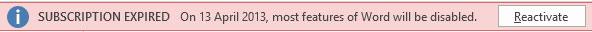
There are also a number of tools to help you extend this trial period, however, instead of using external software, tweaking the following can be done directly. You just need to remember to apply it before the end of the trial date, ie the 30th day from when you started the trial.
Doing:
Open Explorer window and navigate to one of the following folders. If you are using 32 bit Windows, navigate to the directory:
- C: Program FilesCommon FilesMicrosoft Shared
If using 64-bit Windows, the folder you need to open is:
- C: Program Files (x86) Common FilesMicrosoft Shared
- Press and hold Shift , right-click on the folder named OfficeSoftwareProtectionPlatform, select Open command window here .
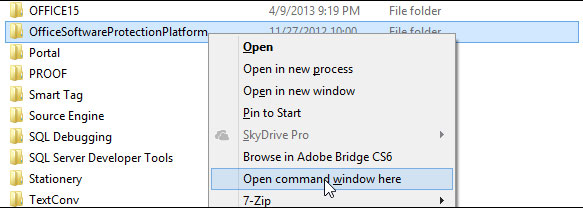
- You enter the following line: OSPPREARM.EXE.
- Press Enter.
- You can also navigate directly to C: Program FilesCommon FilesMicrosoft SharedOfficeSoftwareProtectionPlatform or C: Program Files (x86) Common FilesMicrosoft SharedOfficeSoftwareProtectionPlatform , enter OSPPREARM.EXE into the address bar of Explorer before pressing Enter.
Thus, your trial period of Office 365 has been extended to 6 months, a long time and as stated, giving you an overall evaluation view before deciding whether to buy a license or not.