How to enable security notifications on WhatsApp
The end-to-end encryption feature on WhatsApp will secure the message content on WhatsApp, so that only you and the other person can read the content. And with end-to-end encrypted chats with a security code, when accessing on a new device, a new security code will be generated. Then the application will send a notification to the user that the security code has changed. This makes it possible for users to test chat encryption on WhatsApp. The article below will guide you to enable security notifications on WhatsApp.
Instructions for turning on security notifications on WhatsApp
Step 1:
At the interface on the WhatsApp application, click on Settings to adjust the settings for the WhatsApp application.
Next, switch to the new interface, users click on Account to make adjustments.


Step 2:
In the new interface as shown, the user clicks on Security Notice .

Step 3:
In this notification adjustment interface for your WhatsApp account, scroll down to see the option to Show security notifications on this phone. We will enable this feature to receive notifications when the security code changes for encrypted chats.
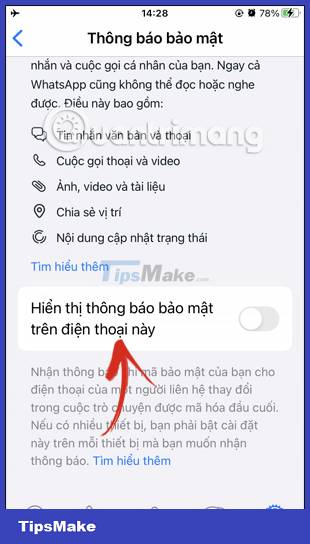
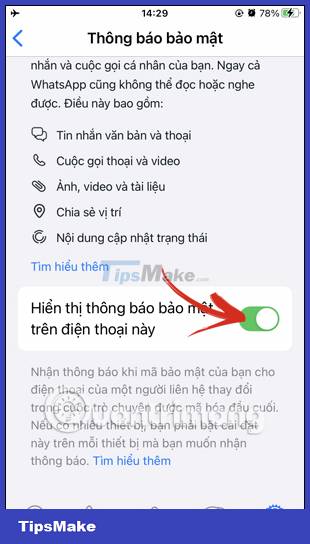
If you log in to your account on multiple devices, you need to enable this security notice for accounts on multiple devices.