How to enable dark mode on WhatsApp Web
- First, go to web.whatsapp.com and right click on the space outside the chat room. Click on 'inspect'. Alternatively, press Ctrl + Shift + I to open the browser control panel.
- Continue, press Ctrl + f to find string body class = 'web'.
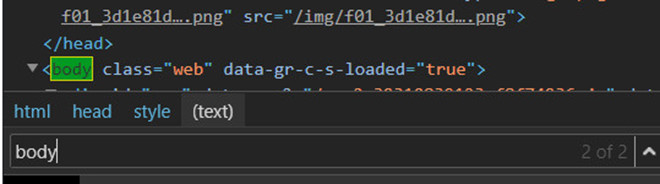
Find the string body class = 'web' in the browser dashboard
- Double click on 'web' and add 'dark' to it so that the string becomes body class = 'web dark'.
- Press Enter to apply string and WhatsApp on Web will use dark theme.
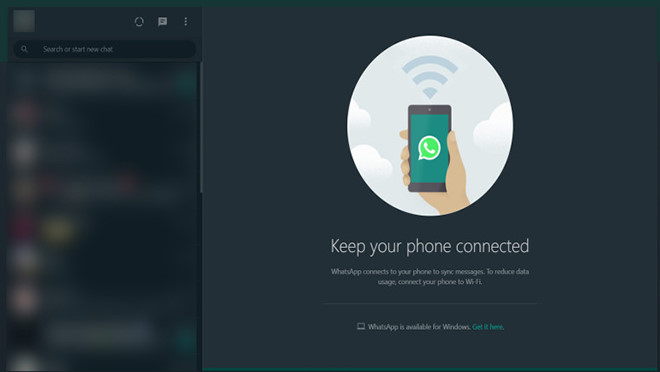
Users can download the WhatsApp app, which has been darkened
Please note that this will only be a temporary solution as refreshing or closing the browser will restore the original code. That means users have to use the same steps again to turn on dark mode after closing or refreshing the browser window. If users want a more permanent solution, you can use https://userstyles.org/ to customize the site to your liking.
There is no information on whether WhatsApp will deploy dark mode to web users or not. Currently, users can turn on the dark mode whenever they open WhatsApp on the Web or use the WhatsApp application, which has been implemented in the dark mode since the beginning of this year.
Share by
Lesley Montoya
Update 17 May 2020