How to Download World of Warcraft for Free
Create a free Starter account

Understand what a free account can do. Free accounts can be promoted to level 20 (out of a total of 120 levels), and can continue playing after reaching the highest level (without accumulating additional experience). Free accounts are also limited to 10 gold. Free accounts are also limited when communicating in the game and cannot join guilds.
If you have a paid subscription but it is overdue, your account will be turned into a Starter account and will have the same limitations as a new player, except that your character has the ability to participate. Join the same guild as other characters. You are not allowed to choose a character with level over 20, but are allowed to create new characters.
Using a Starter account is a good way to play because you can play as long as you want to decide if World of Warcraft is the right game for you.
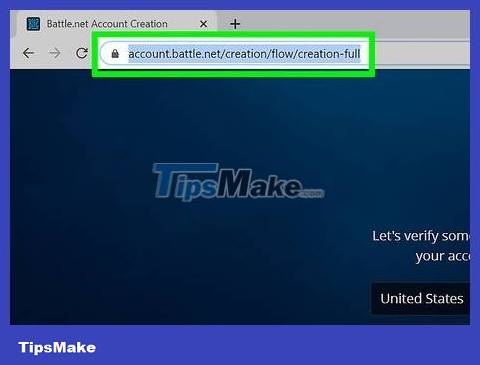
Visit the Battle.net account creation page for World of Warcraft. You can access this page athttps://us.battle.net/account/creation/wow/signup/if you live in the US. If not, visitbattle.netand search for the account creation page for your country.
If you already have a Battle.net account, you can log in and download World of Warcraft immediately.

Fill out the account creation form. Remember to fill in a valid email address so you can verify your account. You don't need a credit card to sign up for the free version. Click the "Play it Free" button after filling out.
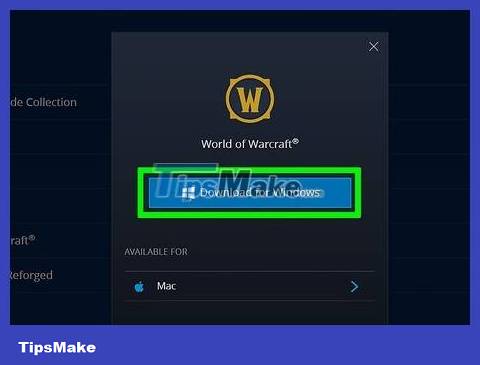
Click "Download the game" to start downloading World of Warcraft. If you accidentally close your browser or need to download the file again, you can download it fromus.battle.net/account/download/index.xml.
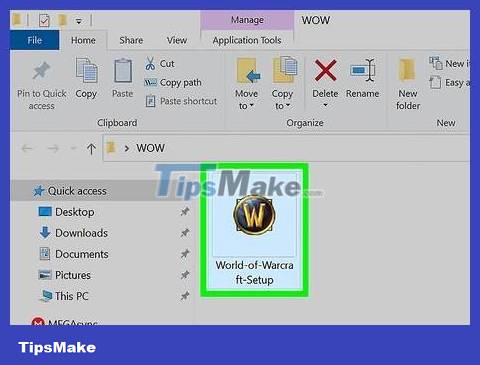
Run the installer. The World of Warcraft installation file is very small, so it will load in just a few moments. Once downloaded, open it to install Battle.net.
Battle.net is the program that runs World of Warcraft and other Blizzard games.
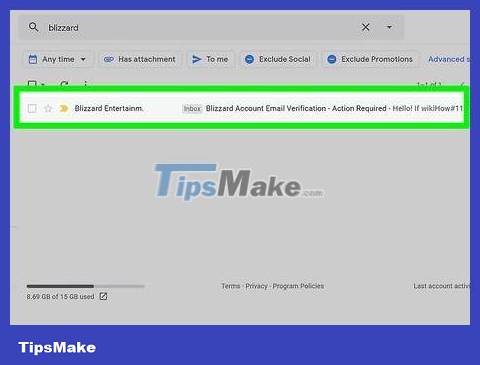
Authenticate your Battle.net account while installing the program. You will receive a confirmation email at the address you entered when creating your account. Follow the link in the email to authenticate your Battle.net account.
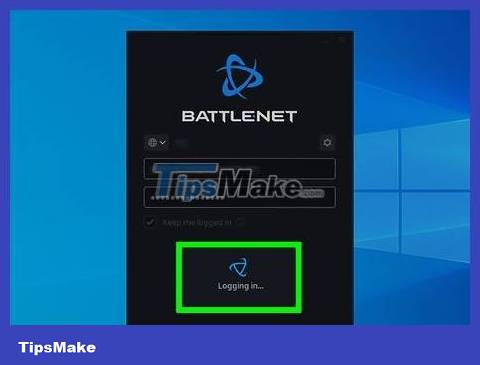
Log in to Battle.net with the account you just created. World of Warcraft will ask if you want to begin the installation. Click "Start Install" to begin the download.
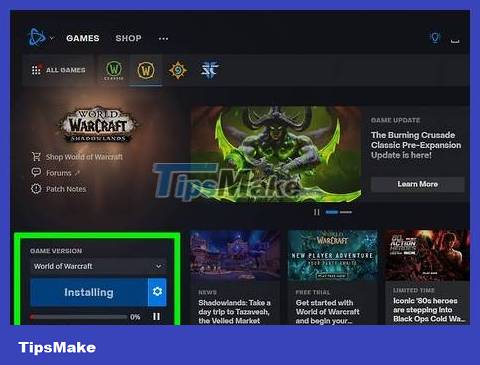
Wait for World of Warcraft to download and install. World of Warcraft is a large game (70 GB), so it will take a long time to load, regardless of the fastest connection.
You also need to make sure that you have enough disk space to install the game. Find your own way to free up disk space.
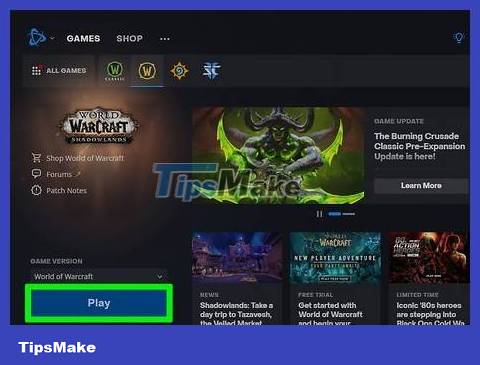
Start playing. Once World of Warcraft has loaded, you can launch the game from Battle.net and start playing. You will need to choose a server and create a character before starting the adventure.
New players should avoid RP (role playing) and PVP (competition) servers until they understand the game mechanics and have some experience.
Start your own adventure and discover the best of the game.
Renew paid subscriptions with in-game gold
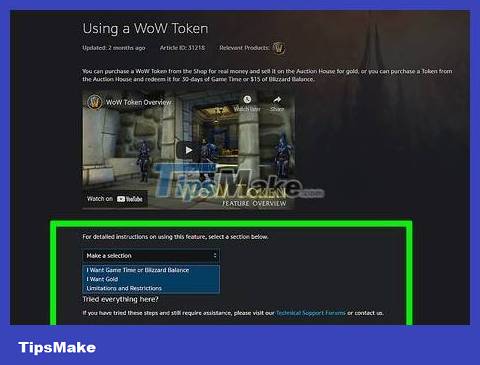
Understand the implementation process. On April 6, 2015, a World of Warcraft update introduced WoW Tokens. This is an item that players can purchase for a 30-day World of Warcraft subscription. Tokens can be purchased with real money, then sold in the in-game Auction House in exchange for Gold. Thus, you can register to pay with the gold you earn during the game.
Since a Starter account does not allow you to enter the Auction House and because WoW tokens are expensive, this is not a viable option for a free Starter account. You will need a paid subscription to enter the Auction House and earn enough gold to renew.
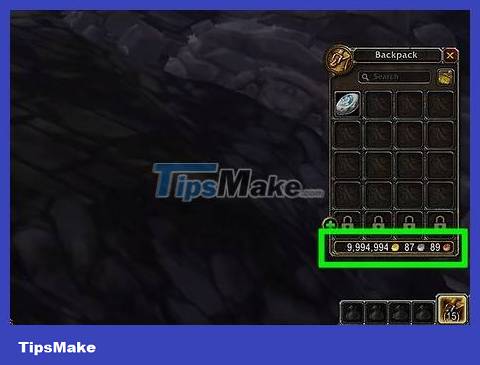
Collect enough gold. When offered for sale in the Auction House, Wow Tokens will cost between 200 and 300 thousand gold (depending on the server). Now the selling price will be determined by the player and fluctuates depending on supply and demand. However, WoW Tokens are still quite expensive, so you need to have a stable and abundant source of gold income to buy every month.
If you earn gold effectively, you can earn about 1,000-2,000 gold per hour. That means you can expect to be able to buy WoW tokens after a few weeks of earning gold.

Open Auction House. You can use gold to buy WoW Tokens from the Auction House. You can access the Auction House from most major cities in World of Warcraft, with many cities having more than one Auction House.
The Auction House list is linked across factions, so you will see the same list in whichever Auction House you visit.

Select "Game Time" (playing time). This step displays all current WoW Token lists.

Set the price to pay or buy Token to own it. Tokens will be transferred to your Inbox. Click on the Token in the message to add it to your inventory.

Right click on Token in inventory. Click the "30 Days of Game Time" button to confirm that you want to add more time to your account. 30 days of play will be added to the end of the current paid period. The new renewal date will be displayed in the window. The final step is to click "Accept" to confirm again.
You will receive a confirmation email at your Battle.net account's email address and know that the transaction has been made.
You should read it
- ★ Instructions for installing World of Warcraft Classic on your computer
- ★ Livestream 25 hours continuously, gamers are still healthy, but PC screen blue error
- ★ Legendary Warcraft game will have a mobile version in 2022
- ★ Warcraft 3 code - Summary of code, cheat, Warcraft 3 standard
- ★ Invite World of Goo, the extremely difficult puzzle game 5.99USD, is free