How to download TikTok China on Android, iOS, iPhone, iPad
TikTok China, also known as Douyin, is the version of TikTok developed specifically for the Chinese market. Douyin and TikTok are both owned by the company ByteDance, but they operate independently and have differences in content, features, and policies.
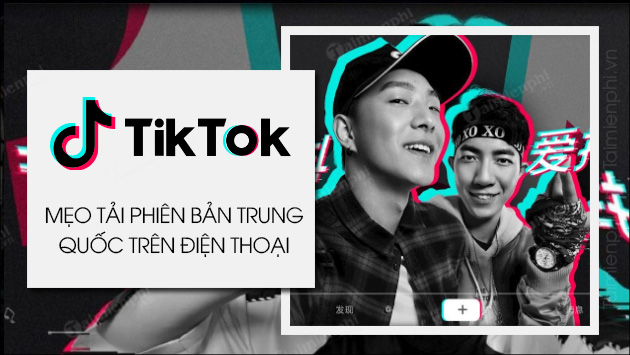
Table of Contents:
I. How to download TikTok China on iOS.
II. How to download TikTok China on Android.
I. How to download TikTok China on iOS devices
For iOS devices, users need to take a few steps to change the App Store region to China. Here are the detailed instructions:
1. Quick Guide
First, go to Settings => select iCloud account and change AppStore region to China . Then go back to the app store on your phone, search and install Douyin app (name of Chinese version).
2. Detailed instructions
Step 1: Go to Settings , select Apple ID account.
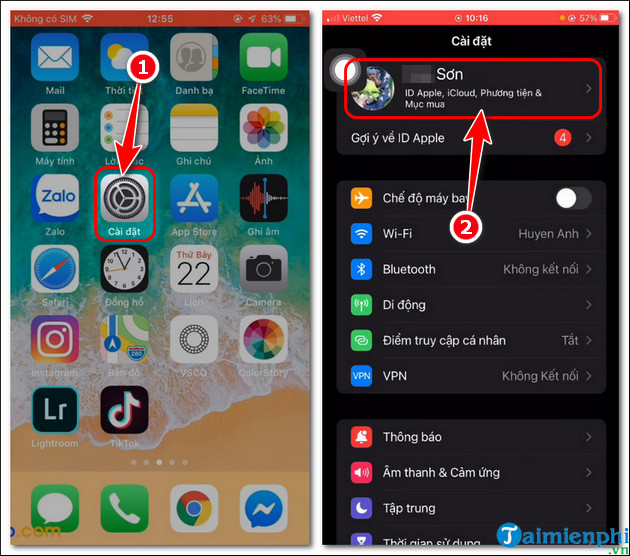
Step 2: Go to iTunes & App Store => Select Apple ID.
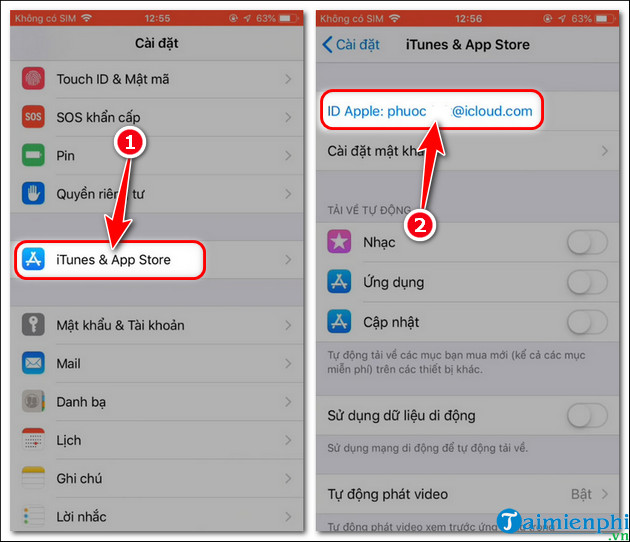
Step 3: Click View Apple ID => Select Country/Region to proceed with Appstore region change.
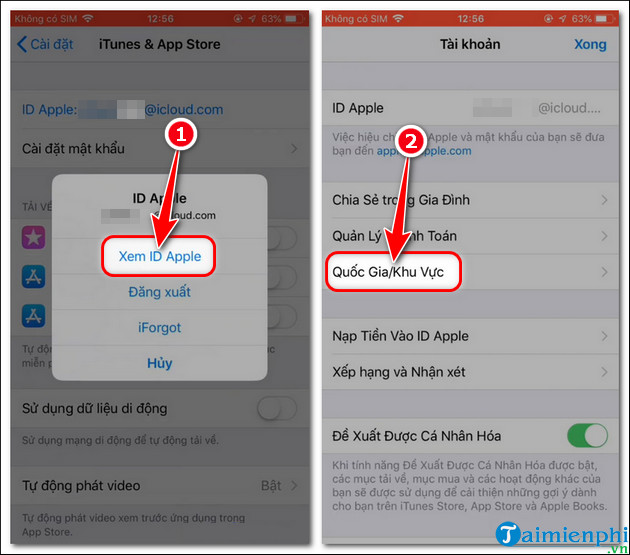
Step 4: Click Change Country or Region => Select Mainland China .
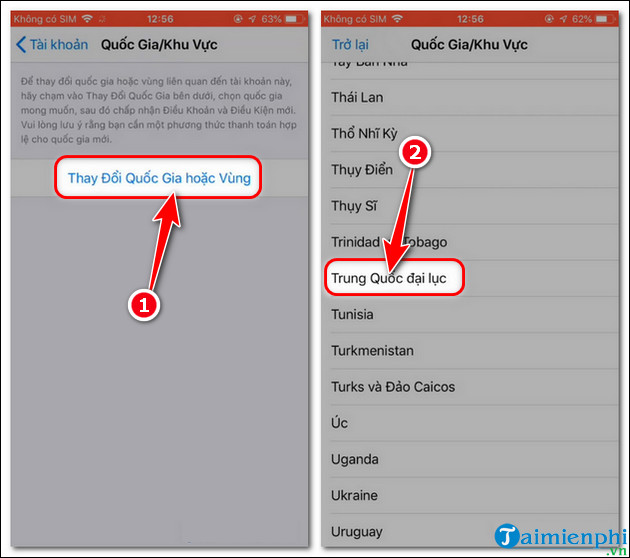
Step 5: Click Agree => Select Agree.
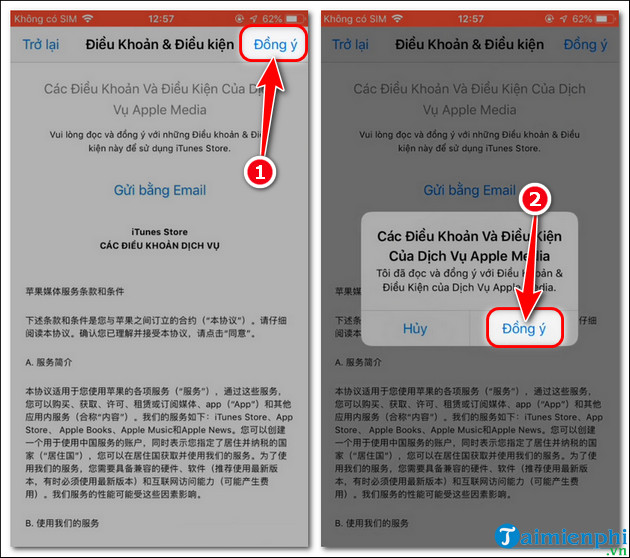
Step 6: At Payment method, select无(None) => Fill in the information as below => Click Next.
-街道: China
-邮政编码: 100000
-市级行政区: China
-省份(Province): 北京 (Beijing)
- Phone : Your phone number.
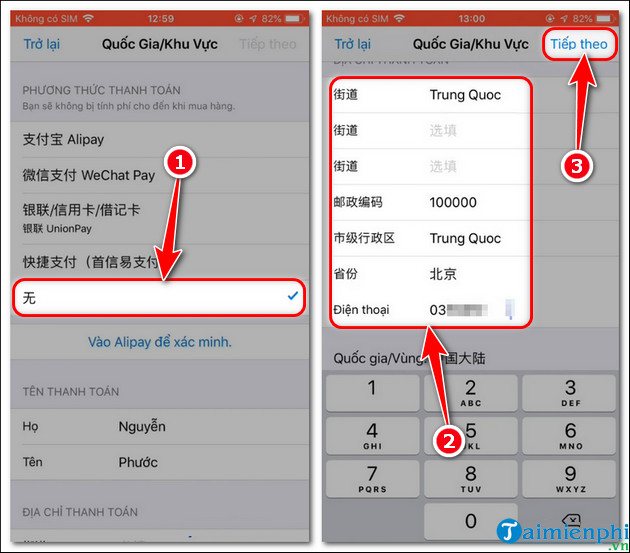
Step 7: Open App Store , search for keyword " Douyin " => Click the download icon .
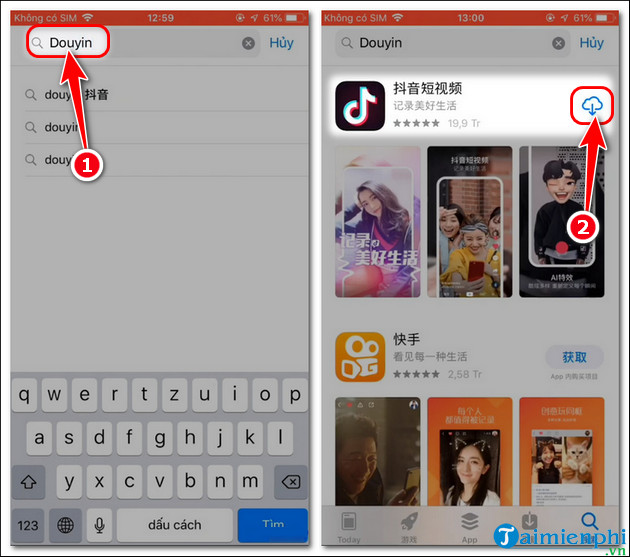
Step 8: After successful installation, click Open and the interface will be as shown below.

After successfully downloading TikTok China (Douyin) to your device, you can watch some interesting short videos. However, after a while, the application will ask you to register an account. To continue using the full features and explore more interesting content. If you do not know how to do it, you can refer to how to register a TikTok China account here, the process of registering a Douyin account is quite simple and you will quickly be able to access the featured videos of this platform.
II. How to download TikTok China on Android devices
Unlike iOS, users can install applications directly from APK files without roaming or faking IP, the specific steps are as follows
1. Quick Guide
Access the download link for the Chinese TikTok APK file that Free Download provides below. After downloading, click directly on the file and install it like any other normal application.
2. Detailed instructions
Step 1: Download the Chinese TikTok APK file here.
Step 2: Click directly on the file and select Install .
- Note: If a notification appears asking for permission to install from unknown sources, follow the instructions on the screen.
Step 3 : After installation is complete, select Open and the interface to watch Chinese TikTok videos will be as shown below.
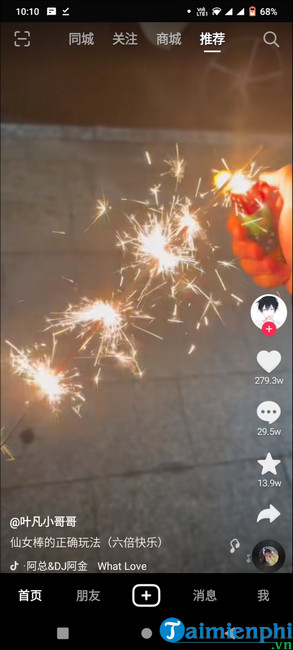
Now that you know how to download Chinese TikTok (Douyin) and have discovered some interesting videos from this platform, you may want to save your favorite videos without the watermark. If so, don't miss the next article of Free Download on how to download TikTok videos without watermark . Keep reading to learn simple methods to help you download high-quality videos without watermark, so that you can share or store videos more easily.
You should read it
- ★ How to download Chinese TikTok videos without the logo
- ★ How to watch and download TikTok videos on Windows 10
- ★ Download videos on Tiktok without logo on iPhone, Android and PC
- ★ How to download TikTok videos without logo on your phone
- ★ How to download TikTok videos without watermark on computer using x2convert