How to download PUBG Mobile 2 (Girl Island Action) on the phone
PUBG Mobile currently has a "brother" being developed by Tencent's studio itself. We can say this is the version of PUBG Mobile 2 because everything in the game is like 90% in PUBG Mobile.
This game has the official name of Miss Island Action, the game will change some pictures and interface game, characters, features and new game modes. If your device does not already have "PUBG Mobile 2", she will follow the instructions below to download PUBG Mobile 2.
- PUBG Mobile: Settings that give you better control over your phone
- Loot locations in PUBG Mobile
- How to configure PUBG Mobile VNG to HD on Tencent Gaming Buddy
Video tutorial download PUBG Mobile 2 (Miss Island Action) on iOS
Note: Before watching the video, please turn on the screen rotation mode, on Android, it is Auto-rotate mode, and for iPhone, it is the Vertical lock button.
Instructions for installing PUBG Mobile 2 (Girl Island Action) on iPhone
Step 1: Visit this link and click on the yellow button to download PUBG Mobile 2, then select Open in iTunes.

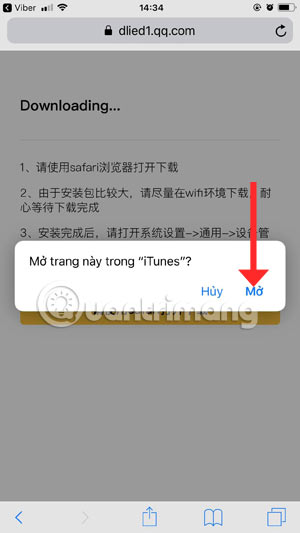
Step 2: Click Install, then you will have to wait for a 10-20 minute interval depending on your network speed. Once you've installed PUBG Mobile 2, go to Settings> General Settings> Device Management .


Click on the SGame Joint Stock Company> Choose Trust SGame Joint Stock Company.
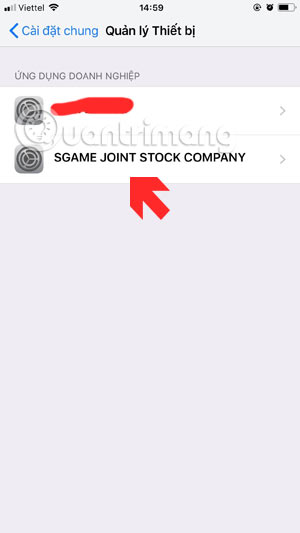

Click Trust

Go to the screen and click on the icon of PUBG Mobile 2 to launch the game.
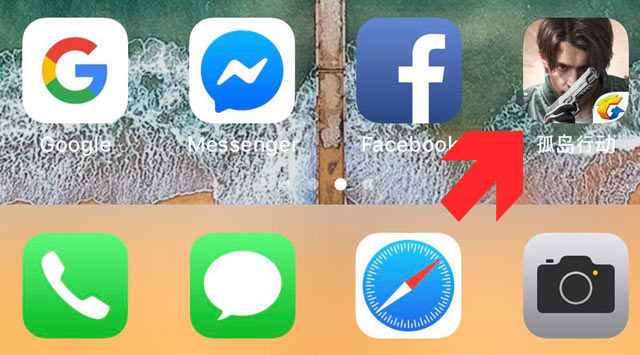
Once you have reached the game interface, click the icon as shown below to log in if you do not have a QQ account.

If you have an update or a clause, just click on the orange button in the notification.
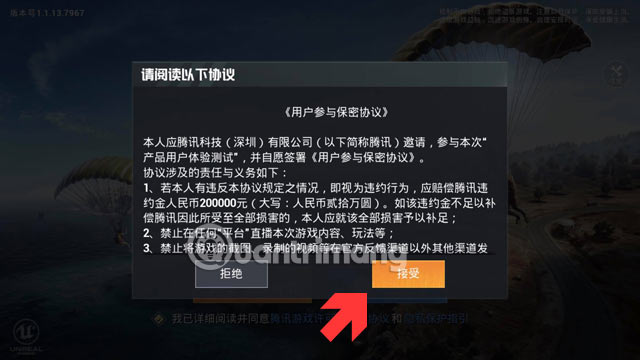
The character creation interface will look exactly the same as in PUBG Mobile, except that the player will have more shaping options.
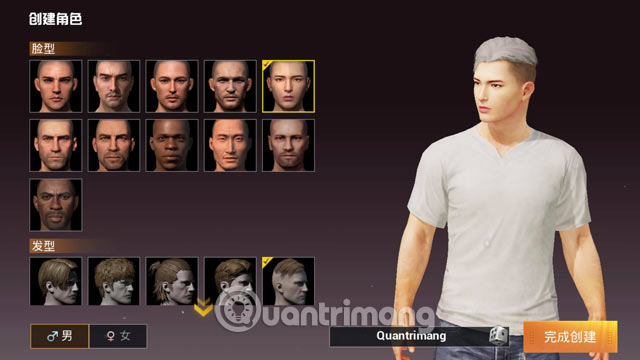
And the familiar interface appears with a new setting, if you want to select a map or game mode, click on the map selection icon under the Start button.

In PUBG Mobile 2 you will have a new mode of 4v4 mode, this mode only has 8 people in a small map and you must reach level 15 to unlock it, and it only has FPP mode .
The rightmost is the Arcade mode. Map you must reach level 5 to unlock and download, in normal mode you must reach a certain level to unlock FPP mode.

You will play PUBG Mobile 2 with the same control method as PUBG Mobile, however the game will have some changes that are both beneficial and detrimental to the player.
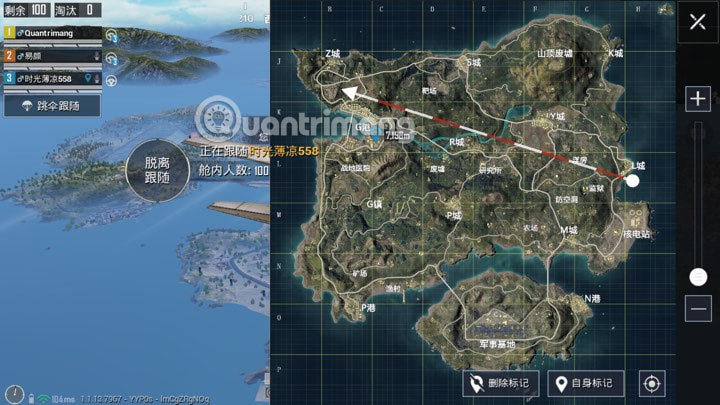
The first is that the windows have more glass, it seems that the PUBG Mobile 2 construction team was more careful not to let the player jump over and back the window without making a sound. Of course, not all windows have glass.

Another important thing that benefits all players in PUBG Mobile 2, is that under the blood bar there will be another blood bar. This blood bar will only drop when you are outside the bush, when it drops, your blood bar will start to drop.
However, in case you have been knocked in the ring, your health bar will be dropped.

How to install PUBG Mobile (Girl Island Action) on Android
Step 1: Still access to this link and click on the blue text under Downloading . to download PUBG Mobile 2.

Step 2: You will download an installation file of PUBG Mobile 2 as an APK, the file is nearly 2GB in size. Download is complete, please click on the installation file and select Settings, remember to turn on the unidentified application installation mode.
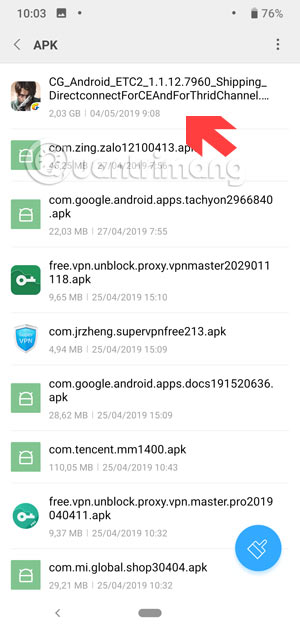
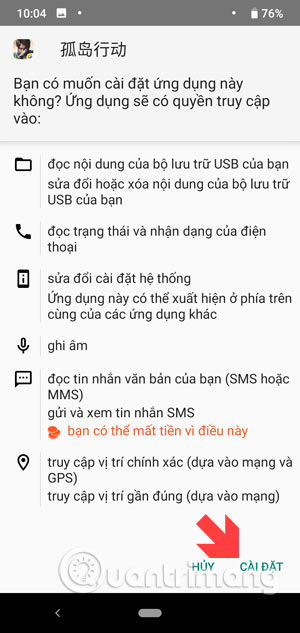
When installing PUBG Mobile 2, click on Open to run Miss Action Island.
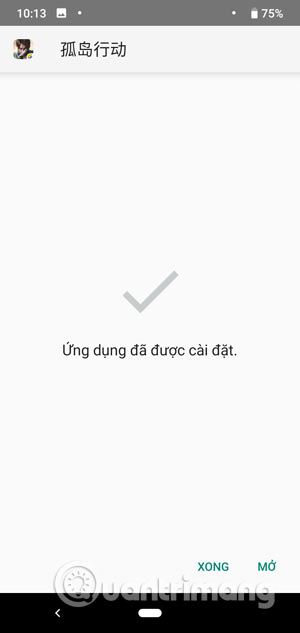
When you start PUBG Mobile 2 you may see an update message, press the orange button to start updating for PUBG Mobile 2.
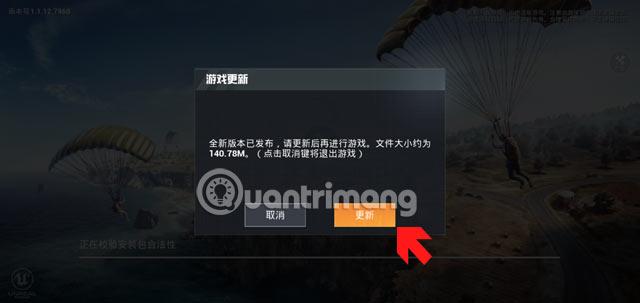
The update process will be 3 times, initially you will have a 140MB update and will be updated very quickly.

For the second time, the update will have a capacity of nearly 2GB, but the update time is not too long.

On the third update, the system requires you to open the installation package, select Package Installer and click Only once .
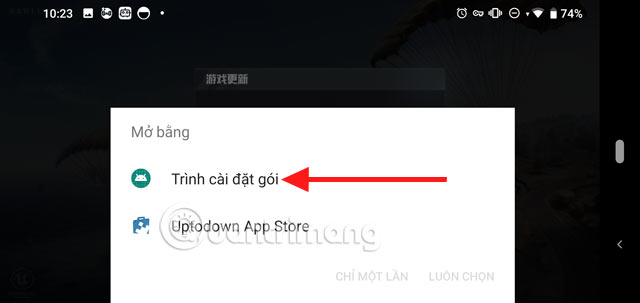
Click Settings> Allow from this source to install the PUBG Mobile update 2 times 3.
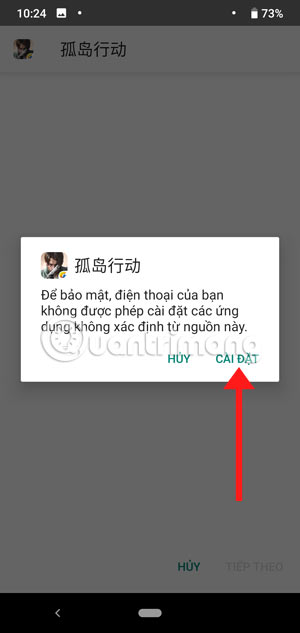
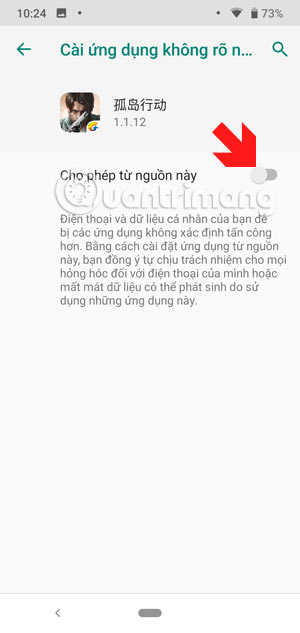
Next agree to install the update PUBG Mobile 2.
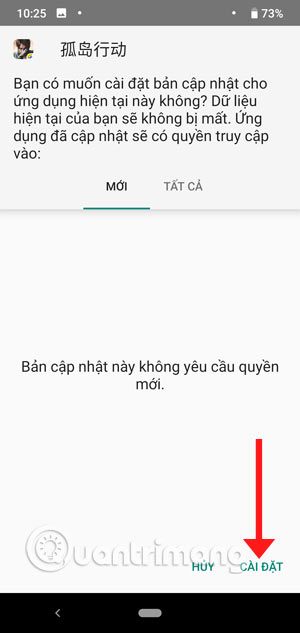
This 3rd update will take longer, note that updates like this only appear when you install the PUBG Mobile 2 version earlier than the current version, or when there is a new version.

Unlike PUBG Mobile 2 on iPhone, PUBG Mobile 2 on Android will show you 2 options that use the WeChat and QQ accounts to log in. There is no Guest mode and there is no login with Game Center account like on iPhone

The above is a guide to installing the Action Island, or PUBG Mobile 2, on your phone for your reference. With PUBG Mobile 2 you will experience the game mode, the level of graphics is better than PUBG Mobile. Unfortunately, the game does not support English for gamers.