How to download Genshin Impact on PC and configure Genshin Impact on the computer
Genshin Impact is officially available on your smartphone. Genshin Impact configuration on your phone is what you will read first before deciding to download the game. Because before that you have seen how the graphics of Genshin Impact on mobile are, not inferior to hot games on PC.
As for the Genshin Impact version on PC, the minimum required configuration is quite easy for gamers to experience. In addition to the two versions of Genshin Impact on phone and PC, there is also a version on PS4 that will be released in the third quarter of 2020.
How to download Genshin Impact on computer, how to install Genshin Impact PC
Step 1: First, visit the Genshin Impact download link below to download the game.
https://ys-api-os.mihoyo.com/event/download_porter/link/ys_global/genshinimpactpc/defaultThe downloaded file will be in .exe format as shown below, click to run the Genshin Impact installation.

Step 2: The Genshin Impact installation panel appears, click Advanced and select Change to change the Genshin Impact installation directory.
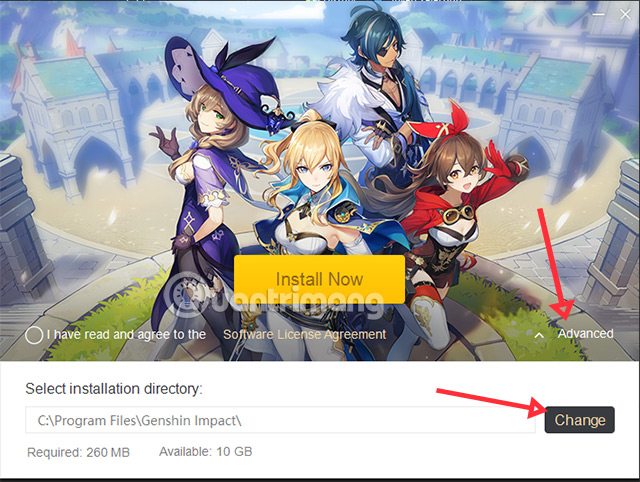
Click I have read and agree to the terms and privacy policy . Then click Install Now to start the installation.
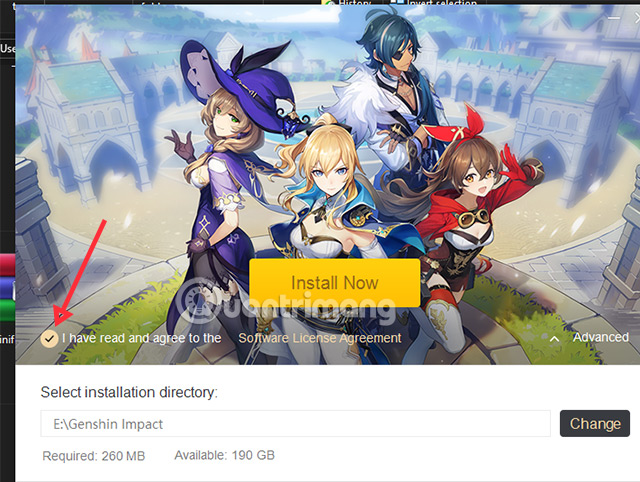
Step 3: Wait a while and you will see the game download panel appear, click Get Game to start downloading Genshin Impact. Then just wait for the game to download and play.
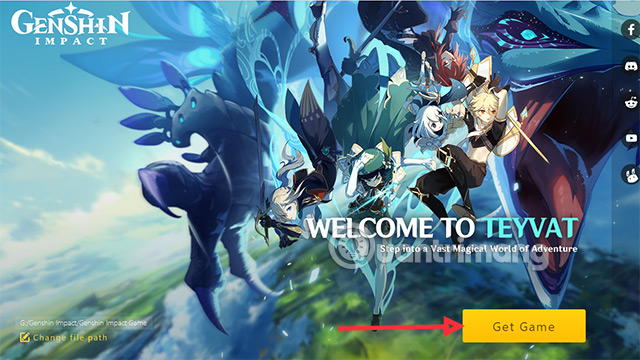
Genshin Impact minimum configuration on PC
- Operating system: Windows 7 SP1 64 bit, Windows 8.1 64 bit or Windows 10 64 bit
- CPU: Intel Core i5 or equivalent
- Memory: 8 GB RAM
- Graphics card: NVIDIA® GeForce® GT 1030 or equivalent
- DirectX version 11
- Required free memory: 30GB
Recommended configuration of Genshin Impact on PC
- Operating system: Windows 7 SP1 64 bit, Windows 8.1 64 bit or Windows 10 64 bit
- Processor: Intel Core i7 equivalent
- Memory: 16 GB RAM
- Graphics: NVIDIA GeForce GTX 1060 6GB or equivalent
- DirectX version 11
- Required free memory: 30GB