How to download Genshin Impact for weak devices, play Genshin Impact smoothly on weak devices
However, because of its high configuration, not every phone can experience Genshin Impact, especially with low configuration. It's the same on PC when Genshin Impact may also require a mid-range computer configuration to be able to fight Genshin Impact.
If your device does not have high configuration and you want to experience Genshin Impact at a minimum configuration but still smooth, please scroll down below.
Download Genshin Impact for low-configuration phones, download Genshin Impact for weak phones
You can still download Genshin Impact, but you need to know that if your iOS device has less than 3GB of RAM and your Android smartphone has less than 4GB of RAM, it will be difficult to configure Genshin Impact mid-range or higher. You can only experience Genshin Impact at a low configuration level.
In particular, the Genshin Impact configuration on the phone is quite high as your memory must be 8GB free to be able to receive Genshin Impact. Although downloading Genshin Impact only takes a little more than 300MB.

Mainly when downloading, you will have to update the game's official capacity to a main capacity of more than 8GB. According to the standard configuration of Genshin Impact on your phone, you must leave 10GB of free space to experience Genshin Impact comfortably.
A few tips to help you influence the system and still be able to play Genshin Impact smoothly. You need to have additional free space in addition to the game's standard capacity to be able to play Genshin Impact smoothly.
If your memory is full, you cannot even upgrade and download the main capacity in the game. If you have a high capacity device or add an extra memory card, that's not your problem.
You can delete unused applications, unused videos and photos, and clean and clear system trash. At the same time, avoid other unwanted apps.
Customize Genshin Impact graphics settings
Not only Genshin Impact but also other mobile games. So adjust your graphics settings to the lowest level.
You cannot play high-graphics games smoothly on a low-configuration phone. So, customize the game graphics settings to suit your device.
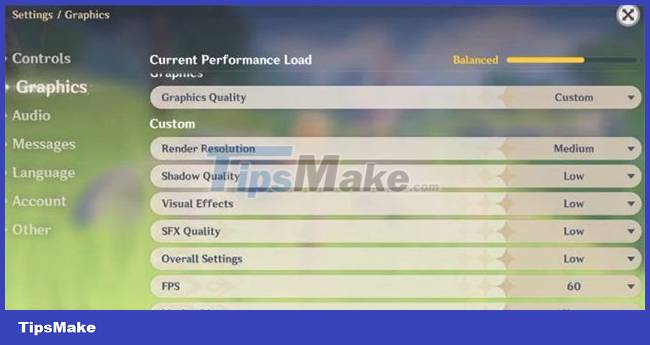
Genshin Impact low-level graphics settings for Android smartphones with 2GB-4GB RAM are:
- Graphic quality- Low
- Render resolution- Low
- Shadow Quality- Low
- Visual effects- Low
- SFX quality- Lowest
- Environment Detail- Lowest
- FPS- 30
- Motion Blur- OFF
- Bloom-ON
- Anti-Aliasing-TAA
- Crowd Density- High
- Co-op Teammate Effects- ON
Turn off apps in the background
If your phone's configuration is low, before playing you should turn off unused applications running in the background. Both online and offline applications such as Facebook , Google, Youtube, Instagram . to minimize problems that may occur in the game and help the game run smoother.
Always use booster
There are many booster applications that help speed up gaming and make the game run smoother. Recently there is an application that supports smooth gaming called GearUP Game Booster: Lower Lag.

Or you can use the accelerator application available on your phone. So this is also a way for you to experience Genshin Impact more smoothly. Either use a separate booster app or use an existing booster. If the system's available acceleration app is not enough, you can download the game from the store.
Anyway, a mid-range smartphone will also help you have a smoother experience than smartphones with low configuration.