How to download and install Genshin Impact on PC
The following article TipsMake will guide you to download and install Genshin Impact on your PC with just a few steps.
A few hours ago, the installation of MMORPG 3D Genshin Impact on PC appeared, you can start downloading the game now to avoid local congestion. Also do not forget to refer to the configuration required to play Genshin Impact game on the computer first to ensure the experience is more smoothly.
How to download and play Genshin Impact on the computer
Step 1: As mentioned above, now the game has launched the desktop version, readers can download the Genshin Impact launcher on PC according to the TipsMake link provided below.
Link to download Genshin Impact for PC here
Step 2: Click the downloaded file to install Genshin Impact on the PC.
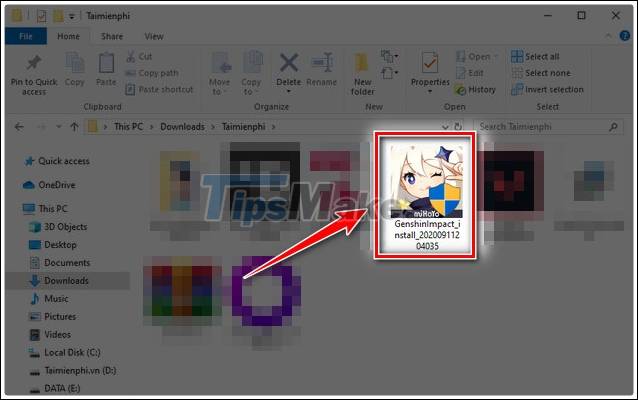
Step 3: After ticking I have read and agree to the , agree to the terms and service policy of NPH => click Install Now .
- Note: If you need to replace the Genshin Impact launcher installation location on your PC, click Advanced and select a new storage location => click Install Now .
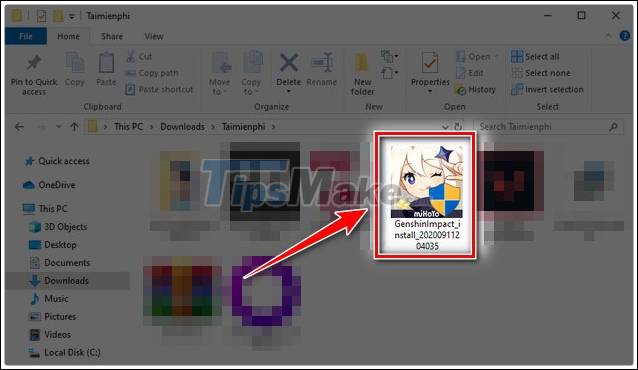
The Genshin Impact launcher on PC only has about 260MB, this installation only takes a few minutes.
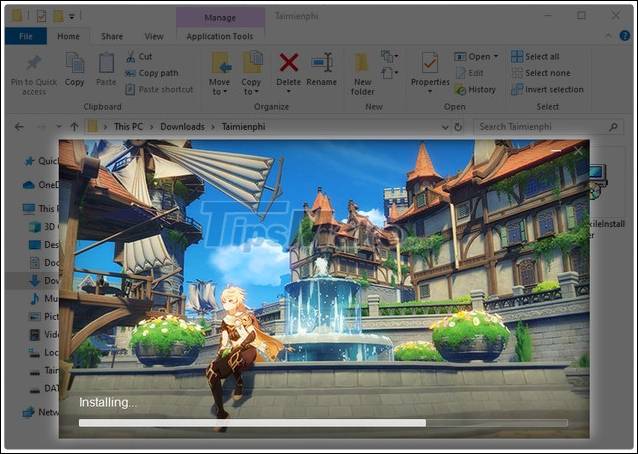
Step 4: After the installation is complete, select Run Now to open the Genshin Impact launcher on your computer.
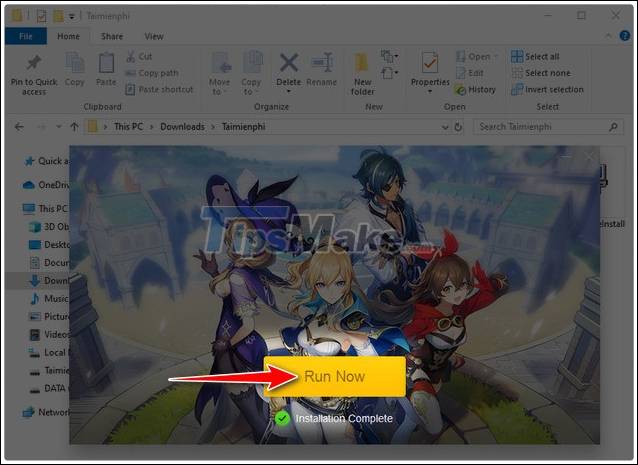
Step 5: Click Get Game to download all resources of Genshin Impact game on PC.
- Note:
+ To change the default installation directory, click Change file path => select the appropriate location and then click Install Now .
+ Game resource Genshin Impact on PC needs at least 26GB, make sure the folder has enough space to install.

Step 6: Immediately the system will automatically download and install Genshin Impact on the complete PC version. During the download process, you can press pause button to exit or save the download progress. In case the computer freezes, exits itself, re-open the launcher and click Download to download game resources.

Step 7: Click Start Game after downloading and installing Genshin Impact on PC is complete, enter the magical world full of adventure Teyvat immediately.

Thus, TipsMake guide you how to download and install Genshin Impact on your computer with just a few steps. Do not forget to regularly visit the Fanpage forum, Group community or TipsMake.com website to receive Code Genshin Impact.