How to download Chess Pieces on your computer
The Union Flag has been officially launched and before that, many gamers have been experienced on the trial version with many different squads. Although it is different from the Truth Arena, it is commented that there are more convenient elements such as items that do not need to be assembled, allowing you to choose the equipment you want in the equipment chest .
Simple and attractive gameplay has led many gamers to take time to find a strong squad in the Union Flag. Although the chess league mode has not been opened because the publisher wants gamers to have time to get acquainted with the game before entering the ranking mode.
If your smartphone does not meet the needs of your army, try the Union Flag on the PC according to the instructions for installing Union Flag on the computer below.
Instructions to install the Union Flag on PC
Step 1: How to install the Union Flag on PC is also a way to download Mobile Union on a computer. To set the mobile Union flag you need to have a Gameloop gaming simulator, then go to MOBA.

Step 2: Click Arena of Valor.
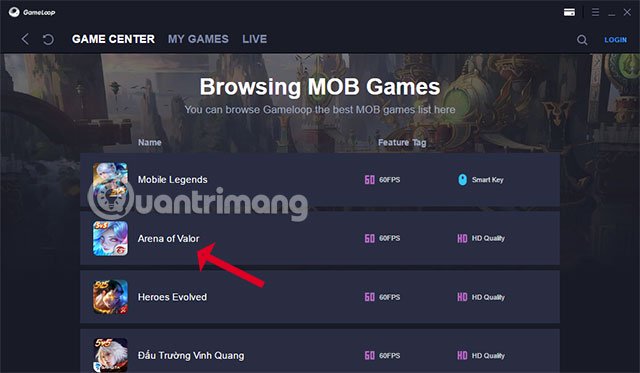
Select Vietnam Server and then click Download to download it.
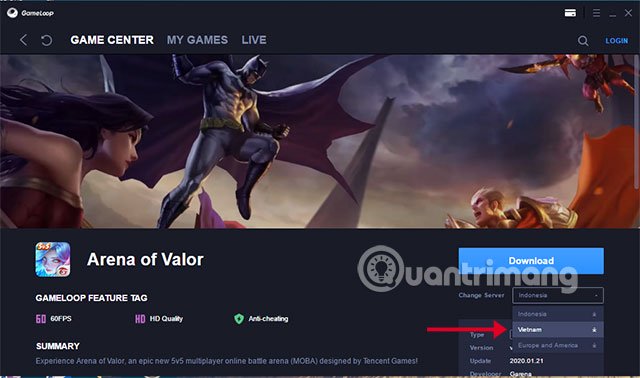
Select the server and go play.

Step 4: In the main interface of Lien Lien mobile, click Lien Lien Flag as shown below.

The mobile chess game interface is no different on the phone. So whoever played the version on the phone will not be strange. The only difference is that you will use the mouse for every task while playing.

Playing Chess Game on your computer will help you not be limited in battery life like on the phone. Help you to freely build a squad and find the strongest squad in the Union Flag.
