Windows 10 is about to have major changes to Project Reunion
Project Union is expected to 'unify' these two app platforms, so developers can easily write apps with all of the latest Windows 10 features.
What is Project Reunion?
Project Reunion is not a new application paradigm, nor does it offer a different API duo. Instead, it is a software toolkit that bridges the gap between the two platforms.
The worlds of Win32 and UWP are very different. For example, both platforms offer different tools, making choosing one platform more or less a decision that more or less developers will have difficulty with. That's why Project Reunion is needed to make this easier.
Microsoft wants to close the gap between Win32 and UWP
During Ignite 2021, Microsoft explains that Project Reunion helps to bring UWP and Win32 together so that no division exists.
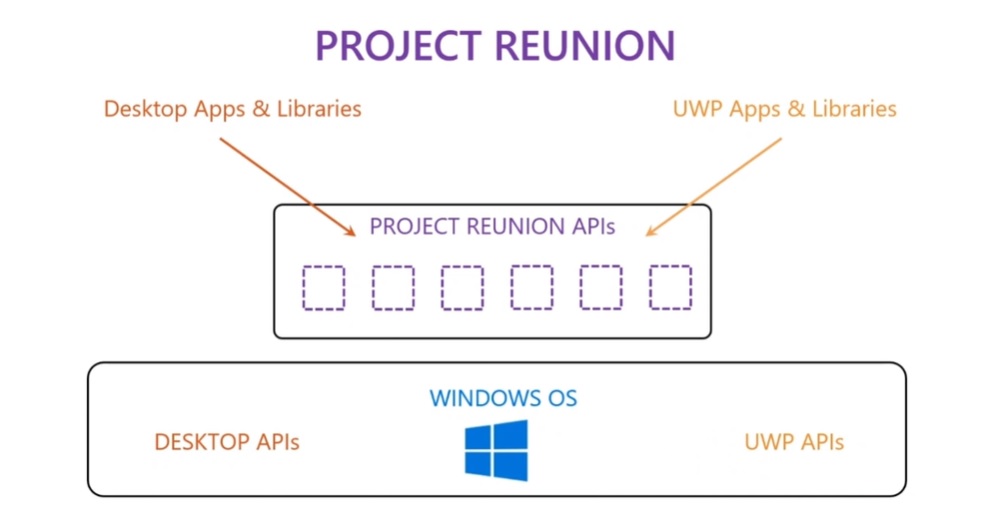
With Project Reunion, Microsoft is separating Win32 and UWP AIs from Windows 10, at the same time taking the APIs shipped in UWP and providing them to Win32 to 'bridge' the gap between the two platforms.
Steve Kirbach, Microsoft developer working with the Windows UI team, said: 'We chose the name Reunion because it basically means bringing the two worlds together so that there is no division.
This project is also said to enable UWP developer features for Win32. For example, developer-distributed applications over MSIX will be no different from distributing a UWP application over MSIX.
'We're also making it simple for developers - who don't distribute via MSIX still use required features, what's called' package recognition '- that's how the Windows operating system The OS can display things like Notifications or allow your app to use Shared Purpose, '- Microsoft said.
If the idea succeeds, all Win32 and UWP platforms will have access to all features, modern apps and UI UI on all supported versions on Windows 10.
You should read it
- ★ How to make Windows 10 look like Windows 7
- ★ Opening a 'new era' of mobile photography, the Galaxy A51 wins big in the youth segment
- ★ Allow / prevent users / groups from changing time in Windows 10
- ★ How to change the default font for Mail application on Windows 10
- ★ 4 best disk capacity analysis tools on Windows 10