How to download and upgrade Windows 10 Creators Update
According to the announcement from Microsoft, the official version of Windows 10 Creators Update will be released to users in early April. However, if you want to experience earlier the unique features of this version such as reading Ebook documents on the process. Edge browsing, Game Mode optimizes system resources, sets WiFi turn on schedule, etc. You can use the Windows 10 Update Assistant tool.
Through the tool Update Assistant support from Microsoft, users will be able to download and upgrade Windows 10 Creators Update version on the computer, the version will be temporarily stabilized, not encountering too many errors while using . In the article below, we will guide you how to download and install the Creators Update version with Windows 10 Update Assistant tool.
There is now an official download link for Windows 10 Creators Update from Microsoft. Read the link below to download the computer.
- Download Windows 10 Creators Update
Step 1:
First of all, download the Windows 10 Creators Update tool under the link below:
- Download Windows 10 Update Assistant
Step 2:
Next, users proceed to launch this tool on the computer. New interface appears, click Update Now below.
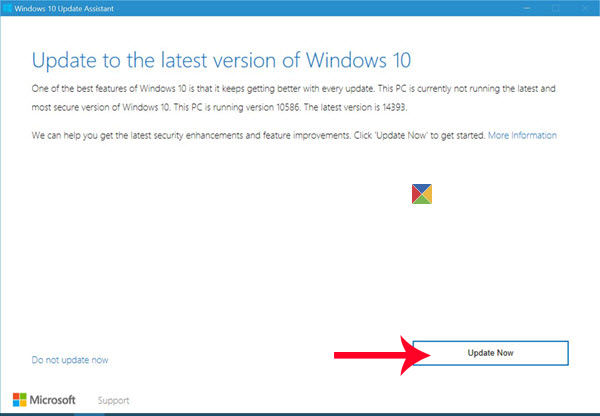
Step 3:
Wait a few seconds for the tool to check your computer for hardware compatibility. When the interface appears as shown below, select Next .
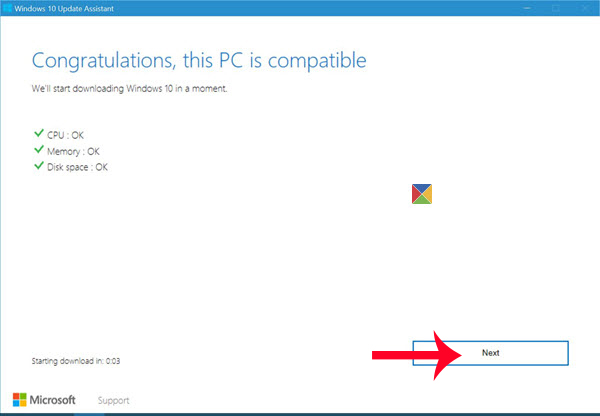
Step 4:
Soon, this update package will be downloaded to the computer. During the download and installation process, you need to ensure a stable and uninterrupted Internet connection speed. To complete every upgrade, you need 90 minutes, so don't let your computer run out of battery.
When prompted to install successfully, click Restart now to restart the computer.
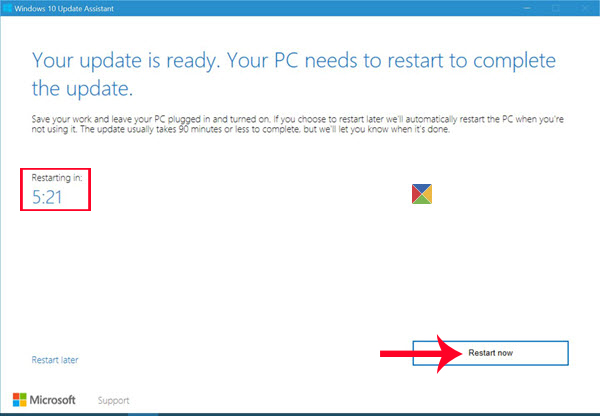
Above is how to install and upgrade your computer to Windows 10 Creators Update version. If the user wants to use and experience the official Windows 10 Creators Update version and is really stable, please wait until April 11th.
Refer to the following articles:
- How to get a new version of Windows 10 Creators Update now
- 10 outstanding features of Windows 10 Creators Update
- How to download Windows 10 Anniversary Update update?
You should read it
- ★ How to enable Dynamic Lock in Windows 10 Creators Update
- ★ Windows 10 Creators Update is now available for all compatible devices
- ★ Finally Windows 10 Autumn Creators Update will be named Windows 10 Fall Creators Update
- ★ Microsoft died of Windows 10 Creators Update version
- ★ Instructions for installing Windows 10 Spring Creators Update