How to download and play Thuc Son Ky Hiep Mobile on computers and laptops
In the version of Thuc Son Ky Hiep Mobile, there will be 5 classes of characters Bach Hoa, Duong Mon, Con Lon, Thieu Lam and Thanh Thanh representing the five elements of Kim - Moc - Thuy - Fire - Tho. And the plot will revolve around the story of a fairytale world known as the Three Realms (Human - Fairy - Ma). The place where players have to play role to cultivate through many levels.
Thuc Son Ky Hiep's playing style is still playing the role of plowing against the title game on the PC-based platform, so if anyone is familiar with the version of Thuc Son Ky Hiep PC, it will see that this is not a title game. bored.
Instead, there are many map areas with extensive plowing areas, direct tasks to gamers to unleash the rampage, hovering everywhere in the world that Thuc Son Ky Hiep Mobile draws. If there are scenes, it will only appear at certain tasks or some of the secrets / copies associated with daily activities.
Graphics are also a noteworthy point when players will experience the level of beautiful 3D graphics that allow players to rotate around 360 degrees, observing themselves by every angle. Character design of Thuc Son Ky Hiep is also very cared, along with mounts, pet, and astronauts in the game also leave an impression on the players right from the game.
Gamers will also have all the familiar features such as pet system, mount, equipment, bang Hoi, foot, inter-link, air magic, . Thuc Son Ky Hiep currently has two versions for mobile on Android and iOS. If you want to download Thuc Son Ky Hiep on your computer, follow the instructions below.
- How to install Fortnite game on Android phones
- How to install the Rules Of Survival game on PC
- How to install GameTV Plus to play Online Empire
Instructions to download and play Thuc Son Ky Hiep Mobile on the computer
To download and install Thuc Son Ky Hiep on your computer, please visit this download link Thuc Son Ky Hiep and click Download PC version .

Select where to save the .exe file of the game and click Save .
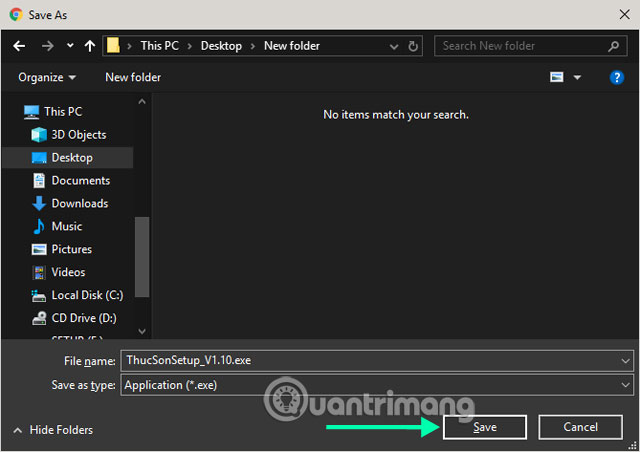
Next, click on the search result Thuc Son Ky Hiep Mobile of SOHAGAME as shown below.
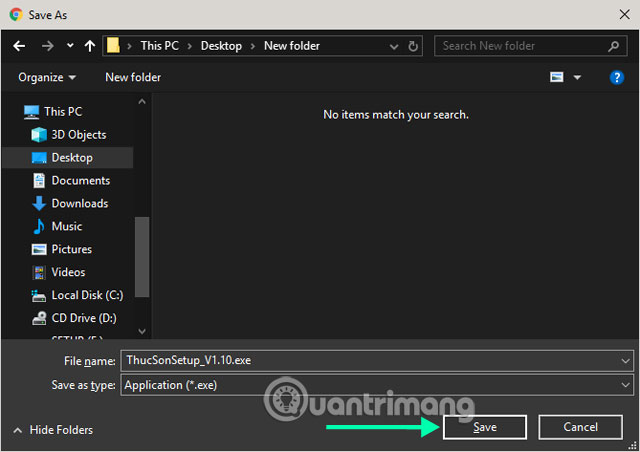
The game's installation file will be more than 1GB, the download time will be 5-10 minutes depending on your network speed.
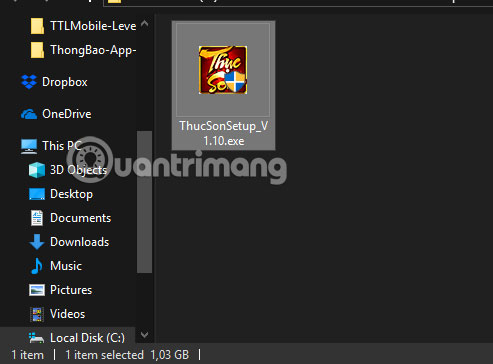
Click Next> then select Next.
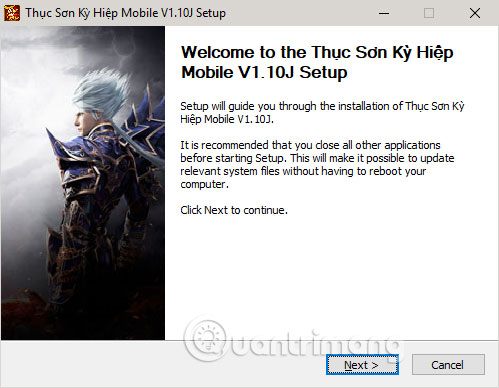
Go to step to select the partition to install the game, if the Install button is sunk, click Browse . to reselect the partition (drive C :, D :, E: .) and click Install to install the game.
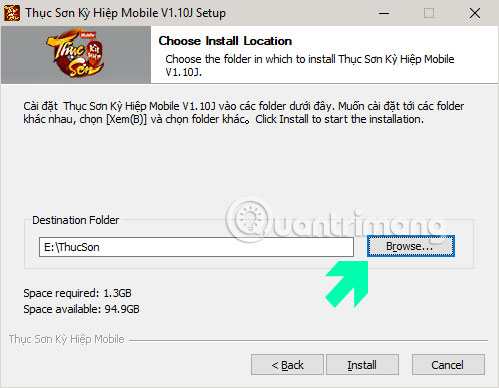
Finally click Finish to play Thuc Son Ky Hiep.
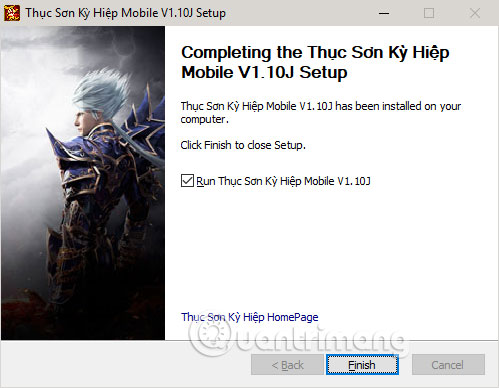
You can click Register then log in to Thuc Son Ky Hiep account, or select Login with Facebook.

Select Server to play, next click Enter game to play.
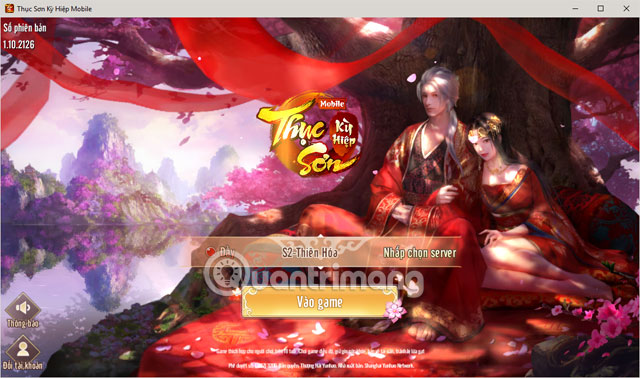
Choose a clan, create a character name in the right column and click Enter game .
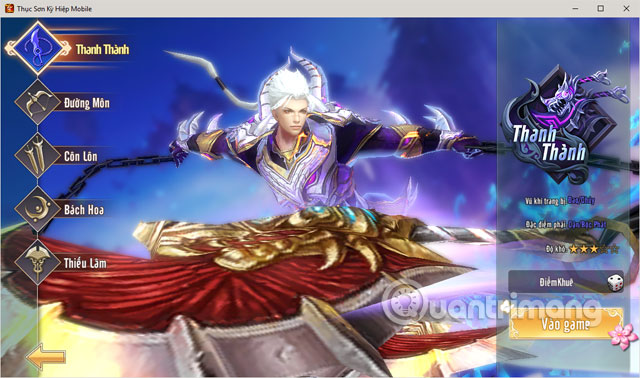
The game configuration is not too high, just 4GB of RAM, you can play smoothly with Thuc Son Ky Hiep.

Due to the automatic attack mechanism, you will not need much manipulation when you go to farm or train monsters, but if you are afraid of being PK, you can follow your guild.
You should read it
- ★ China's largest hydroelectric dam has slowed down the Earth
- ★ List of the most successful Vietnamese games on smartphone platforms
- ★ How to download and install CH Play on your computer, laptop simple
- ★ How to install and use Tik Tok on your computer
- ★ Simple instructions on how to download CH Play to your computer