How to download and install the latest Lulubox on your phone
Lulubox, the game support application for mobile gamers. Specifically, Lulubox will support gamers with high-quality gaming experience for a variety of mobile game genres like PUBG Mobile, Free Fire, Lien Quan, Mobile Legends and more. To download and use Lulubox on your phone follow the instructions below.
- How to install and play games on Roblox
- How to double the download speed on Google Play
- Tips to download games, Android applications do not support in Vietnam without VPN
Instructions for downloading and using Lulubox on the phone
To download LuluBox to your phone, visit the link below, then scroll down until you see Lulubox version 4.2.3 (latest), click download. Lulubox installation file is lightweight so the download time will be fast.
Link to download the latest Lulubox
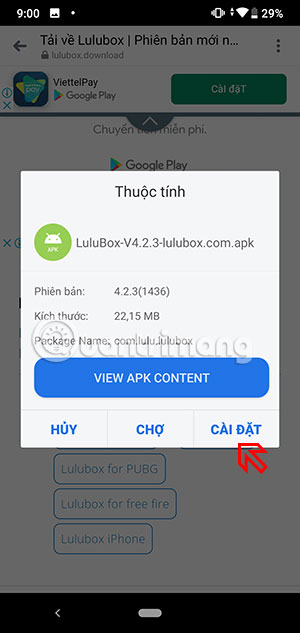
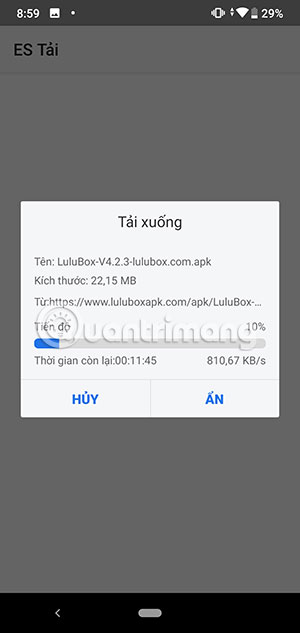
Next click install application. If an update is available, click Update to Lulubox automatically update the application.
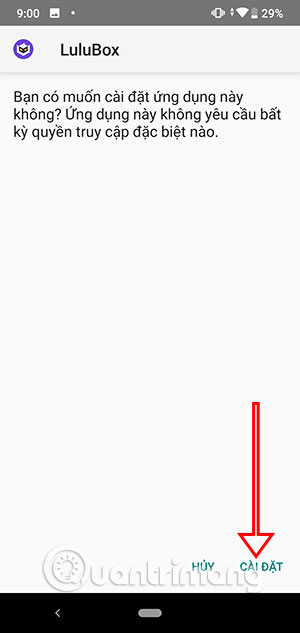

After the update will be required access to media, photos, calls and recording. You can give Lulubox full access to your device. Once you've authorized, you'll see a list of games and applications that Lulubox supports.
This will include the titles that are currently available on your device and those that you do not already have.
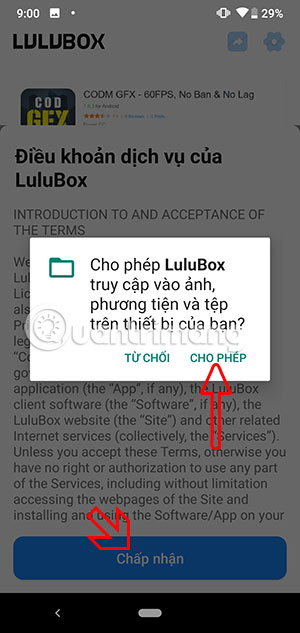

In this will be the gaming support options that you can use such as options for character support, game engine support . You need to click the blue download button in the upper right corner to download support tool, then pop up and click Open at the bottom to run the game only.

Note that every time you enter the game, you need to run the game with this Lulubox tool before the game supports you with character tools. If you launch the game in the normal way, you will not receive the support of Lulubox on the game you are playing.
Above is how to download Lulubox for Android, with Lulubox you will receive many support for characters, specific instructions when playing games and many other help for applications that Lulubox supports.
You should read it
- How to download free music for iTunes and iPhone
- 10 ways to fix iPhone error that can't download apps
- Instructions on how to download applications, games for iPhone and iPad
- How to download applications larger than 150MB from the App Store using 3G, 4G without Wifi
- How to download Instagram photos and videos to iPhone with InstaSaver
- How to download YouTube videos to iPhone phones
 How to get Gift Code Poke Origin
How to get Gift Code Poke Origin Instructions to get the Frankenstein Free Fire skin for free
Instructions to get the Frankenstein Free Fire skin for free Instructions for PayLoad PUBG Mobile mode
Instructions for PayLoad PUBG Mobile mode 9 locations appear helicopters in Firepower mode PUBG Mobile
9 locations appear helicopters in Firepower mode PUBG Mobile How to register to download the Arena of Truth Mobile earliest
How to register to download the Arena of Truth Mobile earliest Summary of tips to play Military Island Free Fire easily to the TOP 1
Summary of tips to play Military Island Free Fire easily to the TOP 1