Lulubox 4.9.11: Game management application for Android
- Free software
- Version: 4.9.11
- Update date: February 12, 2021
- Platform: Android
Download Lulubox 4.9.11 here.
You may have heard about Lulubox. If you enjoy playing games, this tool may interest you.
Lulubox even lets you unlock some game add-ons, such as Subway Surfers, Mobile Legends, Free Fire and PUBG, through it. With this feature and a chat room, Lulubox becomes the ideal hub for gaming.
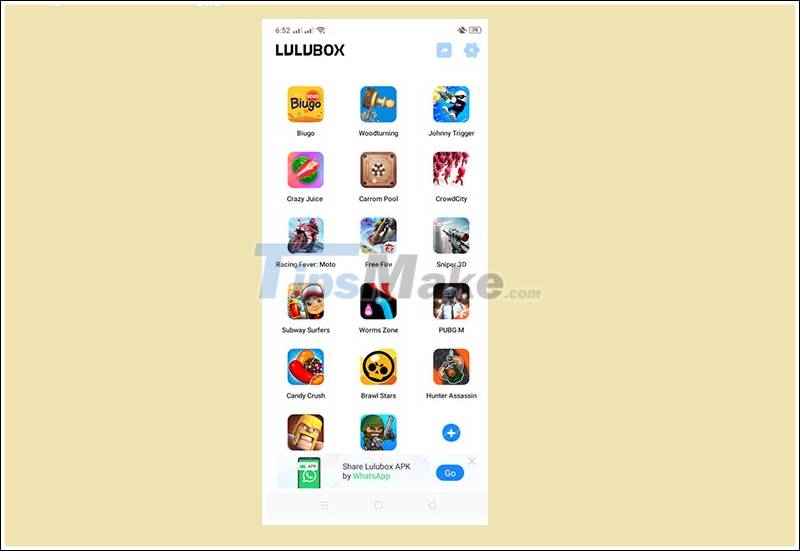
Lulubox is no longer available on Google Play because of violation of this app's terms of service and its use in connection with game modifications, which is not allowed.
Features of Lulubox
Better gaming experience
Sometimes, keeping up with the latest game updates and patches, or even finding them, is a challenge. The Lulubox app makes this easier by supporting different games and mods for them, giving you a complete gameplay experience. It allows you to launch, upgrade, and modify your favorite pastime games.
If you're a modern Android gamer looking to expand your reach, Lulubox might be the one for you. It requires you to create a new account to play and run games through the platform. By doing so, you will be able to access a variety of cool add-ons for all your favorite games.
That way, this program will boost your gaming, allowing you to maximize your experience and try everything you can while playing. Lulubox can provide you with anything, depending on your choice.
How to install Lulubox?
Download Lulubox for free and it will work with most Android devices, from old version to latest version. Currently, there is no Lulubox for iPhone. To install it, you won't need any third-party apps to root or any modifications package to activate the game through it.
Go through a simple setup, grant access if needed, until you see the icon on your desktop.
Another great thing is that the app won't ask you to share your private data. All it needs to access is a list of games on your phone.
Updating Lulubox with newer versions is also very simple. Access the main interface and you will see a hexagonal app in the top right corner of the screen. One click on it will take you to the menu where you can find the System Updates section .
How to use Lulubox?
Make sure you have an original game that you want to change using Lulubox, installed on your phone before you try to apply any changes. Using Lulubox is easy to grasp after a few tries.
When you open the program and find your desired game, it will show you the available enhancements that the app has in the store. To activate later, turn on the booster and turn it off when you no longer want it. For example, if you are playing Garena Free Fire, Lulubox will unlock all skins for free and speed up the gameplay.
You will find a large number of patches, hacks, and mods in the program. You can also create your own preferences and make them available to other players through Lulubox.
To apply the patch, you need to download it first. This isn't a complicated procedure - all you need to do is go to Lulubox, go to the game of your choice, then choose the aspect you want to modify. The program will show you the available patches, from there you click on the patches you want and wait for them to download.
All kinds of mods can be available - everything depends on the imagination of the developer. However, a few types of hacks are becoming more and more prominent - with interfaces you usually pay for, the latest game version with price tags, unlocking characters, coins or any other in-game currency for free. Fees and open access to chat rooms.
More and more games are being added for Lulubox compatibility and the patch list is available. In some cases you can speed up the game even without using the mod, but don't be surprised if you see the current category is limited.
Error and alternatives
While Lulubox is completely safe from malware, doesn't put your phone at any risk, there are no security guarantees against what you download.
When patches are downloaded, there is always a risk that they could become infected with malware. There are no guarantees regarding the developers of game mods, so they may affect your phone, whether intentionally or unintentionally.
Another risk is playing online. When you play exclusive games offline on your device, Lulubox will be very safe. However, if you decide to go online and play on external servers where many titles like Clash of Clans take place, you may be banned for cheating.
Some people will also find it unethical to use Lulubox and similar software. After all, many functions serve as a bypass of in-app purchases, which the developers see as a source of income. Hacking a game this way is a trespassing on their work.
If you don't see problems with this and are looking for alternatives, then GameGuardian is one of the good solutions. It differs from Lulubox in terms of interface but gives you the same functionality, if you're willing to spend some time figuring it out.
Lucky Patcher is another free software for modding apps and games. In addition, it also works for other functions of the smartphone. Squalr emphasizes allowing you to try out video game sketches, allowing you to even script more complex hacks.
Great for professional players
If you enjoy gaming on your Android smartphone, Lulubox can prove yourself an excellent ally in your experience. It will allow you to upgrade and modify your gameplay, while also bypassing in-game purchases and the like. If you decide to use Lulubox, remember to download the latest version. This version is comprehensive, compact and much faster than previous versions.
However, for the casual user, this tool might be a bit overkill - it requires a lot of work done before it can run smoothly, so make sure you're ready to go. efforts are needed before Lulubox can take advantage of the great things that bring.
Advantages
- Makes it easy to find and play games
- Supports many types of games
- Does not reduce the quality of the game
- Open up many possibilities
Defect
- Do not download the game directly
- Cannot play through the app
- Difficulty start and close process
You should read it
- Download Ant Download Manager Pro, an IDM download accelerator application worth $ 22, free
- Neat Download Manager 1.3/1.8.0, download Neat Download Manager 1.3/1.8.0 here
- iTunes Store adds selective download features
- You may not know these 23 hidden features on iOS 10 (Part 1)
- Download KoPlayer 2.0: A free and simple Android emulator
- Top 8 best free download support tools for Windows
 Download SpyBot Search & Destroy 2.8.68.0
Download SpyBot Search & Destroy 2.8.68.0 Download Driver Booster Free 8.2.0.314
Download Driver Booster Free 8.2.0.314 Link Download Hola Unlimited Free VPN 1,172.436
Link Download Hola Unlimited Free VPN 1,172.436 Link Download Scratch 461
Link Download Scratch 461 Link to download Microsoft Security Essentials 4.10.0209.0
Link to download Microsoft Security Essentials 4.10.0209.0 Betternet Free VPN download link 6.7.2.621
Betternet Free VPN download link 6.7.2.621