How to delete Reddit history
There are a few ways to do this,. Let's find out details through the following article!
Method 1: Delete Reddit search history
When you use the search bar, like other platforms, your search history will pile up over time. This history is not synchronized and shared between Reddit applications on different platforms; Therefore, deleting Reddit history on your PC's browser will not delete it in the Reddit app on your phone. However, the process of deleting Reddit search history is the same across all platforms. Here's how to clear your Reddit search history.
On the phone
- Open the Reddit app on your phone and tap the search icon at the top right.
- Here you'll see a list of words or subcategories you've searched for or visited in the past. Tap the x icon to the right of each search to delete them.
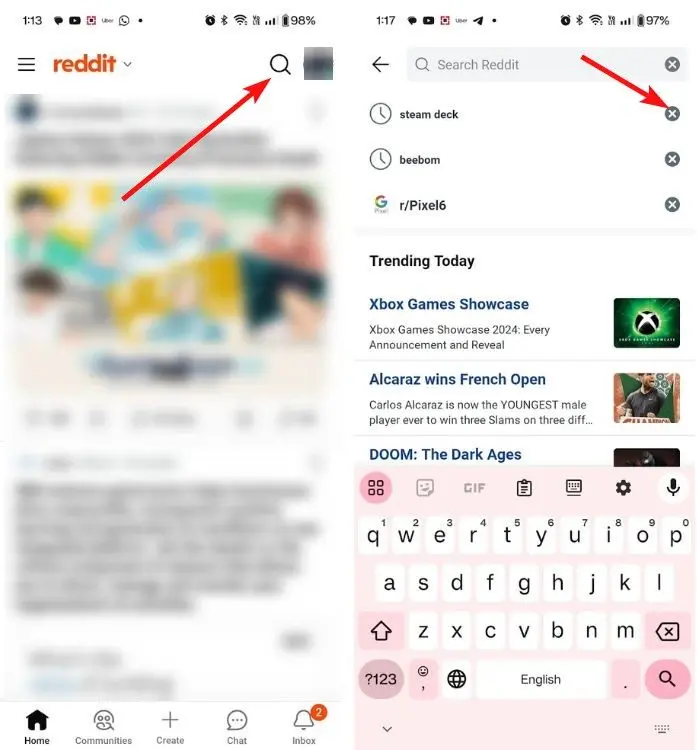
Reddit search history has been deleted on mobile devices.
On PC
1. Go to Reddit.com and click the search bar. Previous search results will be displayed.
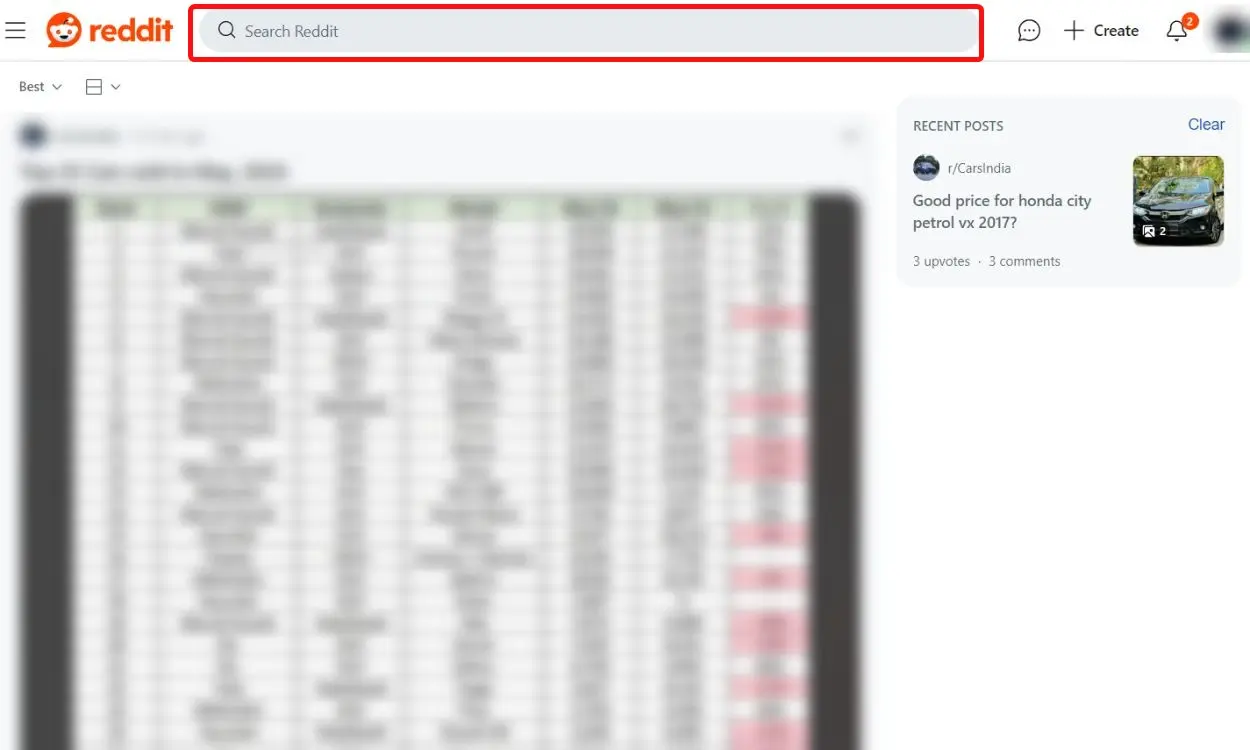
2. Click the x icon next to search keywords to delete them.
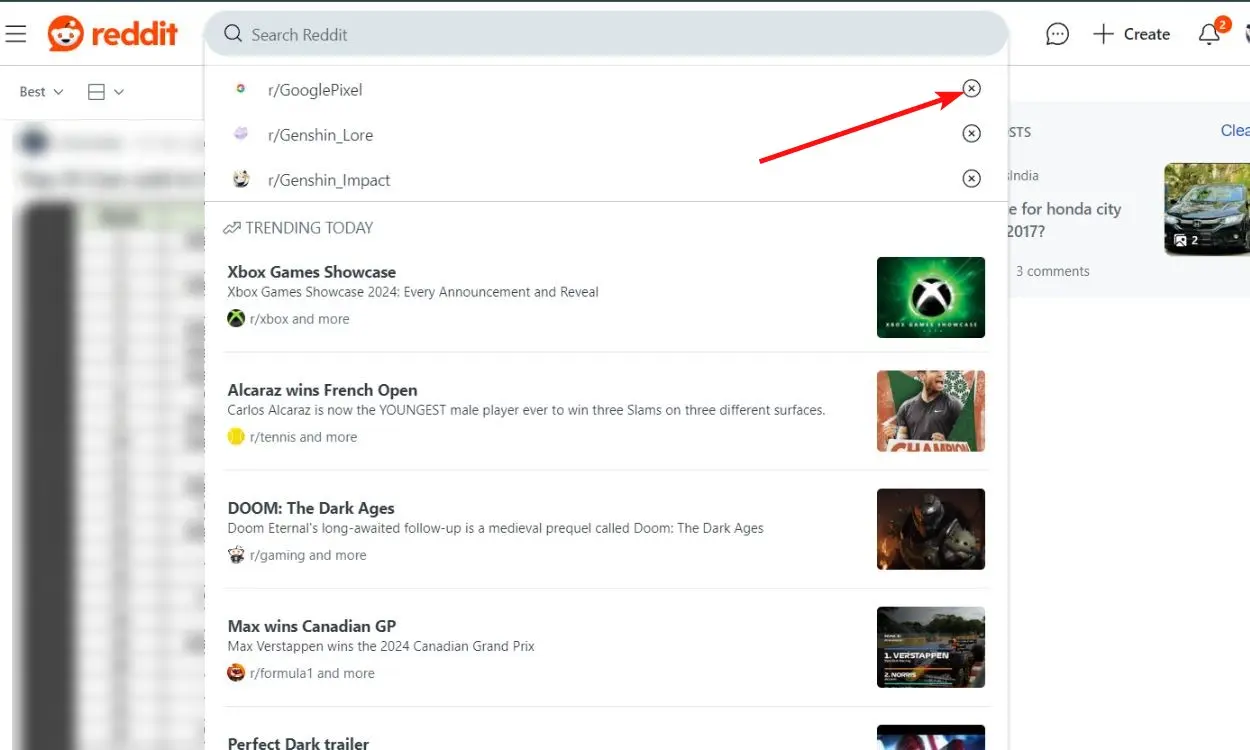
Method 2: Delete Reddit post history
Post history is the posts you've visited on Reddit and is different from Reddit search history. To delete a post saved in history, you must access it. Here's how to delete post history on Reddit.
On Android
- Launch Reddit and go to profile picture > History .
- Click the 3-dot icon at the top right and select Clear history .
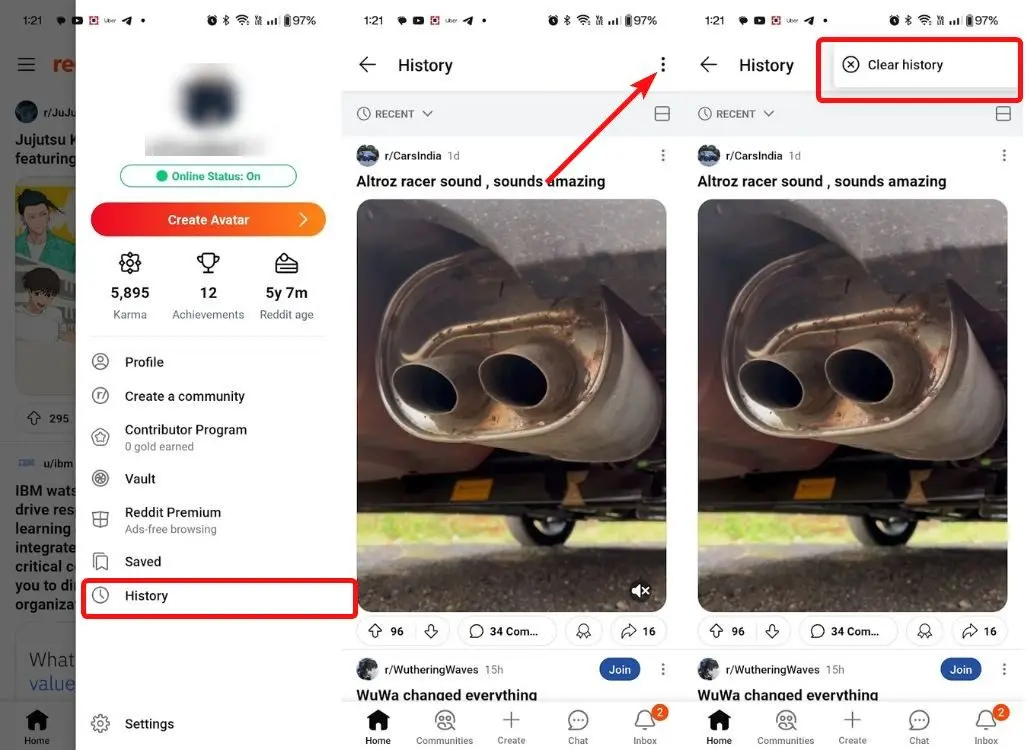
Reddit post history has now been deleted.
On iPhone
The method for deleting post history on the iOS version of Reddit is different. Reddit's iOS app offers a Clear local history option , which not only clears the app's post history but also search history. Here's how you can use it.
1. Launch the Reddit app on iPhone and tap the profile picture at the top right.
2. In the sidebar that opens on the right, tap Settings .
3. Here, scroll down to the 'Advanced' section and tap on Clear local history .

4. You will need to confirm this action by clicking Clear local history at the bottom.
5. Reddit will now delete app history on iPhone. When that happens, there will be a Local History Cleared message at the bottom.
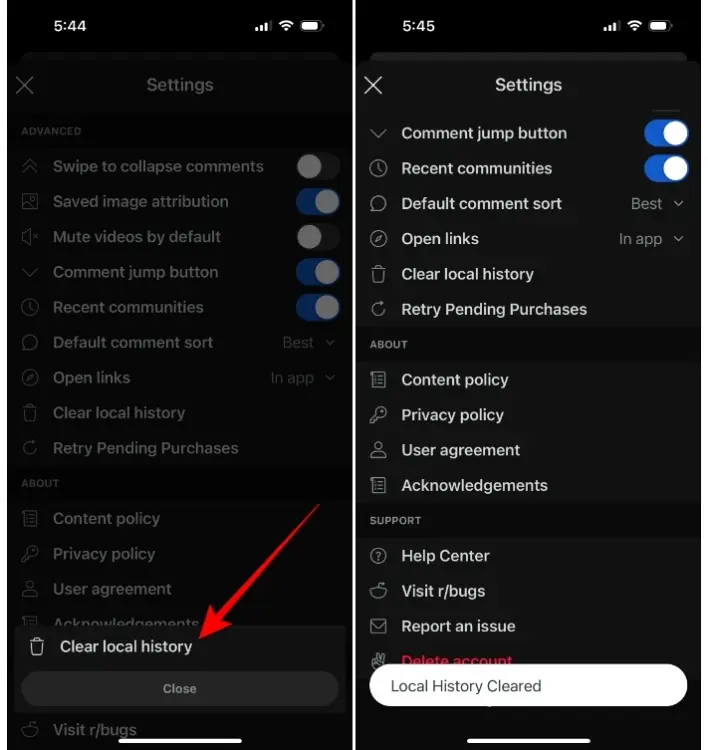
On PC
1. On the web, if you've visited some Reddit posts, you'll see all of your recent posts on the far right.
2. In the Recent posts section , click Clear to clear Reddit post history.

Alternatively, click the profile picture in the top right and select Settings from the overflow menu.
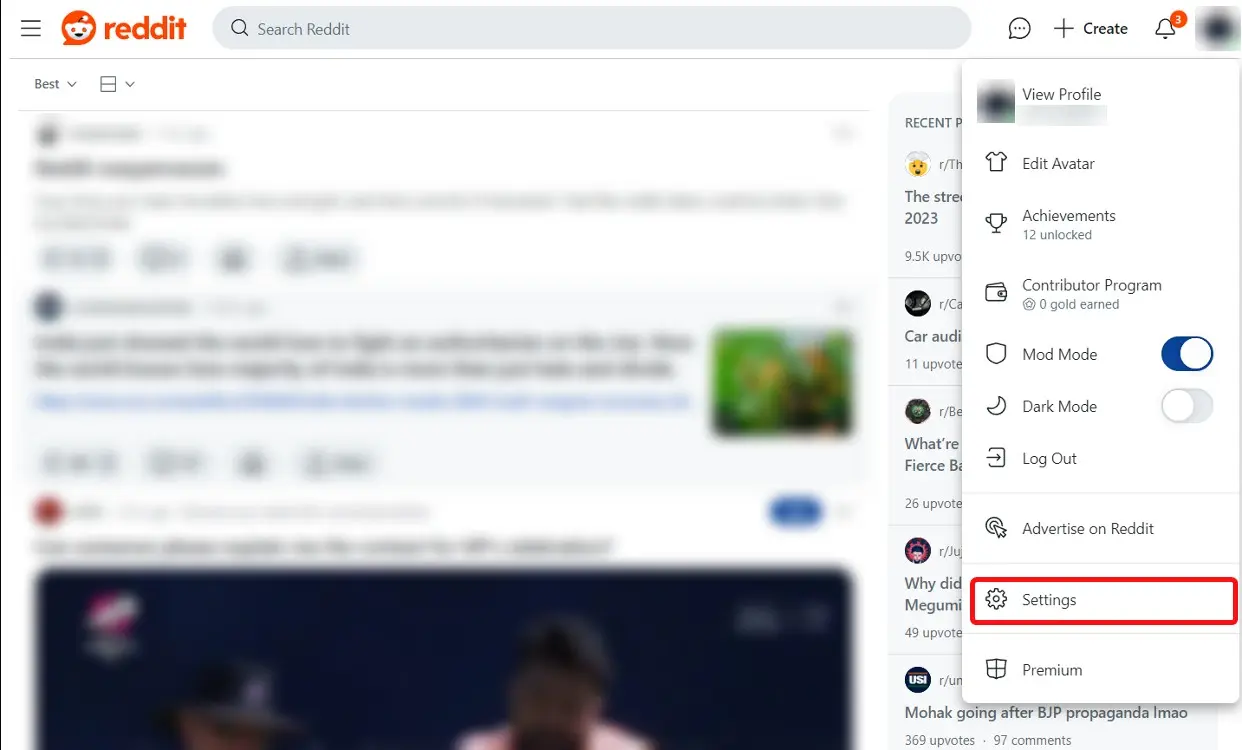
4. Go to Privacy > Advanced > Clear history > Clear tab .

Method 3: Delete Reddit history from browser
Reddit search and posting history is also saved in the browser history. Deleting history on the Reddit web app will not delete browser history, so here's how to delete Reddit history in the browser. The article will use Chrome for this example but the overall process is the same on all Chrome-based browsers.
- Launch Chrome and go to chrome://history.
- In the search bar, type 'reddit' . This will display all search and posting history on Reddit as well as their URLs.
- Select the items you want to delete from your history by checking the adjacent boxes and, in the top right, click Delete .
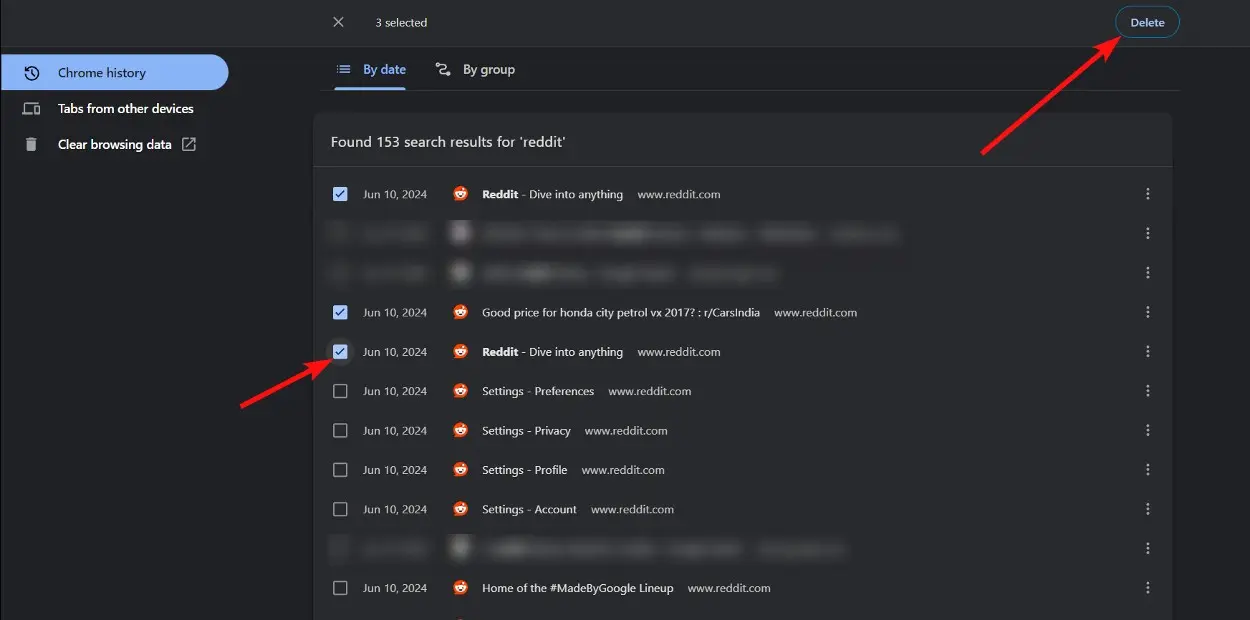
Tip : If you want to delete the search and posting history for a specific keyword or subreddit, you can enter the name of the subreddit, for example 'r/iOSbeta' to get the full Reddit history when visiting the subreddit.
If you want to delete history related to that keyword or subreddit, when searching for it and the results appear, press the shortcut Ctrl + A and press the Delete key on the keyboard to delete Reddit history from the browser.
Above are 3 ways to delete Reddit history. The methods mentioned above are easy ways to delete history that you may not want others to see.
Hope you are succesful.