How to create cool LED borders for Android phones
Do you feel your phone is boring? This will be the way for you to give your Android phone a super cool LED border. Discover now.

We will create a led border for the phone through the Edge Lighting - Border Light application, so the first thing to do is download this application.
Download the Edge Lighting - Border Light application
Step 1: Go to the application and provide the necessary permissions to the application, and allow Edge Light to install the wallpaper on the phone.
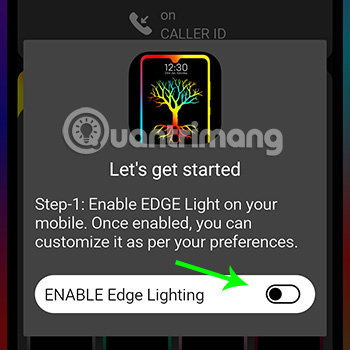
Step 2: After granting permission, you can start customizing the LED lights. The Edge Colors section allows you to choose the color of the LED light. You can choose 1 color LED light or a combination of many different colors.
Step 3: Scroll down to the Background Image section to set the wallpaper. You can choose an image available on the app or an image available on your device by clicking Choose from Gallery.
Step 4: Next you can set the direction of movement of the LED lights in different directions such as clockwise, counterclockwise, top to bottom, left to right. in the Animation Style section.
Step 5: At Border Settings you can adjust the parameters of the led border. As follows:
- Animation Speed: Moving speed of the led light
- Border Size: Size of the led border
- Border Size on Lockscreen: Size of the led border when locking the device
- Bottom Radius: Roundness of the bottom border
- Top Radius: Roundness of the top border
Step 6: Not only do you run regular LED lights, you can also choose many different emojis for the led border in the Border Type section.
So you have finished creating led borders for your Android phone. Don't hesitate to show off your stylish phone to your friends.
You should read it
- How to create borders in Photoshop
- How to create image borders in PowerPoint
- How to create a blur border in a Photoshop image
- How to automatically create valuable cell borders in Excel
- How to create borders in PowerPoint
- Create beautiful border borders in Word
- Steps to create borders for photos in Illustrator trong
- How to create beautiful text borders in Photoshop
- Create borders and fill the background for text in Word
- Instructions for creating borders in Powerpoint
- How to create spaces between letters and cell borders in Excel
- How to create a cover page in Word
