Create borders and fill the background for text in Word
The first impression of the readers with the book is the cover so the beautiful cover presentation is a very important part when writing documents. This article I will guide you how to create borders and fill the background for text.
1. Create a frame
Step 1: Select the DESIGN tab -> Page Borders .
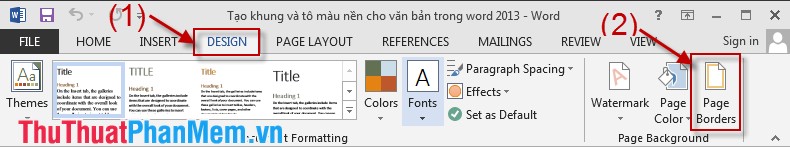
Step 2: The Borders and Shading dialog box appears, select the Page Border tab (Border is the border for a table or a text element).
- Choose the type of frame for the page in Setting , with the following options:
+ None: Does not contain a frame.
+ Box: Select a box-shaped frame.
+ Shadow: Frame has a shadow effect.
+ 3- D: Frame in 3-dimensional space.
- Select the border style for the frame in Style . There are many types of expression: dashed lines, solid lines, 2 lines .
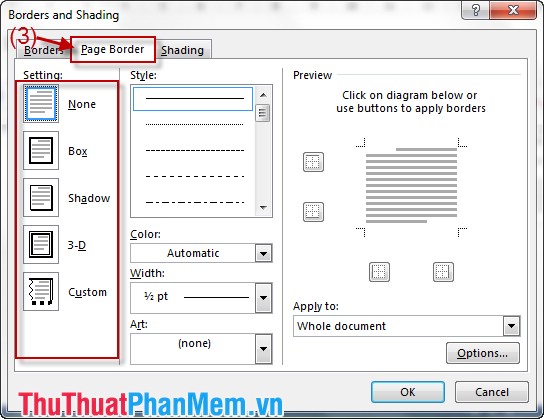
Can edit or remove borders arbitrary right on the image Preview .

Note: In the Apply to section,select the scope to apply to all current pages or pages.

2. Fill the background with text
Step 1: Click DESIGN -> Page Colors .

Step 2: On the Theme Colors palette, select the appropriate color.
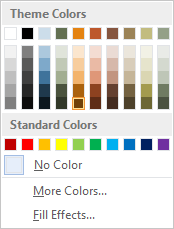
Step 3: Create some color display effects for the text page more vividly.
Combine multiple colors: You can choose Fill Effect -> Gradient .
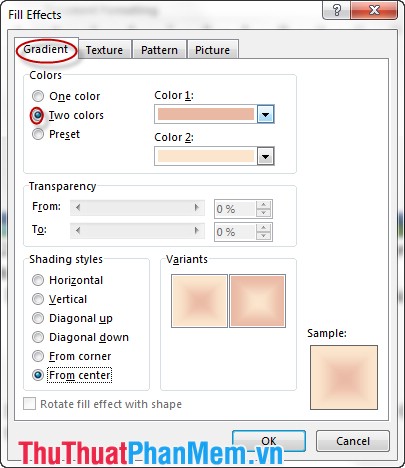
Select the background image: Click Fill Effect -> Texture .
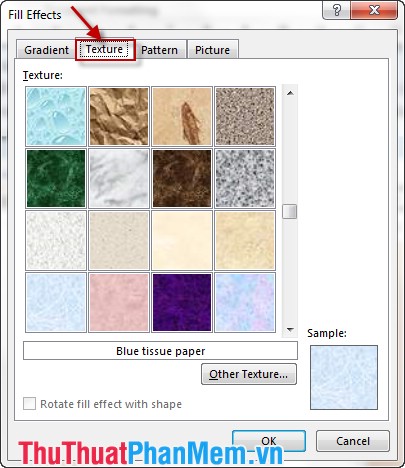
The above are some ways to animate your text. Good luck!