How to create beautiful text borders in Photoshop
Photoshop is the leading image editing software today and is supporting a lot of different features. One of the outstanding features on Photoshop is the ability to create letters (Typography), with the strength of Photoshop hardware, you can create many different types of text very beautifully. In this article, the Software Tips will guide you on how to create text in Photoshop beautifully.

Step 1: You proceed to open the image and select the Text tool to write text.
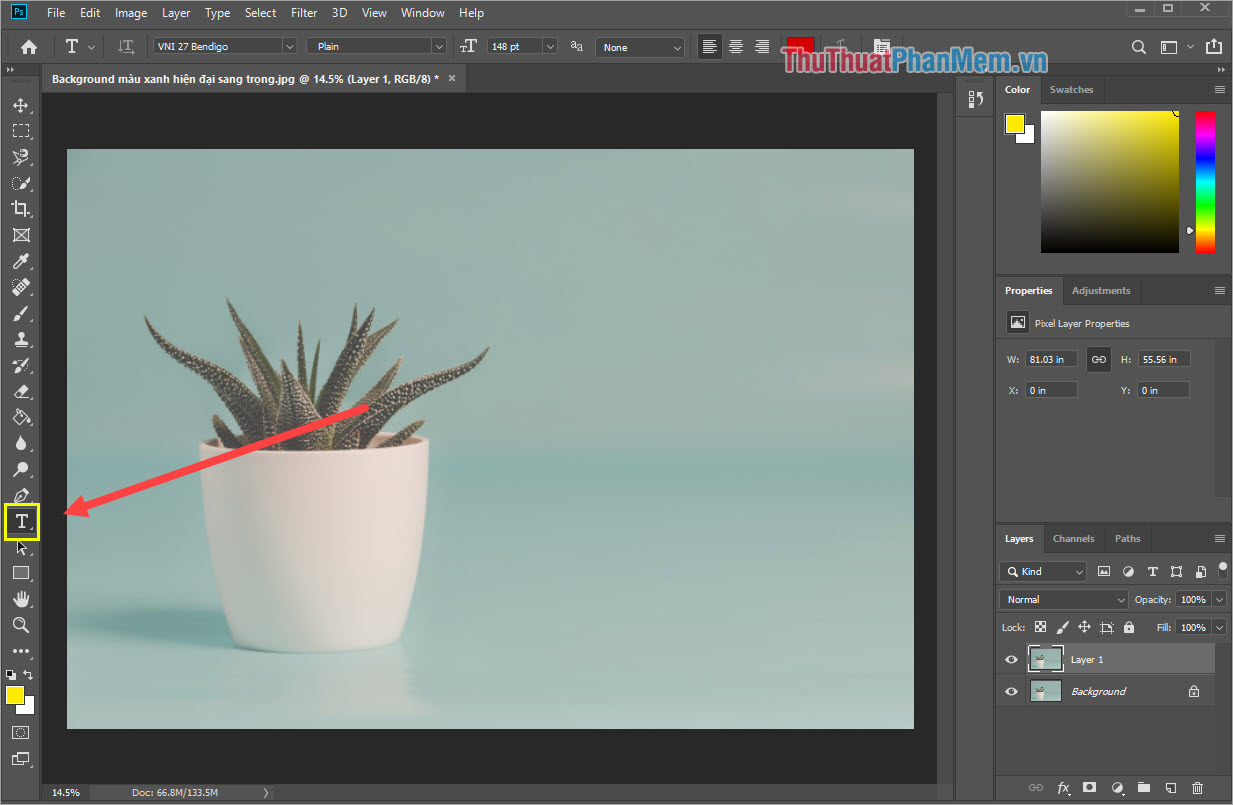
Step 2: After you finish writing the text, select Layer Text to edit the text border effect. Next you select the FX tool (Effects) .

Step 3: The FX card will display a lot of different options, you choose Blending Options .

Step 4: You choose the Stroke tab in Blending Options . here are 02 parts:
1. Structure:
- Size: Size
- Position: Mode to create borders (from outside to inside from inside)
- Bend Mode: Blend mode
- Opacity: Darkness
2. Fill Type: Choose the color for the border.
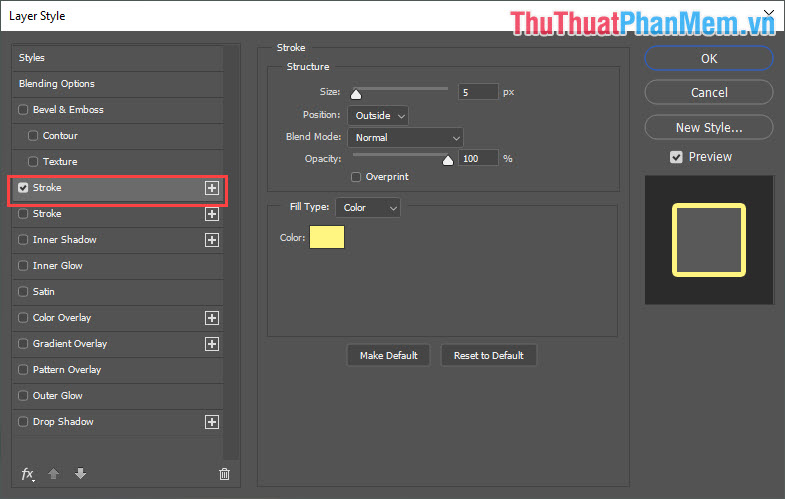
After setup is complete, click OK to see the results.

You proceed to do the same with the remaining Text Layers that you want to create borders for the text.

Step 5: If you want to turn off the border effect to check, then click on the Stroke line (The eye will disappear). At this time the text border effect will be turned off.
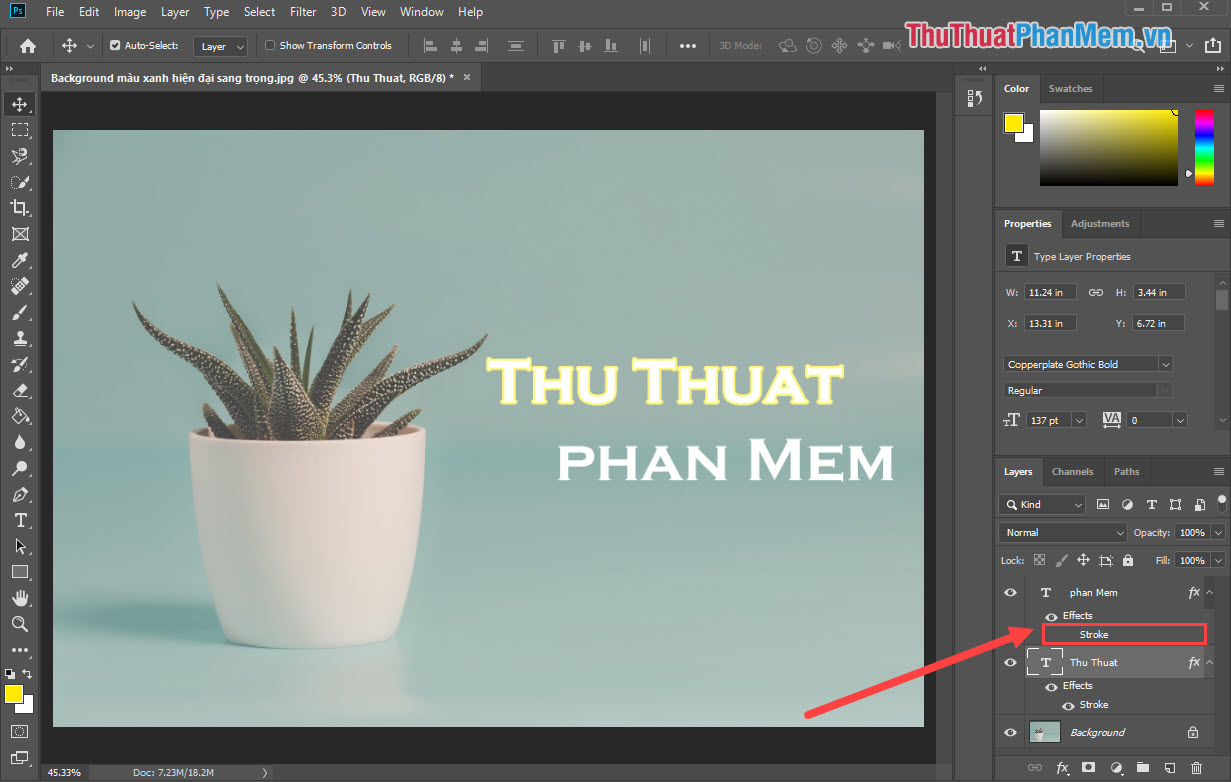
In this article, the Software Tips guide you how to create text borders in Photoshop quickly and beautifully. Have a nice day!