How to create spaces between letters and cell borders in Excel
Once you have created the regular Excel data sheet, you will center align the whole text in each cell. However, some people find it hard to read the data, making it easier to read the distance between the letters and the cell line. We can totally choose any additional range you want, so that it is suitable when working in Excel. The following article will guide you to create spaces in each Excel cell.
How to add cell and text borders spacing in Excel
In the Excel table, the user highlights the area with the cell you want to format. Then right-click and choose Format Cells .
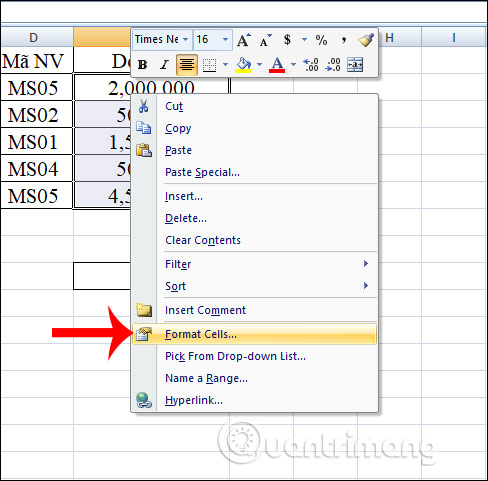
Next to display the table to format cells, click the Alignment tab . Then in the Horizontal section click on the drop down arrow icon and choose Left (Indent) or Right (Indent) to indent left or right in the data box that you have selected. Distributed (Indent) will make the distance between the two edges equal with the word.

In the Indent box enter the distance size that the user wants to set. Click OK to save.
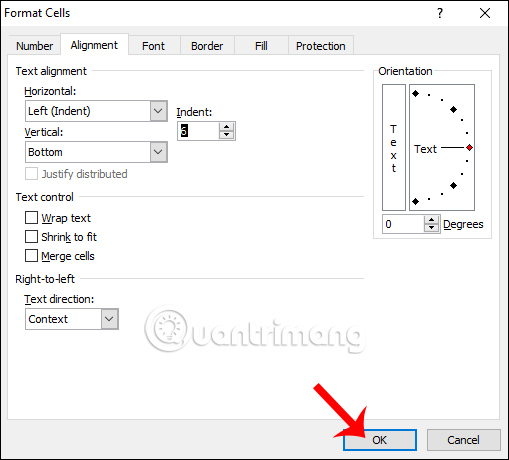
The resulting text is in the box to the left margin as shown below. The space between letters and the left margin will not change, even if you change the width of the cell, but if you change the width of the cell later, you should choose Distributed (Indent).

In case you want to change the distance of your upper and lower border . We also did the above, but the Vertical select Top or Bottom and then click OK.
When we adjust the distance between the border of cells and the text in the cell need to combine Vertical and Alignment.

See more:
- How to format borders and background colors for Excel tables
- How to change the spreadsheet line color in Excel
- Instructions on how to create diagonal lines in Excel cells
- How to draw straight lines, draw arrows in Excel
I wish you successful implementation!