How to crack wifi password on Android phones and iPhones is popular today
Sometimes you have a job that needs to use the Internet but the phone runs out of 4G and around the wifi there are passwords and you don't know how to get the network. So below is a really easy and easy to use wifi hack application that you should refer.
Download the 'Wifi Master - Wifi universal key' app on story to your phone.
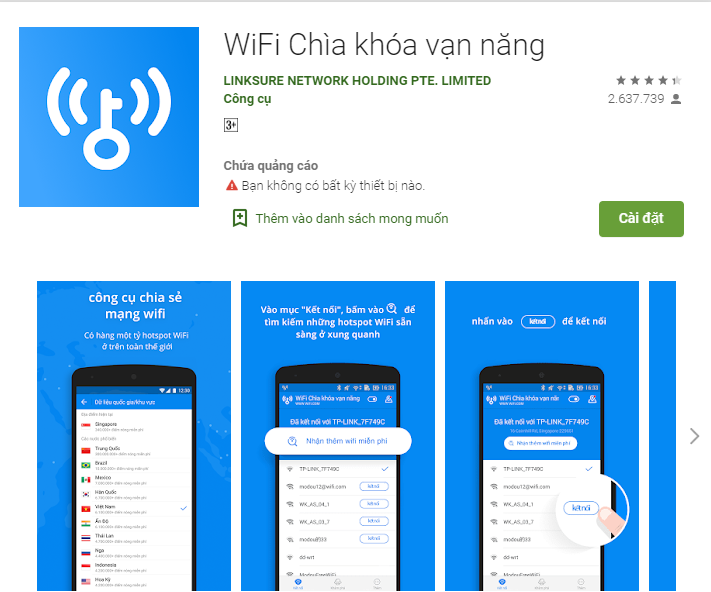 Wifi Master application
Wifi Master application 1.For Android phones
Once you've successfully downloaded the Wifi Master app, click on the name of the wifi network you want to access and click connect. Note, there are wifi names without a password, we can log in, but for those with a password, you need to do the following:
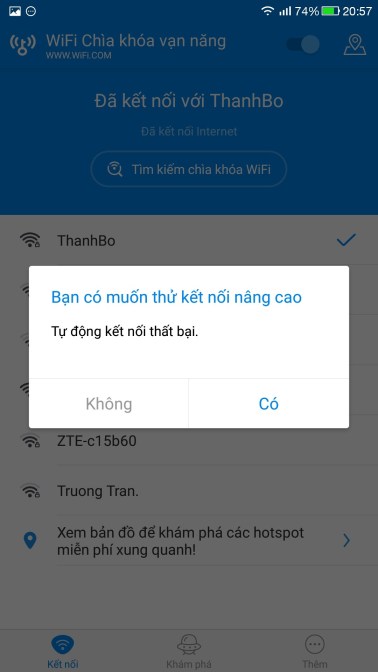
Click 'Yes' to connect to wifi. After pressing 'Yes', the screen will display as follows:
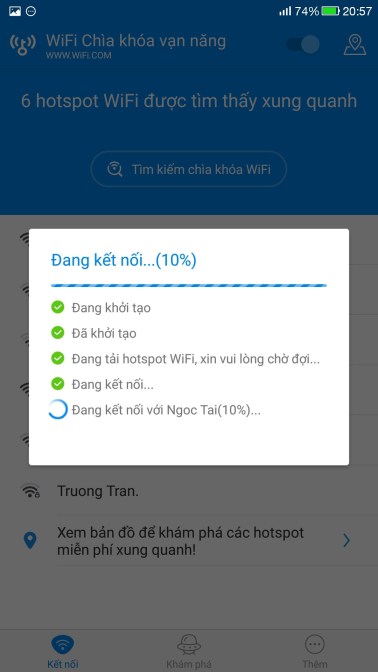
Once the operation is complete, you need to wait for a while for the screen to run 100% to be able to log into wifi and use.
2. For iPhone phones
After downloading, let's open the Wifi Master Key hack pass software.
Next go to the Settings section of the iPhone and select the Wifi section, if you see the key image, it means that the wifi has successfully hacked.
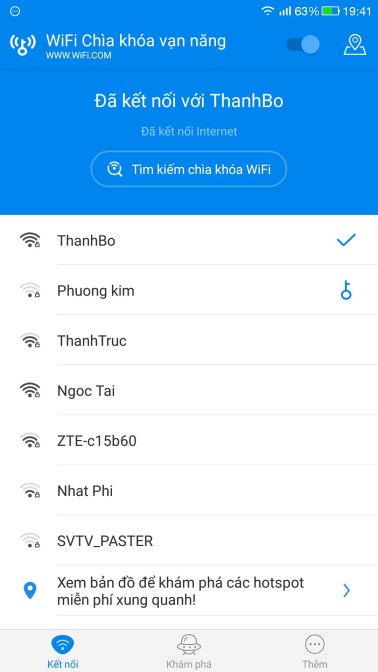 Click on the wifi that has the key to connect
Click on the wifi that has the key to connect You just need to select the wifi name you want and use. Very simple right, so what are you waiting for but not done right away.