How to convert high quality mp3 from youtube to your computer
Here we are introducing the new 4K YouTube to MP3 Converter software for you so that you can easily download high quality MP3 from YouTube and enjoy them offline.
4K YouTube to MP3 Converter is a tool designed to help users download videos from Youtube and other video sharing sites, then extract the audio and save it to high quality MP3, OGG or M4A format easily. 4K YouTube to MP3 Converter has a simple interface, very easy to use even for users with little computer experience.
This is a very simple software and it is very simple. To download this amazing Program and enjoy all its features, follow the steps below to get started:
Step 1. Download and install 4K YouTube to MP3 Converter.
Go to this link !
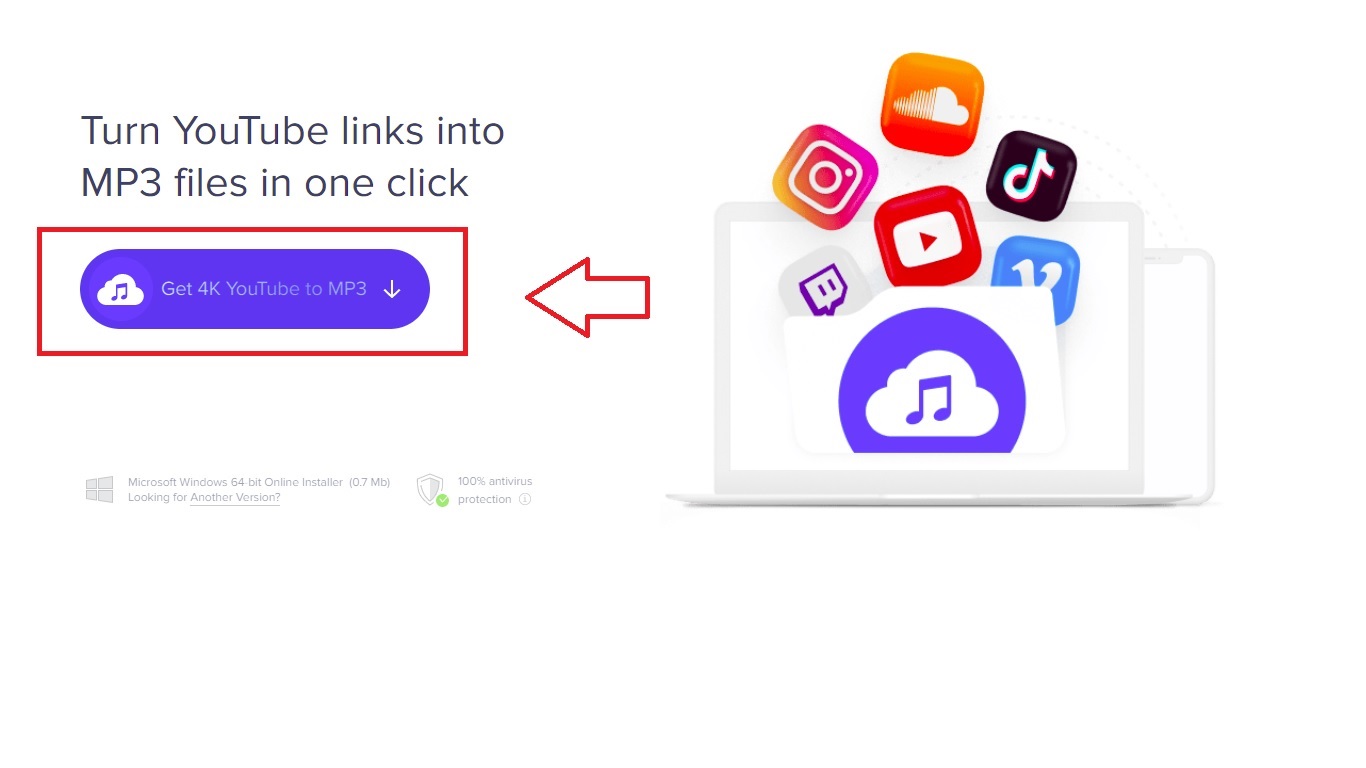
Click Get 4K YouTube to MP3 Converter. Once the download is complete, open the file you just uploaded and install it on your computer.
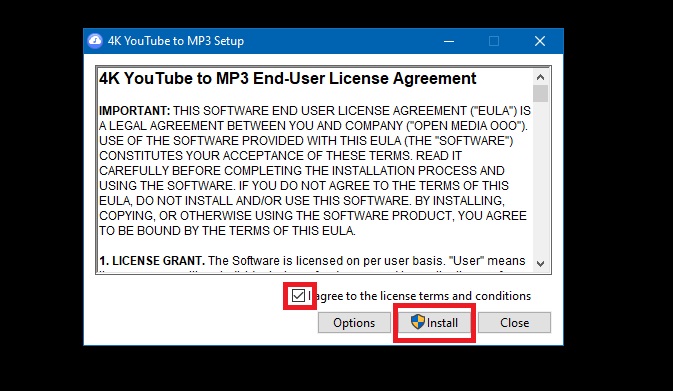
Select "I agree to the license teams and conditions" then click Install.
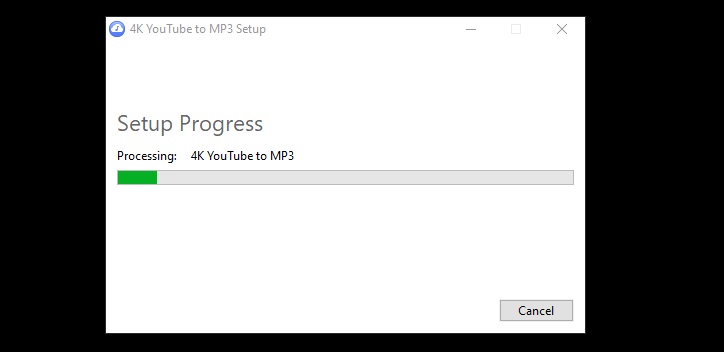
This software is quite lightweight, it only takes a few seconds to complete the installation process on your computer.
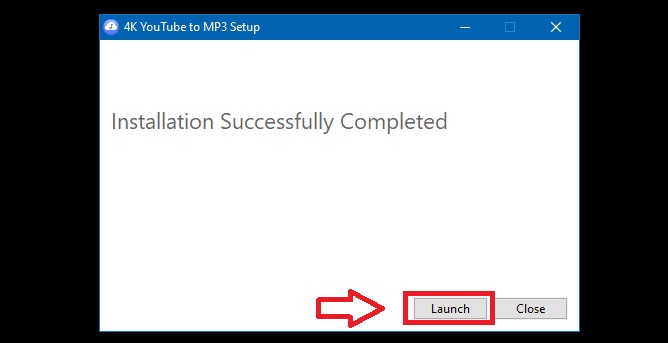
Step 2. Download videos from Youtube.
After the installation is complete, click "Launch" to open the 4K YouTube to MP3 Converter software. A quick launch item on your desktop will appear soon.
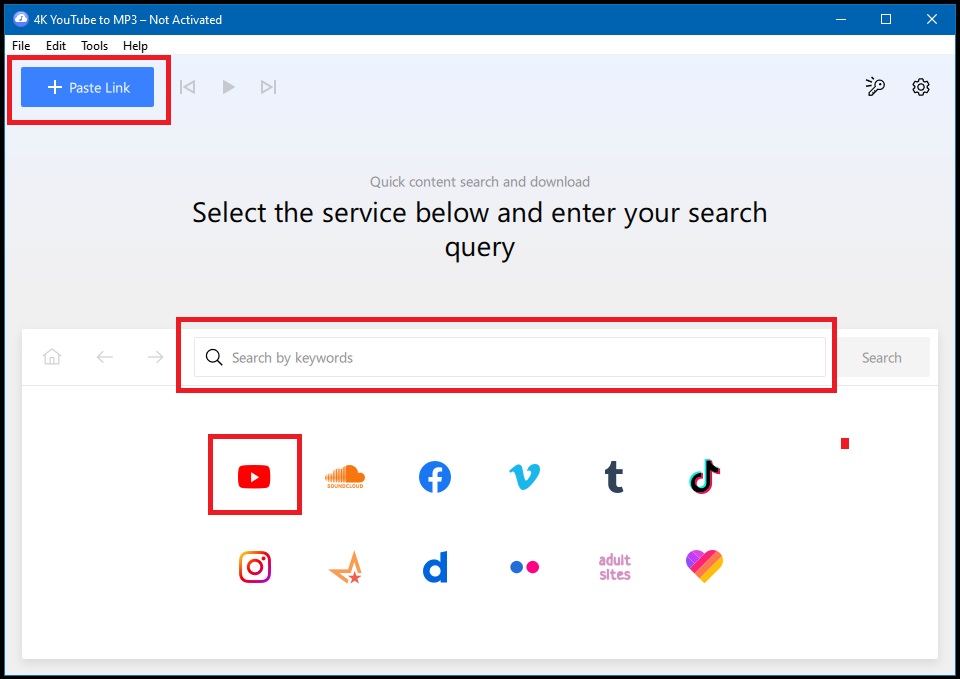
This is the main interface of 4K YouTube to MP3 Converter software. Here you have 2 options:
If you already have a video link from youtube, copy the link from your browser.
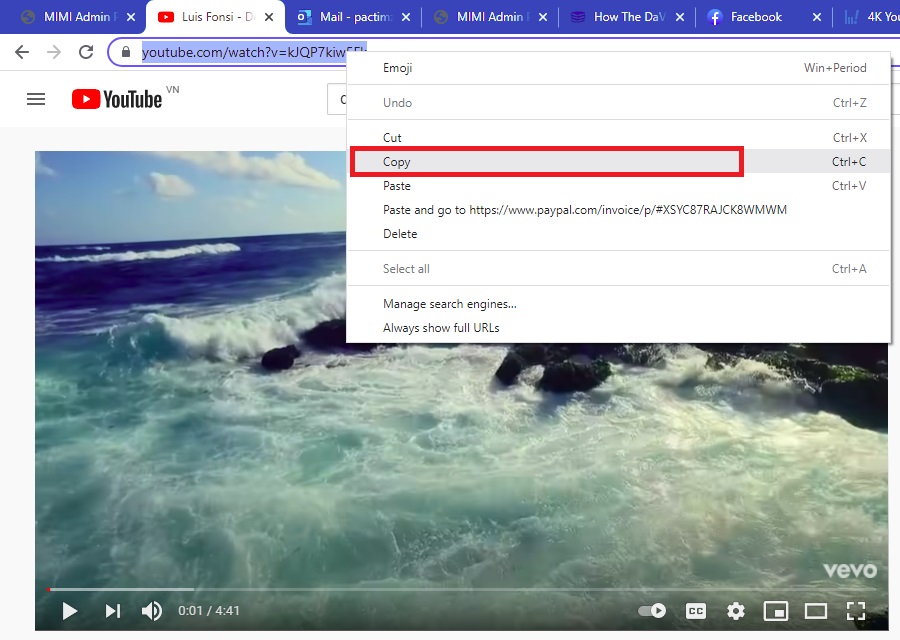
Next, click on "Paste Link". The software will automatically capture the youtube link saved in your clipboard to download and convert mp3 for you.
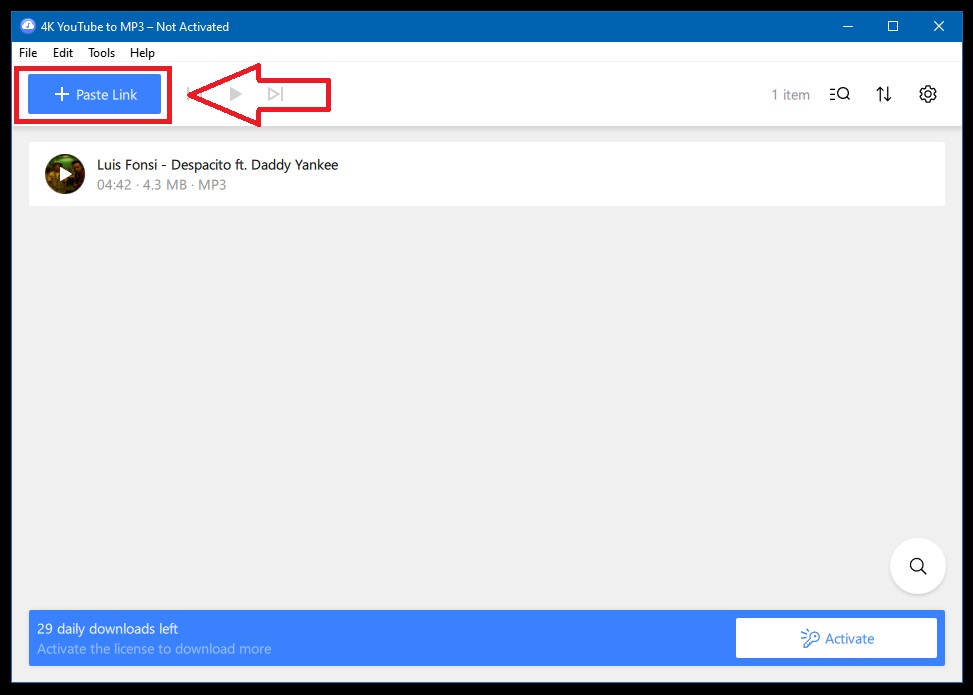
You can also select the youtube icon on the software then type the search keywords and browse youtube videos directly on the 4K YouTube to MP3 Converter software.
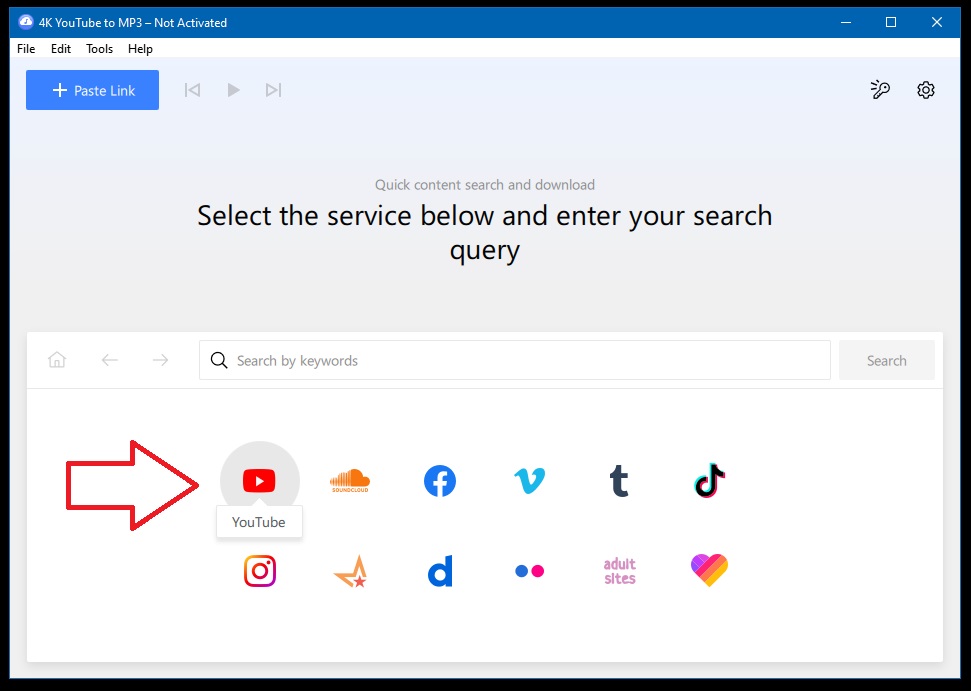
After browsing videos on different platforms directly on 4K YouTube to MP3 Converter software, click "Download" to download the selected videos.
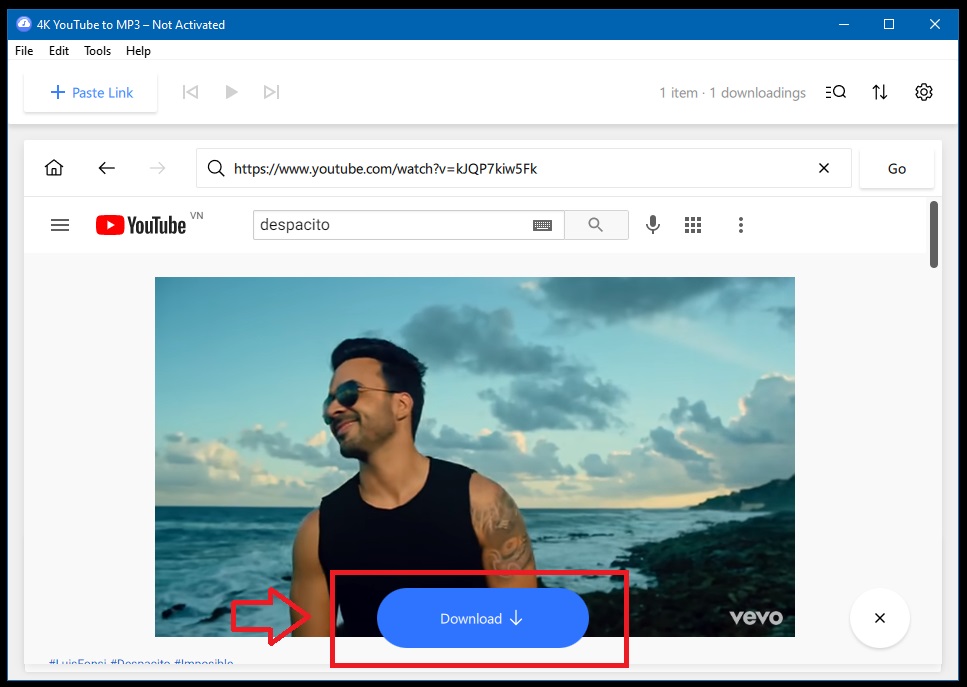
You can edit options and set settings as shown below. You can also edit the settings to your own choice, Or you can install the software and it will let you download the entire Playlist.
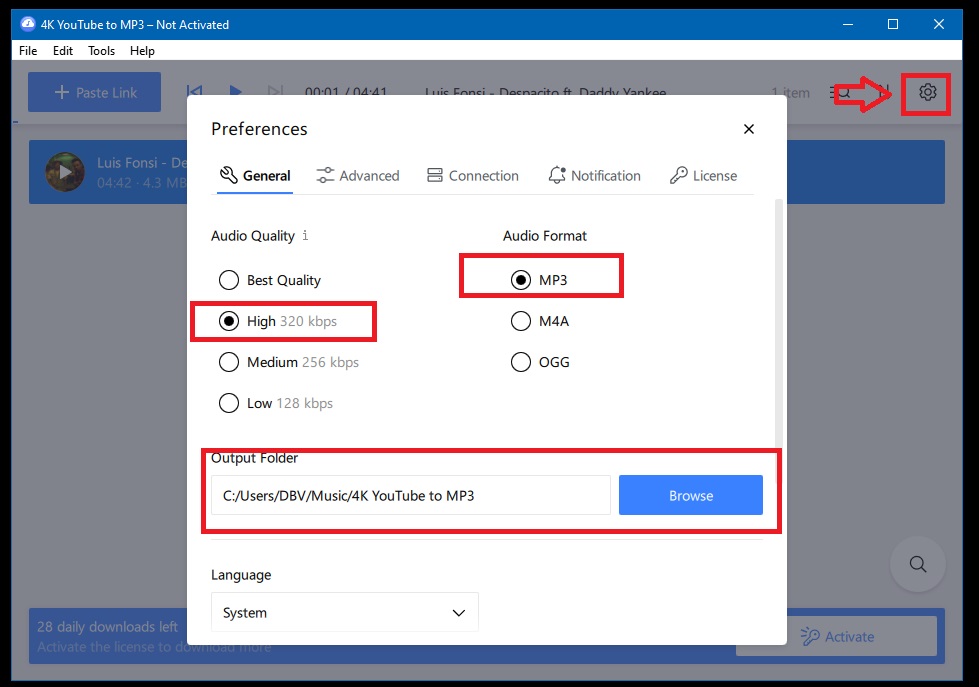
Very simple, right ? 4K YouTube to MP3 Converter software has an intuitive user interface, using it is not complicated and troublesome, you do not need to have technical knowledge to do it. 4K YouTube to MP3 Converter also has a lot of other interesting features, you can explore it here. Below is 4K YouTube to MP3 Converter reviews after experiencing this great software.
Review of 4K YouTube to MP3 Converter software
4K YouTube to MP3 Converter is software that allows you to download music and download Youtube videos to your computer for offline viewing, with the same video quality as the original. 4K YouTube to MP3 Converter also supports downloading several videos from different Youtube channels, with the feature of setting preferred audio bitrate, file format and storage location of the downloads.
4K YouTube to MP3 Converter supports saving tracks, playlists, podcasts and audiobooks from YouTube, VEVO, SoundCloud, Facebook, Instagram. The quality is as good as the original, many audio formats, super fast loading.
Just copy and paste multiple links of your favorite songs and then download the MP3 files to your computer, it's that easy. 4K YouTube to MP3 Converter also supports transferring songs directly to iPod, iPhone and iPad. The application also integrates a live music player for you to listen to the original music, setting priority for all downloads, setting up Proxy to download region-blocked sounds.
Downloading Youtube Mp3 Playlist is now no longer too complicated and annoying, you already have a friendly interface, easy to use and too full of functions to get Youtube Mp3 link.
With 4K YouTube to MP3 Converter, you can also download subtitles for your videos. You can choose if you want a subtitle or srt file embedded in the video file to watch on your Mac OS computer.
In addition, this software also provides you with the ability to manage the list of downloaded videos and the estimated time to complete the job, as well as at the end of the download process, you can view the details of the download. size, file format, and length of the video file. The advantage of the software is that it loads quickly, retains the original sound quality and supports setting audio parameters.
Especially the 'Smart Mode' feature of 4K YouTube to MP3 Converter gives you a smart mode, so that downloading video files will become faster and more convenient.
You can choose the destination file format, output quality. Once configured, these options will be applied to all your downloads.
Main Features of 4K YouTube to MP3 Converter
- Download YouTube playlists and channels: Get full YouTube playlists and channels in a variety of formats. Store playlists conveniently in auto-generated subfolders with generated .m3u files.
- Download VEVO & SoundCloud songs: Download songs from the most popular music services directly to your computer.
- Get the original quality without conversion: Get the audio in the same quality it is hosted on the website.
- Direct Transfer to iTunes: Transfer downloaded tracks automatically to iTunes and upload them on your iPhone or iPod.
- Easy proxy setup: Change your IP with in-app proxy settings and download videos banned in your region.
- Audiobooks: Download audio books from YouTube for offline listening.
- Built-in player: Listen to music through the native music player, no need to open another app.
- Video Embedded Support: Extract audio tracks even from embedded HTML page videos.
- Supports all popular websites: Download audio from Soundcloud, Vimeo, Dailymotion, Facebook, Flickr, Metacafe and Tumblr.
Conclude
The above article TipsMake has guided you through the steps to convert high quality mp3 from youtube to your computer using 4K YouTube to MP3 Converter software. This is a reliable application and can help you a lot in your work and life. Hope this information is useful to you. Good luck!