How to Convert Audible Audiobooks
Download to Windows computer

Install iTunes if you don't have it already. iTunes is one of the few software that can handle Audible audiobooks, then the program will also help you find downloaded Audible files.
Most Audible conversion software requires you to have iTunes.

Open Start . Click the Windows icon in the lower left corner of the screen.
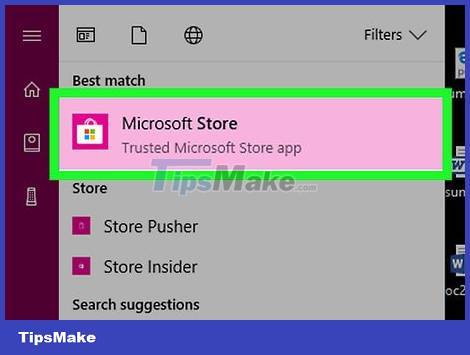
Open Microsoft Store. Click the Store icon or type storeStart and select Store at the top of the Start window.

Find Audible. Click the search bar in the upper right of the Store window, then type audibleand tap ↵ Enter.
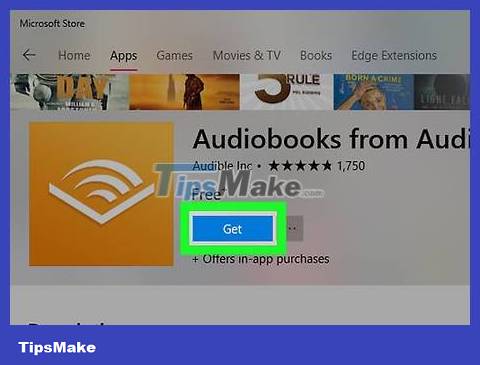
Click Get . This blue button is on the left side of the Store window. Audible for Windows will begin downloading.

Click Launch when the option appears. This button will appear in the position of the Get button on the previous Store window. The Audible login page will open.

Sign in to your Amazon account. Click Sign in , enter the email address and password you use to sign in to Amazon, and then click Sign in .
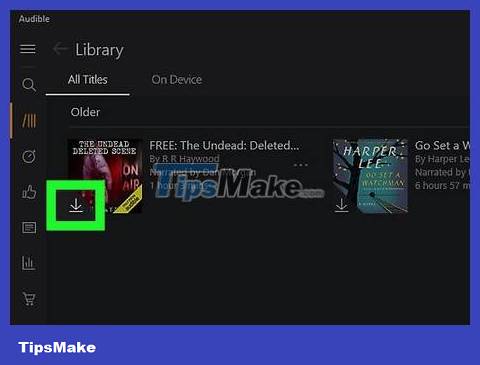
Download Audible books. Click the down arrow in the lower left corner of the audiobook icon and select Not now if a prompt to play the book appears. The book will be downloaded to the computer.
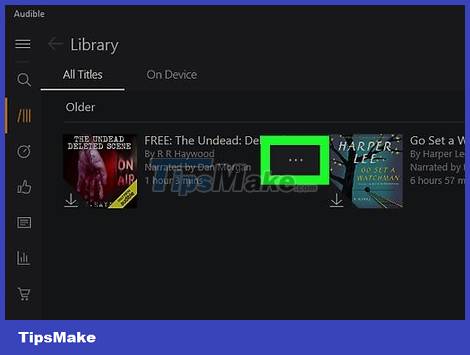
Click the ⋯ in the lower right corner of the book's icon. A drop-down menu will appear.
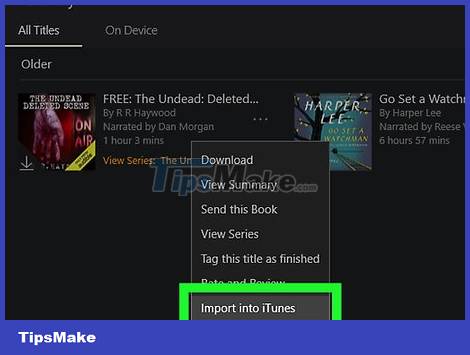
Click Import into iTunes . This option is near the bottom of the drop-down menu. The audiobook will be added to your iTunes library and from now on you can proceed with converting the audiobook.
Download to Mac computer

Open Audible. Visit https://www.audible.com/home using your computer's web browser. Your Audible home page opens if you're signed in.
If you're not signed in to Audible, click Sign in in the upper right corner of the page and enter your email address and password when prompted.

Select the Library tab . It's at the top of the page. A drop-down menu will appear when you place the mouse pointer over this option.
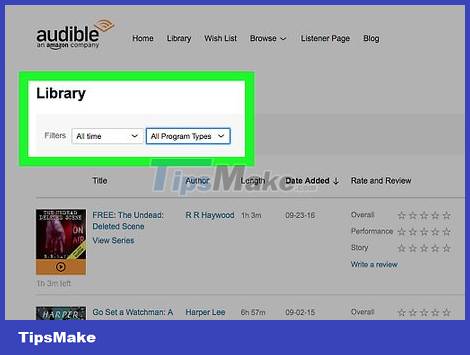
Click My Books . This option is in the drop-down menu.

Find the book you want to download. A list of your audiobook titles will appear on the page.
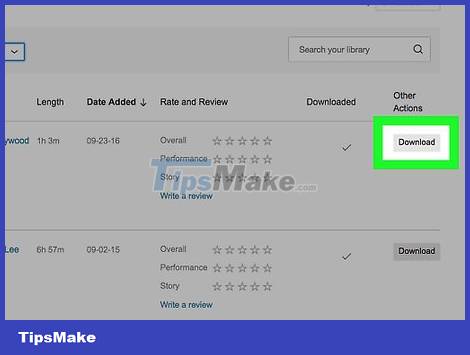
Click DOWNLOAD . This black button is to the right of the audiobook's title. The book will begin downloading to your computer.
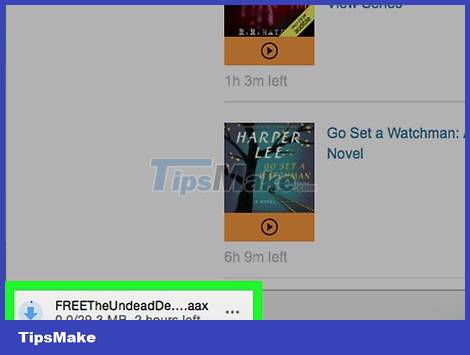
Authorize your Mac computer if prompted. If a window pops up asking you to authorize your computer to access Audible, click Yes , then log in to your Audible account with your Amazon credentials and click the Click here to complete your activation link! (Click here to complete the activation process). You will be able to access your Audible audiobooks on iTunes.
Convert

Buying and installing audio conversion software can remove DRM (Digital Rights Management ) protection . Unfortunately, there is no free, reliable method to remove DRM protection from Audible files. While many capable audio conversion programs have free trials, you'll eventually have to buy the full software version if you want to convert an entire book. Programs that can remove DRM protection on both Windows and Mac computers include:
TuneFab
DRMare Audio Converter
Noteburner iTunes DRM Audio Converter

Open iTunes. Double-click the iTunes app icon, which resembles a multicolored musical note on a white background.
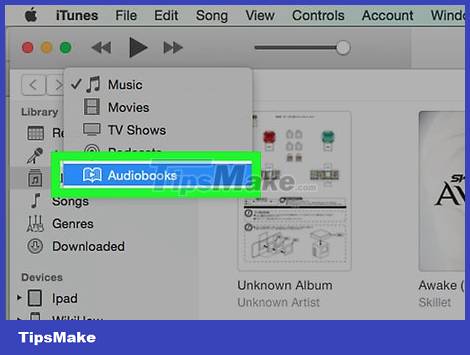
Open the Audiobooks page. Click the drop-down box in the upper left of the iTunes window (this option usually says Music ), then click Audiobooks in the drop-down menu that appears. The list of audiobooks on iTunes will open.
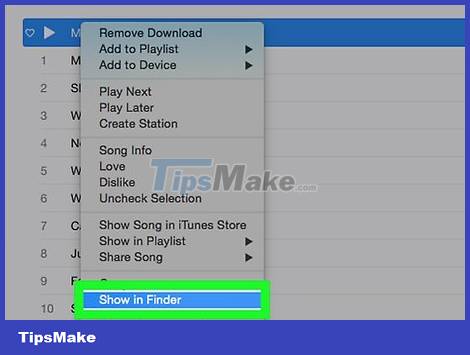
Find your audiobook file on your computer.
On Windows — Right-click the audiobook's name, then select Show in Windows Explorer from the drop-down menu that appears.
On Mac — Click the audiobook's name, then click File and select Show in Finder from the drop-down menu that appears.
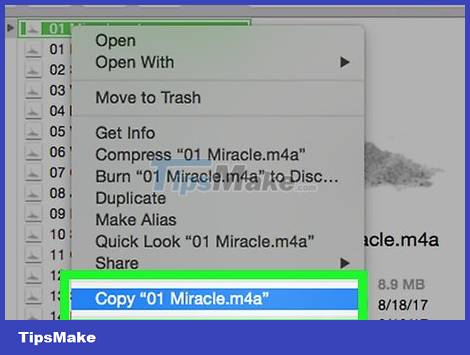
Copy the file and paste it to the desktop. This way, you will find files easier:
Click to select the audiobook file.
Press Ctrl+ C(Windows) or ⌘ Command+ C(Mac) to copy files.
Go to the desktop and click on an empty space.
Press Ctrl+ V(Windows) or ⌘ Command+ V(Mac) to paste the file to the desktop.
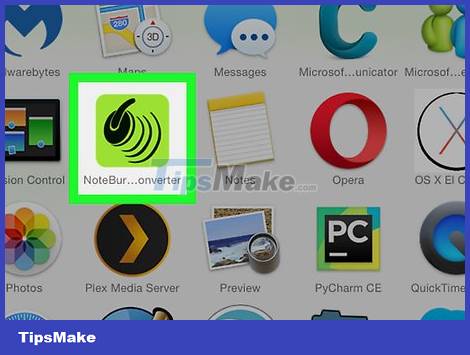
Open the Audible conversion software. Double click on the application icon that you downloaded and installed previously.
If you have not purchased the full software version, you may need to log in or register with your payment information before proceeding.
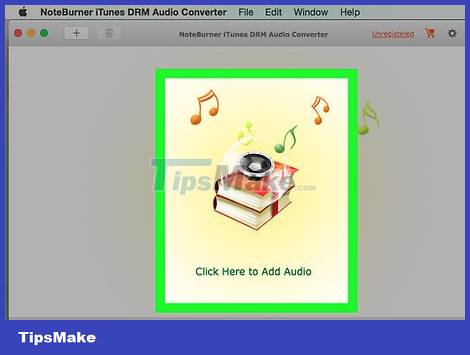
Select the Audible file. Click Browse or Open on the software window, then select the audio file name in the Desktop folder and click Open .
In some cases, you may need to drag the audiobook file and drop it into the conversion software window.
By default, audio conversion software can also automatically detect audiobooks. If your software can, click the Audiobooks tab and find the audiobook file name.
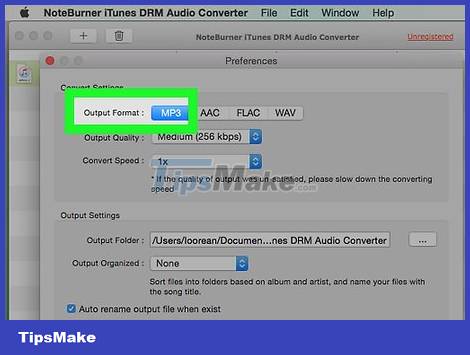
Select output audio format. After adding the Audible audiobook file to the conversion program, find the conversion section and click on the desired audio format. In most cases, the MP3 format is often chosen.
AAC is also a commonly used format, however quite a few platforms support AAC.

Convert audiobooks. Click OK or Convert to start converting the audiobook file into MP3 (or AAC) format. Once the conversion is complete, you'll be able to play the audiobook as a standard audio file on most programs that support audio playback.
This process can take hours if your audiobook is long, so make sure your computer is fully charged/plugged in.