How to Connect an Xbox 360 Game Controller
Connect to Xbox 360

Turn on Xbox 360. Press the power button located on the right side of the front of the console.
You need to make sure that the game console is connected to a power source.

Turn on the game controller. Press and hold the Guide button with the Xbox logo in the middle of the game controller. This button will start flashing.

Press the Xbox 360's connect button. This button has a >>> icon next to it; When you press it, your Xbox 360's lights will start to light up around the power button. The connection button is located in one of the following three locations depending on the Xbox 360 model:
Original Xbox 360 - Right side of memory card slot.
Xbox 360 S - The left side of the USB slot is located on the lower right side of the front of the device.
Xbox 360 E - Lower right corner of front of Xbox 360.

Press the connection button of the game controller. This button has the >>> icon and is located on the front of the handle, between the shoulder buttons ( LB and RB ). After pressing the connect button on the console, you will have 20 seconds to press the button on the controller.

Wait for the game controller to connect. After the controller's Guide light stays bright and the Xbox 360's Power light stops spinning, the controller has been synchronized with the device.
Connect to Windows computer

Buy Xbox 360 USB Wireless Receiver. You can find this device on Amazon or technology stores like Best Buy.
Check to make sure you are purchasing a Microsoft-licensed receiver and not a third-party product, as these will not work with the Xbox 360.

Plug the receiver into the PC. The end of the cable will fit into the USB port on the computer. When you plug in the receiver, your computer will prompt you to install the driver for the device.
If the driver does not install automatically, you can insert the disc that comes with the receiver into your computer to actively install it.

Unplug your Xbox 360. If you have an Xbox 360, you'll need to unplug your console before continuing; otherwise, the controller will automatically connect to the Xbox 360.

Turn on the game controller. Press and hold the Guide button with the Xbox logo in the middle of the handle. This button will start flashing.

Press the receiver's connection button. This button is circular and located in the middle of the receiver. The light on the device will light up.

Press the connection button of the game controller. This button has the >>> icon and is located on the front of the handle, between the shoulder buttons ( LB and RB ). When the Guide light on the Xbox 360 game controller stops flashing, it means the device has connected to the wireless receiver on the PC.

Test the controller by playing the game. Controller settings vary by game, so you may need to customize your controller settings in-game before using it.
Connect to a Mac

Buy Xbox 360 USB Wireless Receiver. You can find this device on Amazon or technology stores like Best Buy.
Check to make sure you are purchasing a Microsoft-licensed receiver and not a third-party product, as these will not work with the Xbox 360.
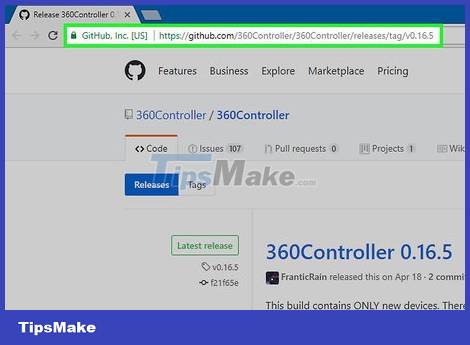
Go to the Mac Xbox 360 driver website. Access https://github.com/360Controller/360Controller/releases/tag/v0.16.5using a web browser.

Click the "360ControllerInstall" link. This .dmg file is listed just below the "Downloads" heading. The file will begin downloading to your Mac.

Install the Xbox 360 driver. Double-click the .dmg file, then drag the driver's icon and drop it into the Applications folder. If you encounter errors during this process:
Open the Apple menu .
Click System Preferences .
Click Security & Privacy .
Click the padlock icon and enter your password if prompted.
Click Open Anyway next to the file name.
Click Open when asked.
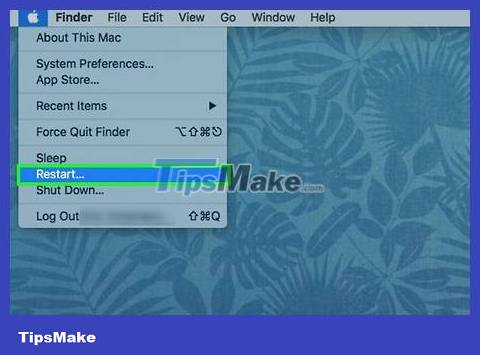
Restart your Mac. Click the Apple menu, click Restart , and choose Restart when prompted. This will ensure that the .dmg file's drivers are incorporated.

Plug the receiver into the Mac. The device will fit into one of the USB ports on the computer body.
If your Mac doesn't have a USB port, you'll need to buy a USB-C to USB adapter.

Unplug your Xbox 360. If you have an Xbox 360, you'll need to unplug your console before continuing; otherwise, the controller will automatically connect to the Xbox 360.

Turn on the game controller. Press and hold the Guide button with the Xbox logo in the middle of the handle. This button will start flashing.

Press the receiver's connection button. This button is circular and located in the middle of the receiver. The light on the device will light up.

Press the connection button of the game controller. This button has the >>> icon and is located on the front of the handle, between the shoulder buttons ( LB and RB ). When the Guide light on the Xbox 360 game controller stops flashing, it means the device has connected to the wireless receiver on the PC.

Open the Apple menu in the upper left corner of the screen.
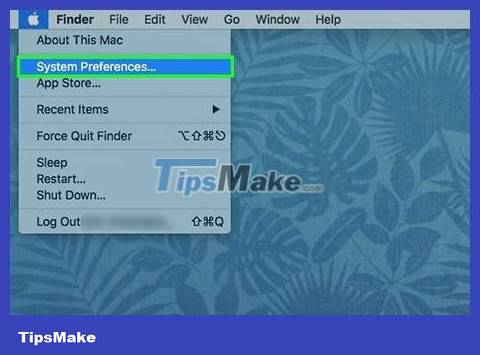
Click System Preferences . This option is near the top of the drop-down menu. The System Preferences window will open.

Click the Xbox 360 Controllers icon . This option has an Xbox 360 controller icon. The controller window opens with the controller listed in the top pane. So the Xbox 360 controller has been connected to the Mac.

Test the in-game controller. Controller settings vary by game, so you may need to customize your controller settings in-game before using it.