How to Connect Xbox Wireless Controller to Android Phone
This article will show you how to connect your Xbox Wireless Controller to any Android device.
Pair your Xbox Wireless Controller with your Android device
In general, the process to connect the Xbox Wireless Controller to an Android device is similar to when you connect your phone or tablet to any other Bluetooth accessory.
First, open the ' Settings ' app on your Android device by tapping the gear icon on the home screen.
( Note that the appearance as well as the names of the items in the Settings menu will be slightly different depending on the Android customization. But the essence is still the same. This article uses the stock Android interface as an example. ).
In the Settings menu that opens, tap ' Connected Devices ' to open Bluetooth pairing options.
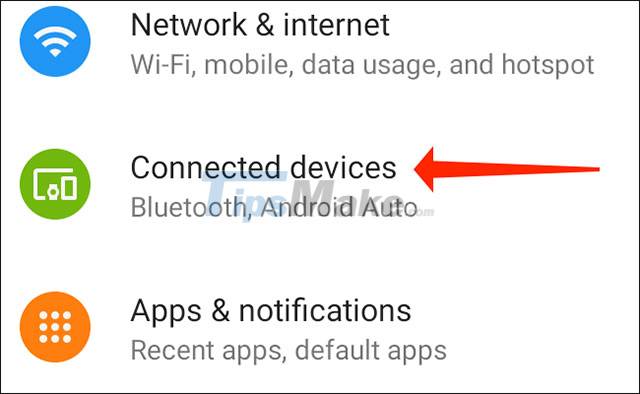
On the ' Connected Devices ' page that opens, tap ' Pair New Device '.

Now put your Xbox Wireless Controller in pairing mode. Do this by pressing and holding the pairing button on the controller until the Xbox button starts flashing rapidly. (The pairing button is on the top edge of the handle, between the LB button and the USB Type-C charging port.)

Now it's time to connect your Xbox controller to your Android phone. On the ' Pair New Device ' page on your Android phone, tap 'Xbox Wireless Controller'. The controller's name will appear in the ' Available Devices ' section.

Wait a moment for the connection to be established, the Xbox controller is now connected to the Android phone. You can now launch an Xbox controller-supported game and experience it.
