How to congratulate many people on Facebook
Birthday wishes for friends and relatives can now be done on Facebook, via birthday notifications on Facebook. You will receive a notification on Facebook if your birthday is on your friends list. However, if you receive a lot of birthday announcements in a day, it will take time to congratulate each person on your birthday.
If so, you can use the FB Birthday Tools, send birthday wishes to many people on Facebook. The tool will synthesize people with the same birthday in 1 day on Facebook, then you can use this list to send greetings. That birthday greetings will automatically be sent to the people on the list, without you having to manually send them to each other as before.
- How to turn off birthday notifications on Facebook?
- Trick to turn off notifications from Facebook on Chrome browser
- How to turn off / hide Facebook nick even when online
How to send happy birthday to many people on Facebook
Step 1:
Download the FB Birthday Tools by following the link below and proceed to extract it for use.
- https://github.com/Ademking/FB-Birthday-Tools

In the unzipped folder, click on FB Birthday Tools v1.0.0.exe file to launch.

Step 2:
At the first start-up interface, the tool will ask users to enter their email address and Facebook account password to use the feature.
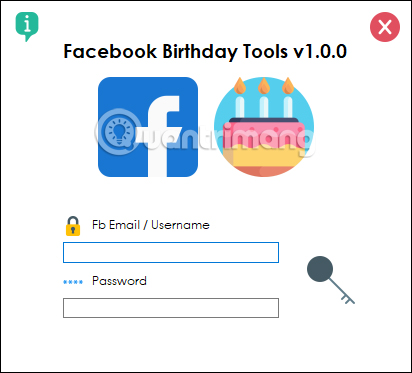
Upon successful login, we will receive a message You Have Successfully Connected! Welcome as shown below.
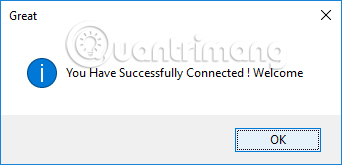
Step 3:
You will then come to the interface of FB Birthday Tools. To display a list of friends with the same birthday, click the Today Birthday List button.
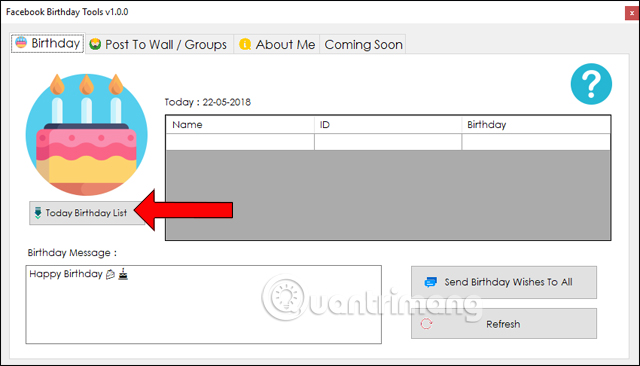
We wait for FB Birthday Tools to check our Facebook friends list and filter birthdays.
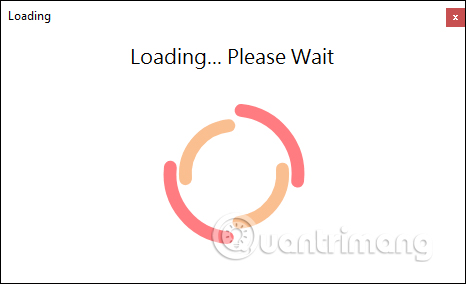
Step 4:
If there is no birthday, the tool will show the message as shown below.
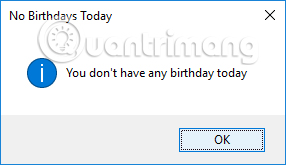
If you have friends with your birthday on the current day, you will have a list as shown below. Facebook account name, Facebook account ID will be fully displayed in the list. Enter your birthday greetings in the Birthday Message box below.
Click on the Send Birthday Wishes to All button to send birthday greetings to the people on the list.
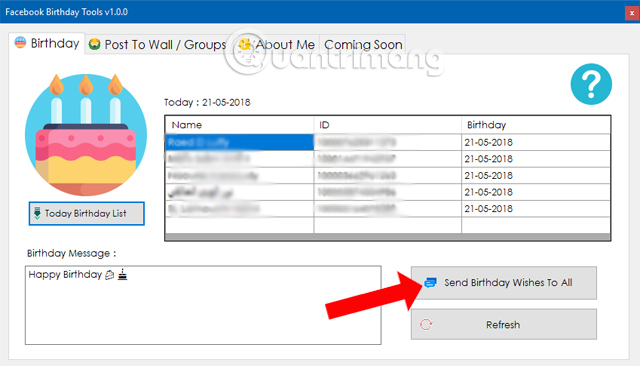
When the birthday wishes are sent successfully, there will be a message like the one below.
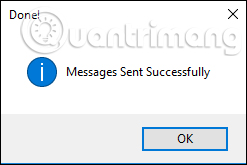
Instead of sending greetings to each person on Facebook, with FB Birthday Tools we will know who has the same birthday and from there send greetings to them. FB Birthday Tools will create a full list of Facebook account names with correct ID.
See more:
- How to permanently delete Facebook account
- 2 ways to rename Facebook when less than 60 days or more than 5 times
- 10 ways to access Facebook and blocked websites
I wish you all success!