How to complete Calibrate Distributor task in Among Us
Calibrate Distributor - Power coupling is a task that is randomly assigned to astronauts or as they take turns on each assigned mission. Among Us includes 3 different types of tasks: Short Tasks - Short Tasks, Common Tasks - Normal Tasks and Long Tasks - Long Tasks.
Game creators can decide how many types of tasks to perform, usually from 1 or 2 short quests. Therefore, it is highly likely that you will encounter a Calibrate Distributor mission while playing Among Us.
How to complete the Calibrate Distributor mission
This is a short task and the process of doing it is simple. However, the main problem most players have is navigating to the room correctly in order to complete it. Here's how to make the Calibrate Distributor task fast and effective in Among Us.
After going into a match as an astronaut. All your work is listed in the top left corner of the screen. If you see a Calibrate Distributor, do the following:

Tap the map in the top right corner of the screen.

You will see an exclamation point! in the Electrical area. Move the character to that room.

Note: Among Us often changes objects around this area to increase the maximum gaming experience. You can always verify the position to execute the task at the top left corner of the screen. Each task has the format Location: Task name. That makes it easy to find the location of any job on the map.
Go to the top right corner of the room and hit the Use button in the bottom right corner of the screen when it lights up.
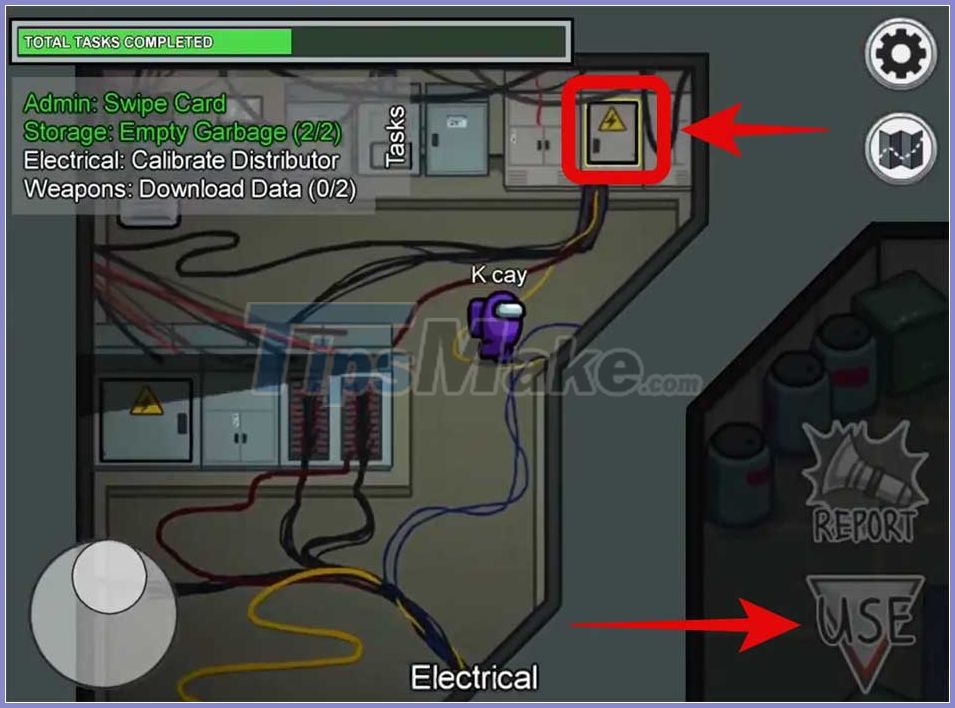
Tip: You must interact with the lightning hazard box in the golden triangle.
Now you need to solve a color puzzle. Here there are 3 circles numbered 1, 2, 3 inside. Next to each circle is an empty bar, inside has a bit of color like a circle with them.

Below this bar is a rectangular button. You must press this button. Each time, the rotating marker touches the junction point as shown below:

Press the exact button repeatedly, and the color bar fills up around your 3rd or 4th press.
Now repeat the above steps for all remaining bars.
Note: If the 2nd or 3rd circle marker is missing, you must start over. Be extremely focused while doing this task.
After filling 3 bars with color, you've completed a Calibrate Distributor in Among Us. At this point, you will see a validation message like this:

The above is how to conquer the Calibrate Distributor mission when playing Among Us. Hope the article is useful to you.
Wish you happy gaming.