How to clear the cache and set up Adobe Flash Player?
After a series of recent security issues, the future of Adobe Flash Player is very fragile as the user community is slowly turning away from this utility software after years of attachment. Coming from the popular producer Macromedia (founded in 1992 ), the latter was acquired by Adobe Systems Corporation (in 2005 ), Flash Player had a very "glorious" time when it was almost alone dominates the market for Flash games and videos. But besides, the emergence of new technologies (typically HTML5 ) is Flash Player's era of dominance coming to an end?
In the series of tips on Adobe Flash Player (see the end of the article), we have some basic skills to fix common errors with Flash Player in the browser. But how to delete the cache - Cache and settings - Settings of Flash Player?
- See more tutorials on how to delete browsing history on Chrome and Firefox.
- Download the latest Adobe Flash Player
- Download Google Chrome browser
- Download the Mozilla Firefox secure browser
- Download Coc Coc browser for free
Steps to proceed:
1. Close all open browser windows.
2. Open Control Panel> Flash Player :

3. The Flash Player setup window displays:
We select the Storage tab> click the Delete All button:

The next window appears, remember to select the Delete All Site Data and Settings box as shown below, then click the Delete Data button:
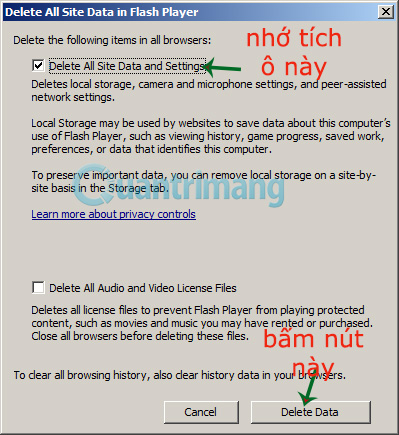
Good luck!