How to check if your Facebook photo is exposed?
The past year has been a volatile year for Facebook. In addition to reducing profits, Facebook also faces a lot of scandal, especially on security issues. Some users have deleted their Facebook accounts.
Recently, Facebook photo bugs that exposed users' photos on the application seem to have not improved. Many people are still indifferent to this security issue because they do not know if they are affected. The important thing here is that privacy has been violated.
With 6.8 million people and 1,500 apps connected to Facebook affected, it's important to find out if you're affected by Facebook's photo error. This vulnerability can expose users' images to application developers, regardless of whether users post images to their timeline.
Check Facebook photo errors
This error particularly affects images on Facebook stories. With this error, applications that are granted access to certain images will now be able to access other images from the user's account.
Click here to check if your photos are affected. This page displays some basic information about the error. The middle of the page will show whether you are affected by this error, like in the illustration below.
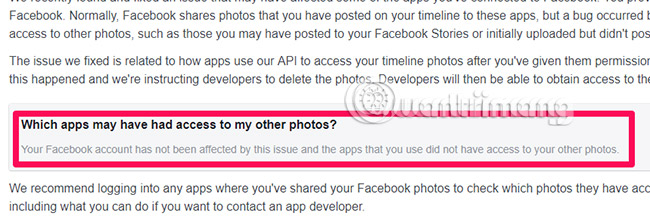
This page explains that developers are instructed to delete photos and then regain access to only authorized images, instead of the entire image in the user's account (assuming developers actually do it). instructions and delete photos).
Steps to take if affected
If affected by this error, follow these steps:
1. Verify which photos are exposed by logging in to the app that shared the photos on Facebook.
2. Through Facebook's data policy. At the bottom of the page, you will be instructed how to contact Facebook with questions and concerns.
Note that a precautionary step to take in case of a privacy violation is to report it to Facebook in a timely fashion. You can do so by following this link. This page has different categories. Choose an error that most relates to the error you want to report or choose from one of the tabs.
It is impossible to predict the errors that Facebook or other social networking platforms may encounter in the future. This makes the user not sure what kind of content can be shared. For the time being, consider just publishing content that you feel will not be annoying if they accidentally leak.
See more:
- 10 problems, common Facebook errors and how to fix them
- How to fix the Facebook tab error is suspended in the browser
- How to customize login with Facebook avatar