How to check Dell laptop name easily and simply
When you just bought or need to check what is the name, type, and series of a Dell laptop? You can follow one of the following methods as instructed by TipsMake to check easily.

See more : HOW MUCH MONEY DOES IT COST TO BUY A DELL I5 LAPTOP?
1. How to check Dell laptop computer name via Service Tag
Currently, almost all Dell laptop models are upgraded to Windows 10 operating system. You can access Service Tag and Express Service Code in visible locations:
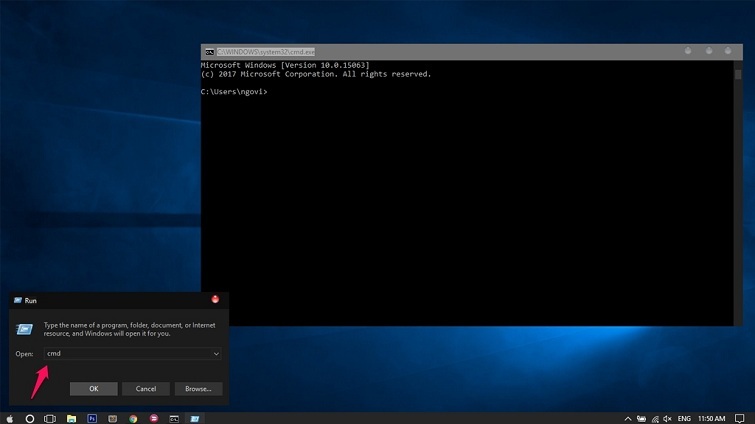
– Underneath the computer base.
– Under the computer battery.
– Start the Dell laptop and press F2 to access BIOS
– After entering the bios (Select the General >> System Information tab).
- Enter Service Tag or let the machine automatically detect – Detect PC.
– Go to the link in the search box: type Check service tag Dell, then go to service tag and you can easily check the name of the Dell laptop.
2. How to check Dell laptop computer name via CMD
With this method is extremely simple, you just need to press the Windows + R key combination to open Run as a quick search and enter cmd to open Command. If not, you can also go to Start --> type Run for all windows 7 to windows 10
See the name of the laptop you are using by typing this command line into cmd, or copy and paste the line ' wmic csproduct get name ' into the type box. Press Enter to get the result of the Dell laptop name right below the word Name
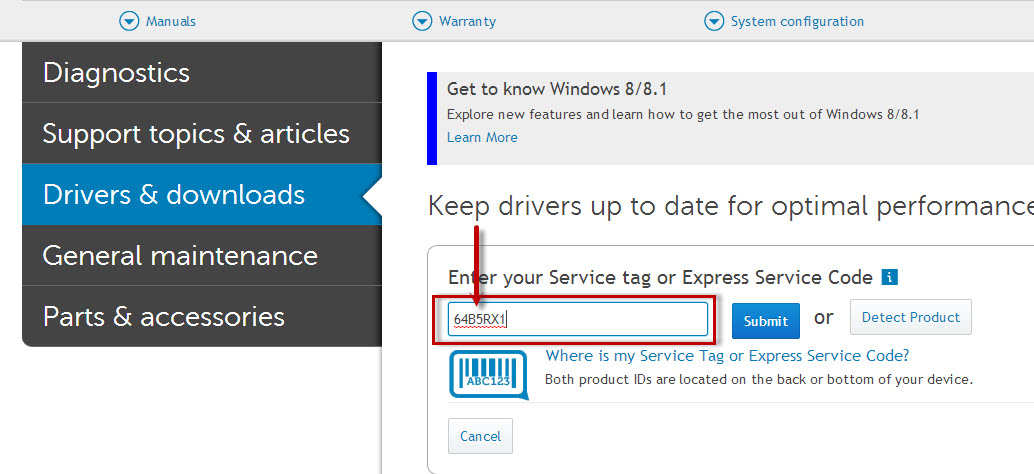
See the Serial of the current use if you can not find them on the back then you continue to type the following command ' wmic bios get serialnumber '. The Serial information will be displayed quickly, you can also easily find exactly what Dell computer model you are using and even in searching for Dell drivers by going to the driver download homepage and entering this parameter is fine.
3. How to check Dell laptop name through the manufacturer's homepage
In addition, you can also check the production date of the Dell laptop you are using on the Dell manufacturer's homepage when you have the name of the machine and the serial number of the machine. At this time, you will also know when your Dell laptop was born. Visit the Dell homepage here
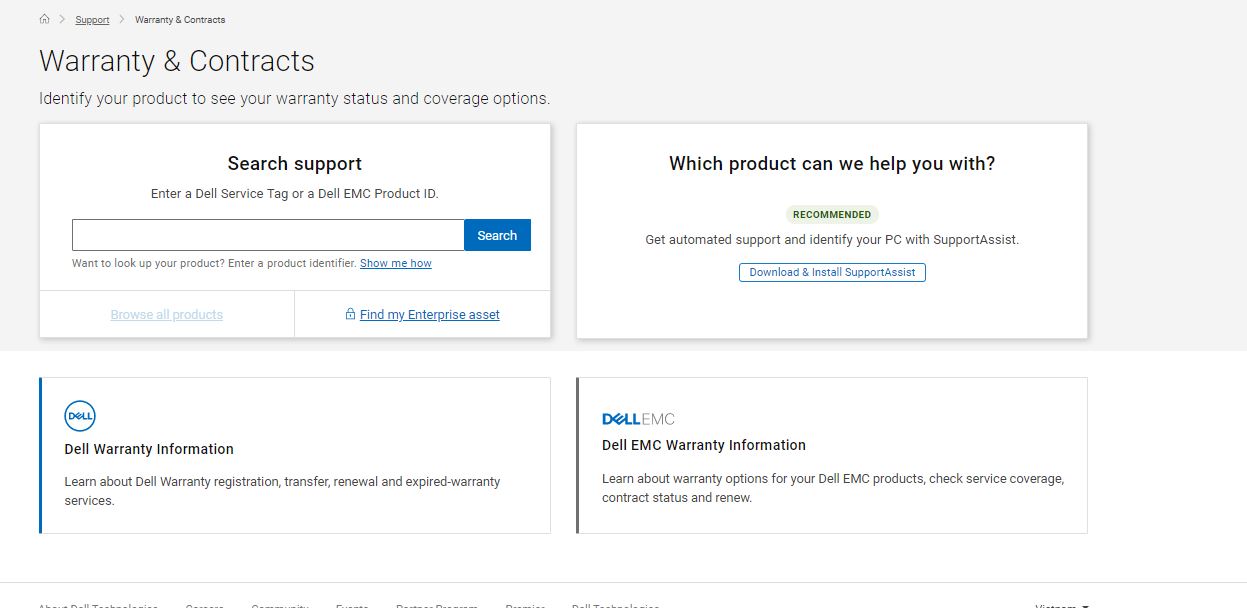
If you are not too knowledgeable or familiar with these applications, you can contact Dell authorized dealers in Vietnam (such as HACOM) or Dell Vietnam hotline on the homepage to check the Dell laptop name easily and simply. Good luck!
See more : TOP 5 NEWEST DELL LAPTOPS, EXTREMELY COOL AND DURABLE