How to change the News Bar background color in Windows 10
The News Bar app brings you the latest news from the Microsoft News network of more than 4500 the world's most prestigious newspaper brands. In addition, you can configure it to give you updates throughout the day about your favorite stocks.
Microsoft's Windows News Bar works just like the Windows Taskbar. It appears when you need it, wherever and in any way. Please customize the appearance of News Bar in settings to have a more appropriate experience.
If you want to focus, don't worry, you can zoom out the News Bar anytime and then bring it back when you're ready.
A few interesting things about this application are:
- Information is updated continuously throughout the day.
- Hover for quick access or choose to get complete information.
- Provides News (news) and Stocks (stocks) at the present time, Weather (weather) and Sports (sports) in the future.
- Highly configurable, allowing you to place it where you want, change the background color, change the appearance of the content displayed and the country you want to receive news from.
- Support dark and light themes in Windows 10.
- Support for multiple monitors.
Currently the News Bar is in Beta, try it and send feedback so Microsoft knows how to make it better.
This tutorial will show you how to change the News Bar background color to be transparent or match a light or dark theme in Windows 10.
Note : You need to install the News Bar app from the Microsoft Store and open it to have News Bar on Windows 10 computers built 17134 or higher.
Here's how:
1. While the News Bar application is open, click the Settings button (gear icon) on the News Bar.
2. Click Appearance on the left side.
3. Choose Match Windows Theme (default is light / dark theme)
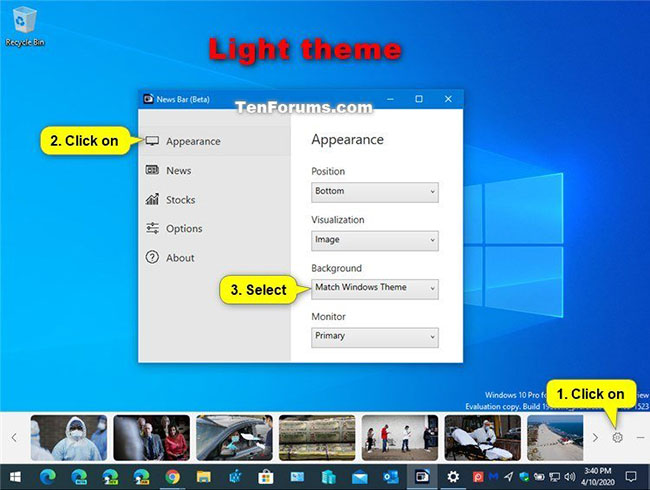

. or Transparent in the Background drop-down menu, depending on what you want to display in the News Bar.
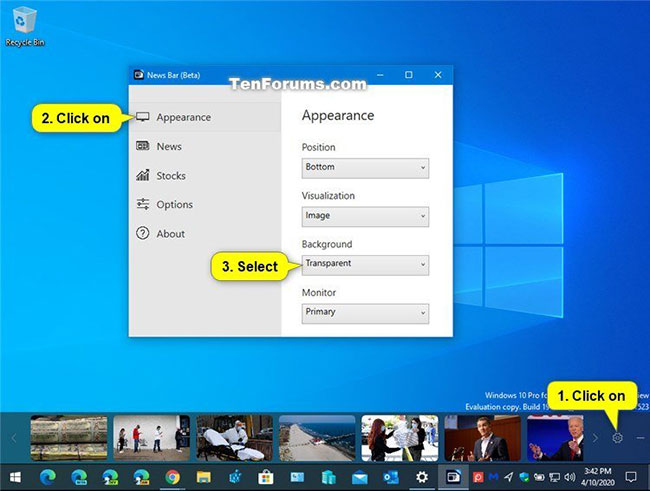 Select Transparent in the Background drop-down menu
Select Transparent in the Background drop-down menu 4. You can now close the News Bar settings if desired.