How to Change Location on iOS & Android with AimerLab MobiGo?
In this article, we'll show you how to change your GPS location on iOS and Android devices using a location changer software called AimerLab MobiGo.

Why Change Your GPS Location?
There are many reasons why you might want to change your GPS location on your mobile device. For example:
- Bypassing geo-restrictions: Some websites or apps may be restricted in certain countries. You can watch videos that are restricted in your country simply by changing your GPS location.
- Protecting your privacy: Some apps may track your location or collect other data based on your GPS coordinates. By changing your GPS location, you can protect your privacy and prevent apps from tracking you.
- Playing location-based games: Some games use your GPS location to provide a more immersive gaming experience. By changing your GPS location, you can explore new areas and discover new game content.
Now that you know why you might want to change your GPS location, let's look at how you can do it on iOS and Android devices with AimerLab MobiGo.
What is AimerLab MobiGo?
AimerLab MobiGo is a powerfel location changer software that allows you to change your GPS location on both iOS and Android devices. With this app, you can simulate your movement to any place in the world by selecting a location on the map or entering the address in the search bar. This can be useful for testing location-based apps, bypassing geo-restrictions, or protecting your privacy.
AimerLab MobiGo Key Features
Before using AimerLab MobiGo, let's learn about the key features of this location changer:
- Teleport your iOS&AndroidGPS location to anywhere without jailbreaking or rooting;
- Work with all location-based services and apps like Google Maps, Pokemon Go, Facebook, Snapchat, Tinder, etc.
- Simulate natural movements between two or multiple locations;
- Adjust the pace of movement from 3.6km/h to 36km/h.
- Quickly start a route by importing GPX file;
- Directly control moving direction with the joystick feature;
- Work with all iOS&Androiddevices and versions.
How to Change Location on iOS with AimerLab MobiGo?
To use AimerLab MobiGo on your iOS device, follow these steps:
Step 1: To get started, you need download MobiGo from it's official site and install it.
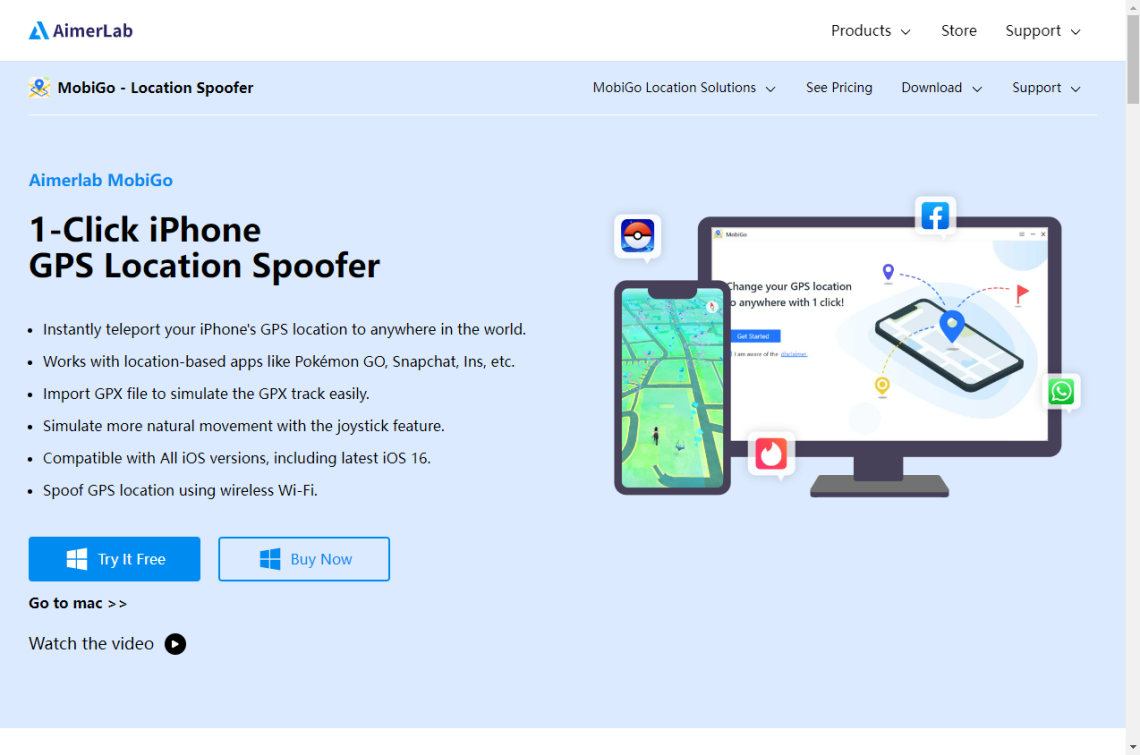
Step 2: Launch MobiGo, and click the 'Get Started' button to connect your iOS to computer.
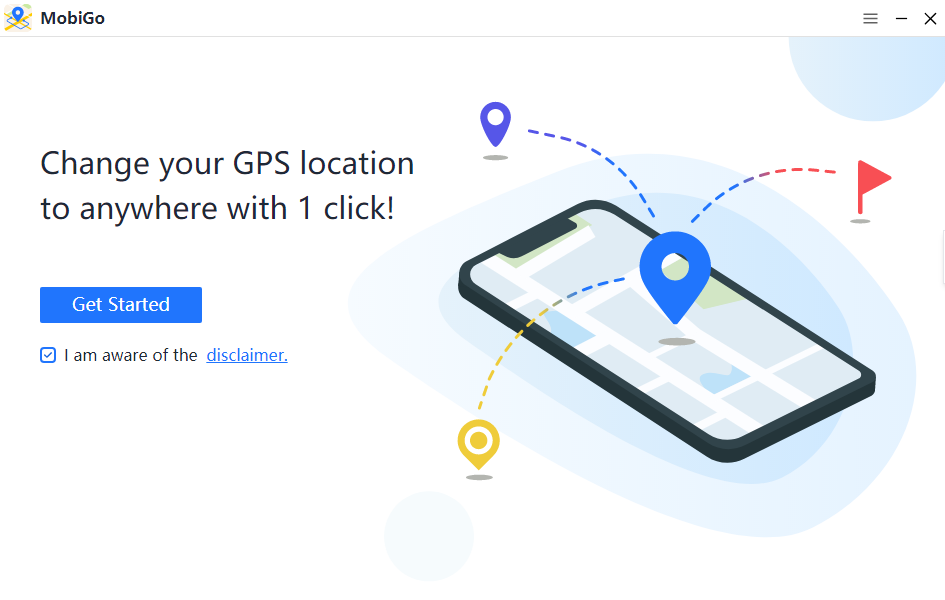
Step 3: Connect your iPhone to computer.
You can choose connect your iPhone via a USB cable or WiFi, and then click 'Next' to continue. Please pay attention that WiFi connection can be used only after connecting successfully by USB the first time.
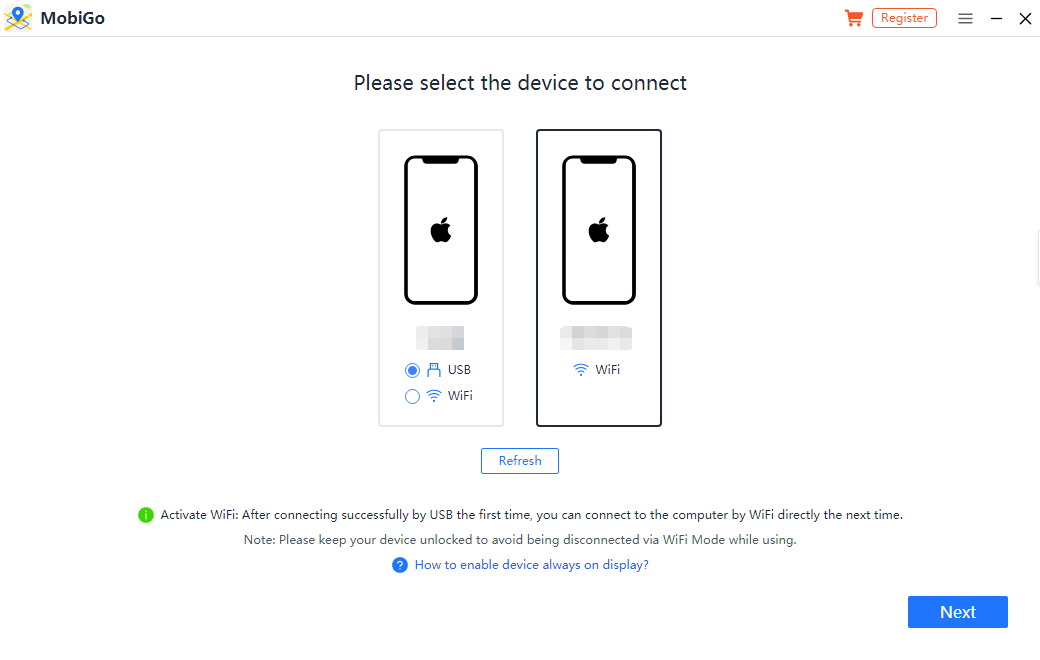
For iOS 16 users, it's required to turn on the developer mode. You need to open 'Setting' > Choose 'Privacy & Security' > Click on 'Developer Mode' > Turn on 'Developer Mode'.
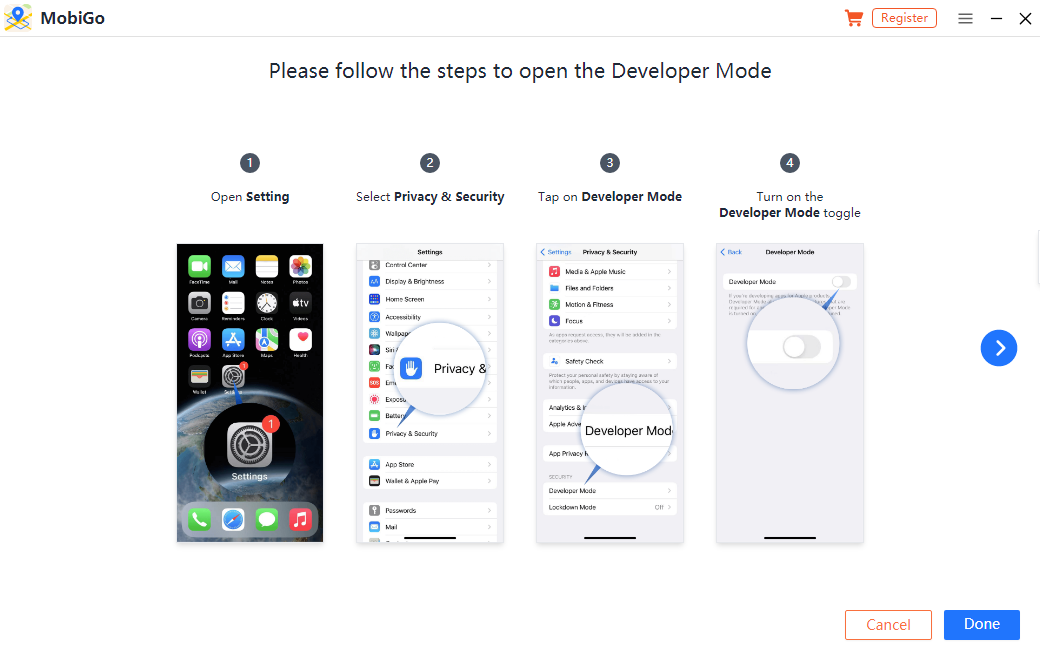
Your iPhone will need to be restarted. After restarting, your iPhone will connect to the computer successfully.
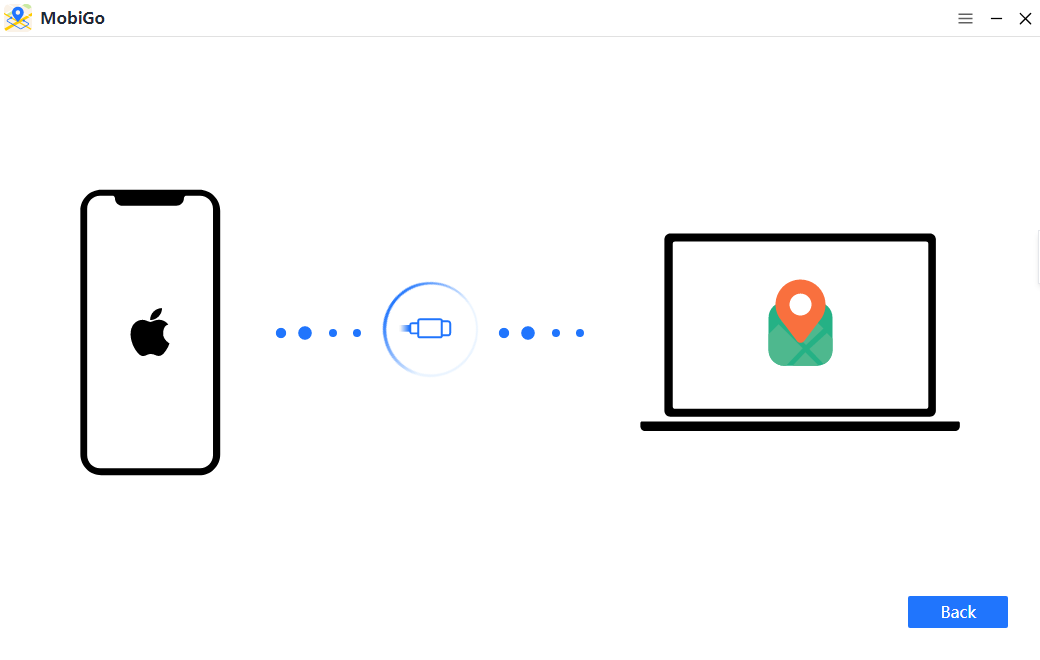
Step 4: Your current iPhone GPS location will be shown on the map under MobiGo's teleport mode. To change your location, you can enter an address in the search bar or directly click on a location the map, then click 'Move Here', and MobiGo will teleport you to the selected location within seconds.
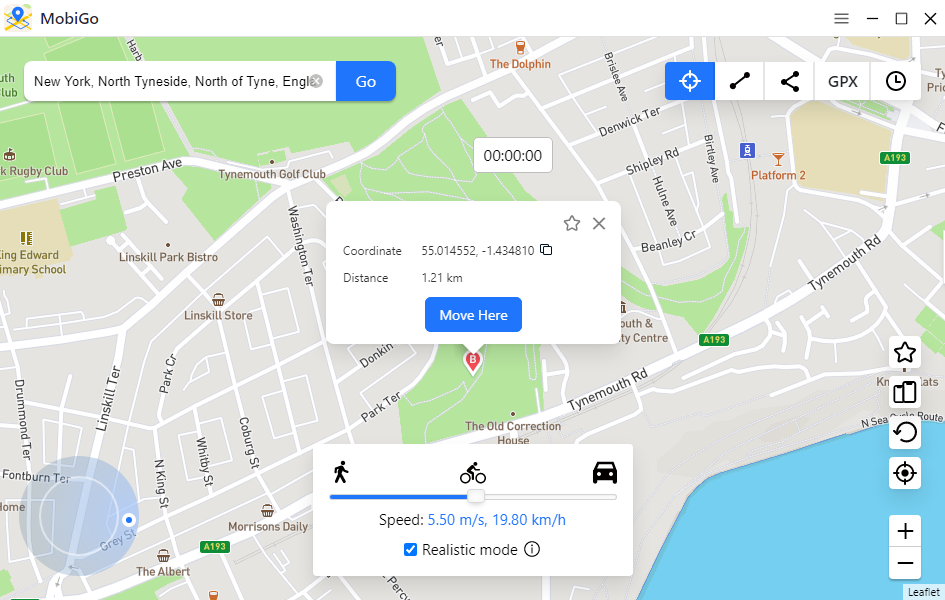
Step 5: Open the map on your iPhone, and you will see your GPS is located in the new location.
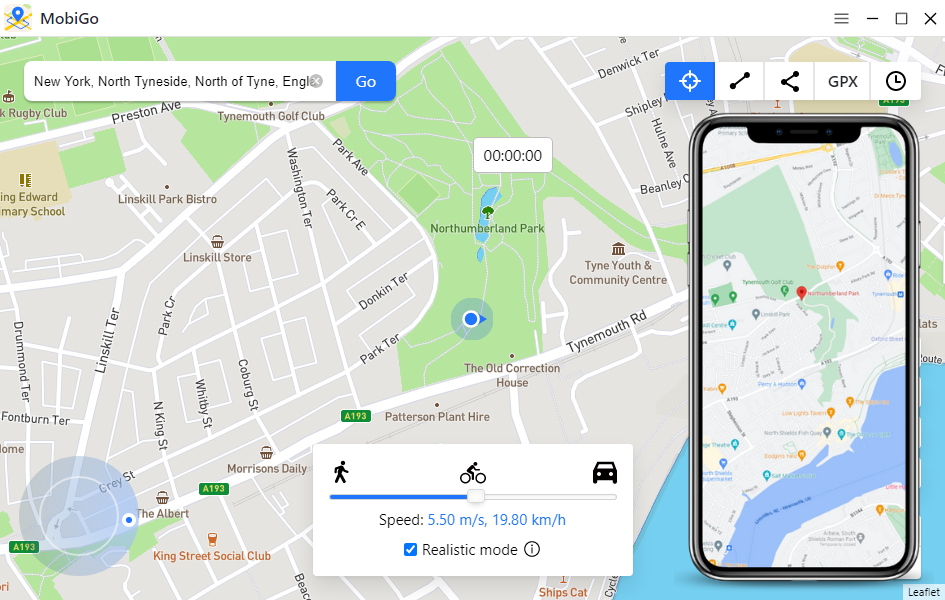
How to Change Location on Android with AimerLab MobiGo?
Changing Location on Android is also available with AimerLab MobiGo, let's check how to do this:
Step 1: Download, install and launch MobiGo as we have mentioned above.
Step 2: Connect your Android Phone to computer.
Select an Android device to connect to via USB cable, and then click 'Next' to continue.
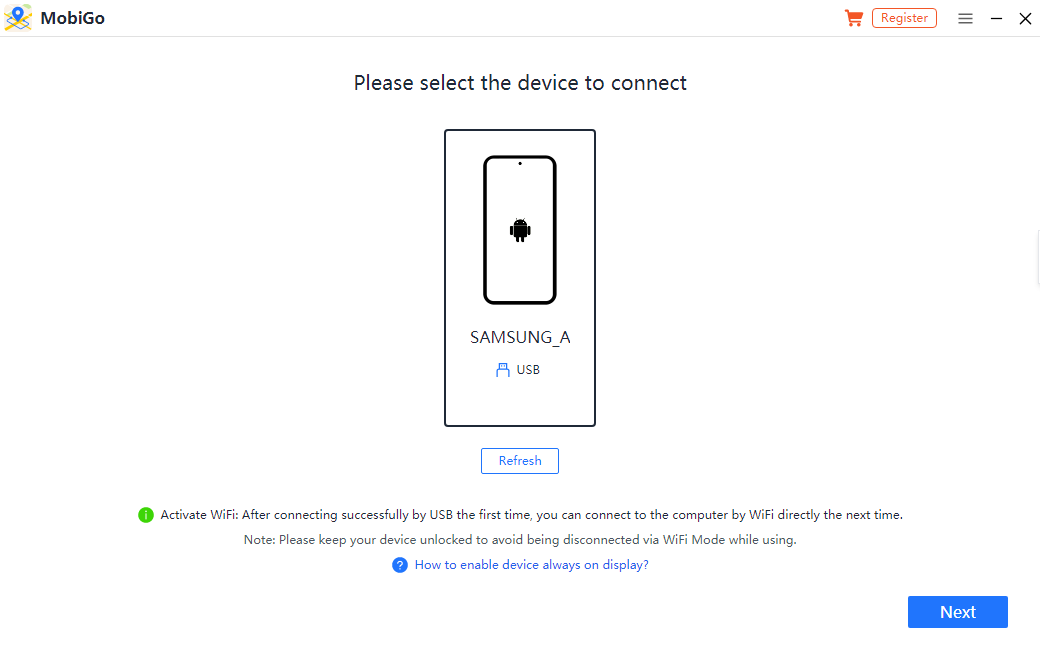
Step 3: Choose your Android model, then follow the steps to open the 'Developer Options' and enable the 'USB Debugging'.
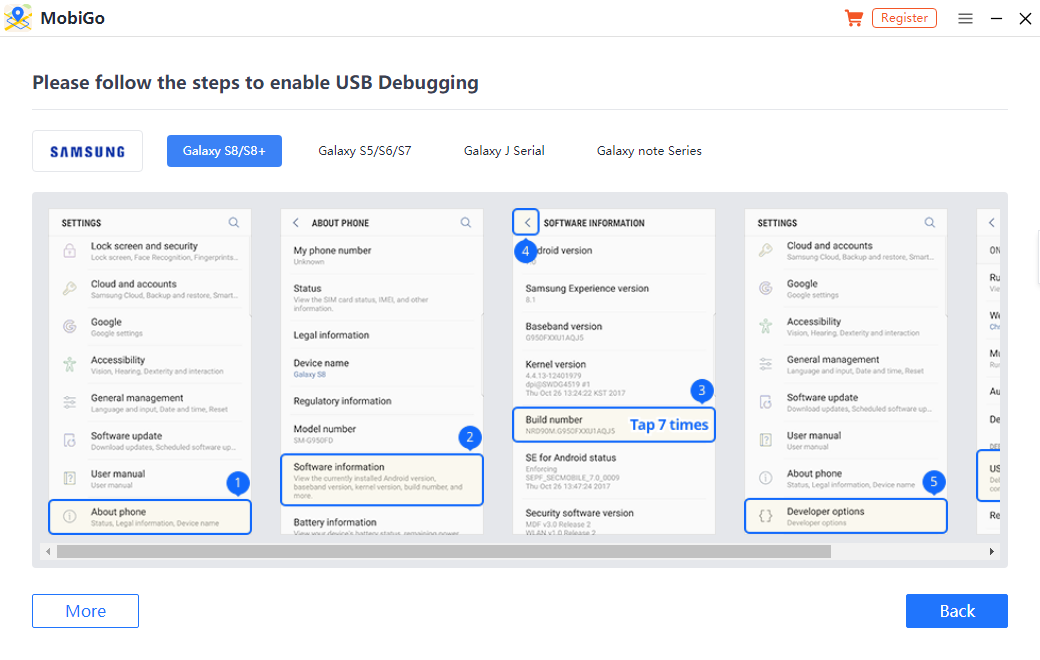
Step 4: After that MobiGo app will be automatically installed on your phone.
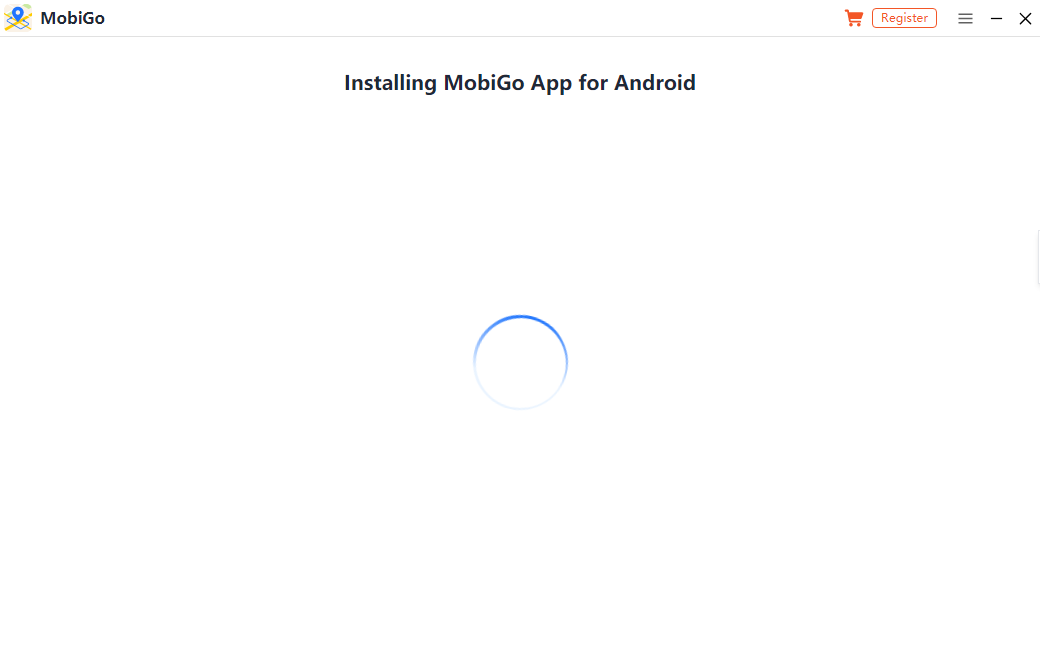
Step 5: Select MobiGo in "Select mock location app" from the "Developer options" menu, then you can open MobiGo and start changing your location by following the steps as above.
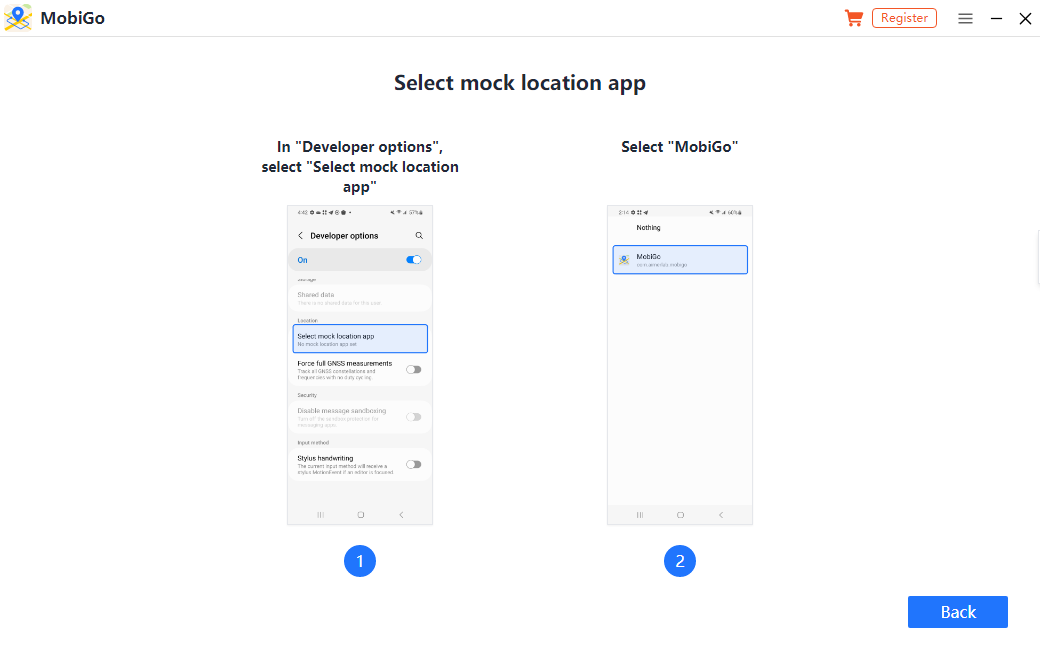
AimerLab MobiGo Pricing
AimerLab MobiGo offers a free trial version that allows you to change your GPS location for up to three times. If you want to continue using it after the free trial, you'll need to purchase one of the plans below.
- Monthly Plan: $9.95
- Quarterly Plan: $19.95
- Yearly Plan: $39.95
- LifetimePlan: $59.95
Additionally, AimerLab MobiGo offers a 30-day money-back guarantee for all their plans, so if you're not satisfied with the app, you can request a refund within 30 days of purchase.
Conclusion
In conclusion, changing your GPS location on your mobile device can be useful for various reasons, and AimerLab MobiGo is an excellent app that makes it easy to do so. Whether you're using an iOS or Android device, you can use AimerLab MobiGo to change your GPS location and enjoy the benefits that come with it. AimerLab MobiGo is user-friendly and easy to use. You don't need any technical skills to change your GPS location with this app. It also uses advanced technology to ensure that your data and privacy are protected. So download it and have a try!