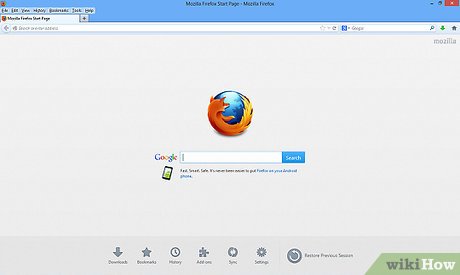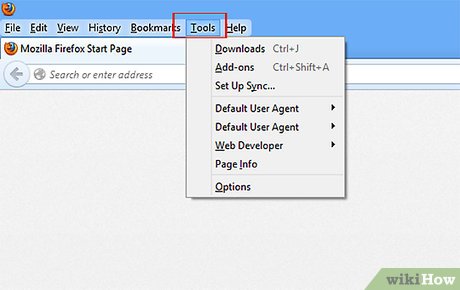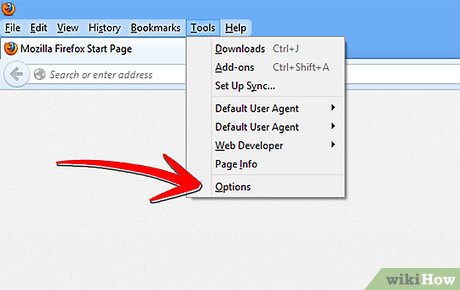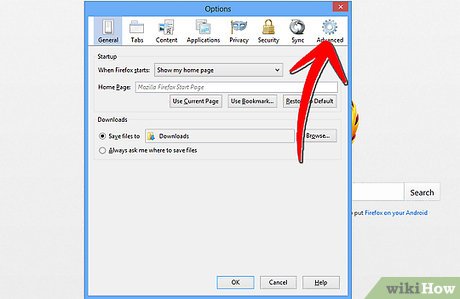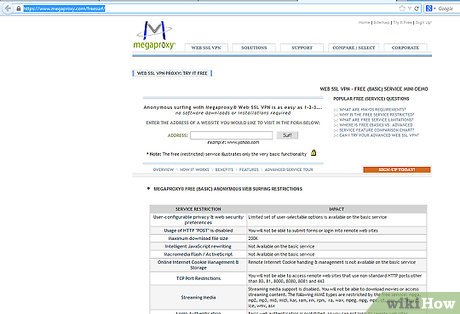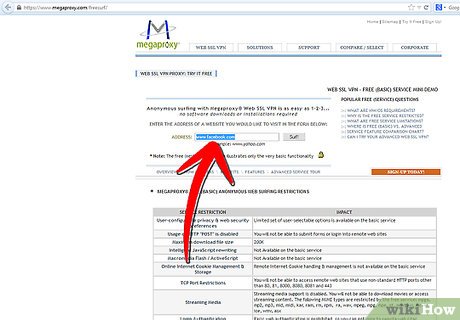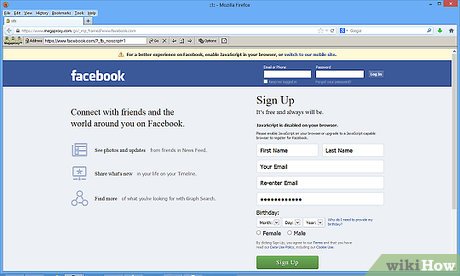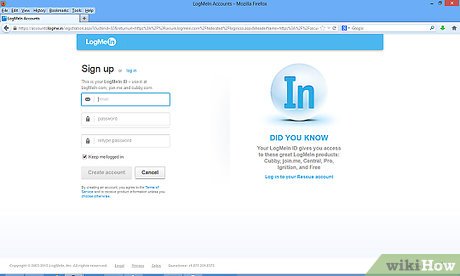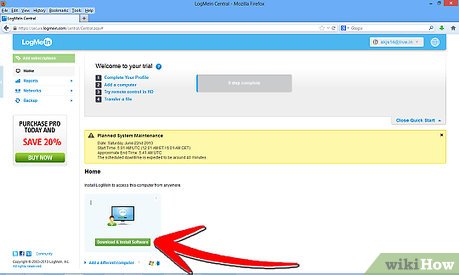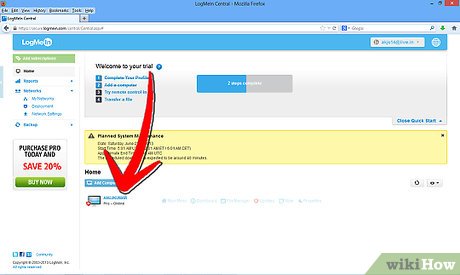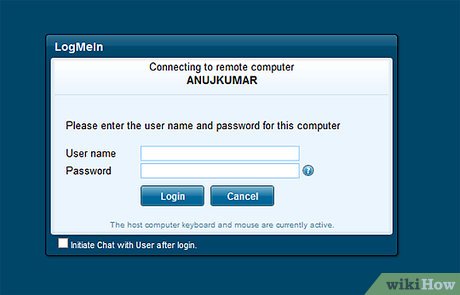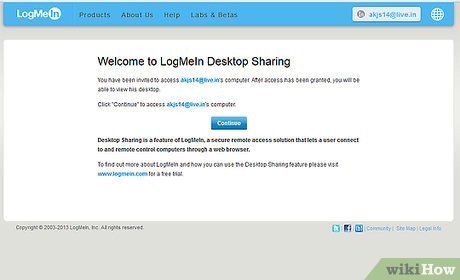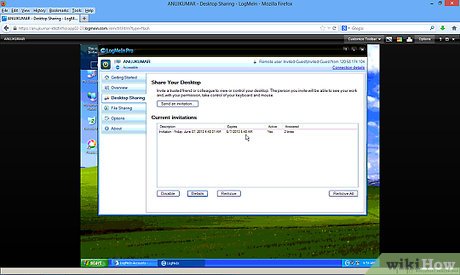How to Bypass Bess
Method 1 of 3:
Using Firefox
-
 Open Mozilla Firefox.
Open Mozilla Firefox. -
 Click on Tools from the top menu.
Click on Tools from the top menu. -
 Click on Options...
Click on Options... -
 Click on the Advanced tab under options.
Click on the Advanced tab under options. -
 Click the miniature Network tab. You should see a window with two circled boxes labeled Connection, and Cache.
Click the miniature Network tab. You should see a window with two circled boxes labeled Connection, and Cache. -
 Click on Settings, located to the right of the Connection. You will see a window with a bunch of bars on them.
Click on Settings, located to the right of the Connection. You will see a window with a bunch of bars on them. -
 Click the Manual Proxy Configuration bullet. Below the bullet, you should see a bar labeled HTTP Proxy. Here, you will want to enter one of the proxies listed below and their respective port number into the bar. Some of them might not work, so just try multiple ones.
Click the Manual Proxy Configuration bullet. Below the bullet, you should see a bar labeled HTTP Proxy. Here, you will want to enter one of the proxies listed below and their respective port number into the bar. Some of them might not work, so just try multiple ones. -
 Check in the box labeled Use this proxy server for all protocols.
Check in the box labeled Use this proxy server for all protocols. -
 Click OK once you have entered the proxy. You should now be able to go YouTube, Myspace, and anything else.
Click OK once you have entered the proxy. You should now be able to go YouTube, Myspace, and anything else.
Method 2 of 3:
Joining a Proxy Mailing List
- Since proxies get blocked often you should join a proxy mailing list like the one below to keep getting fresh proxies daily.
tech.groups.yahoo.com/group/fresh-proxy/join (copy/paste this in your browser). -
 Visit a proxy website that allows you to browse securely. This works because Bess doesn't block secure pages.
Visit a proxy website that allows you to browse securely. This works because Bess doesn't block secure pages. -
 Type in the website you want to visit in the bar provided on the website.
Type in the website you want to visit in the bar provided on the website. -
 Sometimes a proxy website may display ads at the top of the page or might load slowly, so you might need to try a few before you find one that fits your needs.
Sometimes a proxy website may display ads at the top of the page or might load slowly, so you might need to try a few before you find one that fits your needs.
Method 3 of 3:
Using LogMeIn
-
 Go to http://logmein.com on your home computer.
Go to http://logmein.com on your home computer. -
 Click on create an account
Click on create an account -
 Click Sign Up, which is next to LogMeIn free
Click Sign Up, which is next to LogMeIn free -
 Fill out the registration form to create an account
Fill out the registration form to create an account -
 Install the software on your computer.
Install the software on your computer. -
 Turn your home computer on before you go to school
Turn your home computer on before you go to school -
 On the computer you wish to bypass Bess with, visit https://logmein.com Make sure the s is in the https:// part address, or else you won't be able to access the website.
On the computer you wish to bypass Bess with, visit https://logmein.com Make sure the s is in the https:// part address, or else you won't be able to access the website. -
 Log in.
Log in. -
 Select your home computer from the list of available computers.
Select your home computer from the list of available computers. -
 Enter your usual log in information for your home computer.
Enter your usual log in information for your home computer. -
 Select the "remote control" option
Select the "remote control" option -
 You should now be able to completely control your home computer from school. Not only will you be able to bypass the filters, but you'll also be able to access your own files and program. For example, that means you'll be able to sign into MSN messenger or AIM if you have them installed.
You should now be able to completely control your home computer from school. Not only will you be able to bypass the filters, but you'll also be able to access your own files and program. For example, that means you'll be able to sign into MSN messenger or AIM if you have them installed.
Share by
Marvin Fry
Update 04 March 2020