What is Proxy? - How to use Proxy when browsing the Web
You've heard of Proxy, but you don't fully understand what Proxy is? How to use Proxy when browsing the web? So let's you TipsMake.com learn about proxies in the article below.

Here TipsMake.com share to you what is the concept of proxy? And how to use Proxy when browsing the web, please follow along.
What is a proxy?
Proxy is an Internet server that is responsible for relaying information and controlling to create security for Internet access of clients (or customers using Internet services). Station proxy settings called proxy servers. Proxy or proxy setting station has an IP address and a fixed access port.
For example: 123.234.111.222:80. The IP address of the proxy in the example is 123.234.111.222 and the access port is 80.
Specifically, when you want to access a website with domain abc.com, by default this websever will block all connections with IP from Vietnam, so to be able to access your website, you will use another Proxy. .
How to use Proxy when browsing the web
Step 1 : You can access many websites sharing Proxy for free, such as http://www.gatherproxy.com/proxylistbycountry to find the IP addresses of Proxy Servers.

Step 2: Install on a web browser.
Fire Fox browser
- On FireFox, select the Menu icon -> Options.
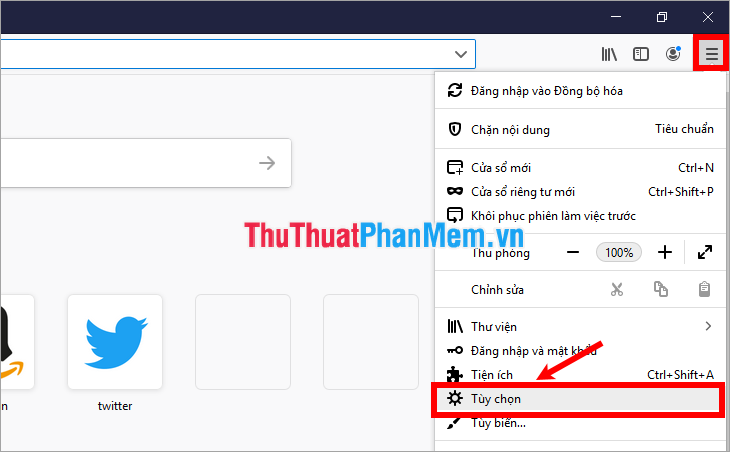
- In the Options of FireFox you drag the slider down and select Settings (E) in the Network Settings.
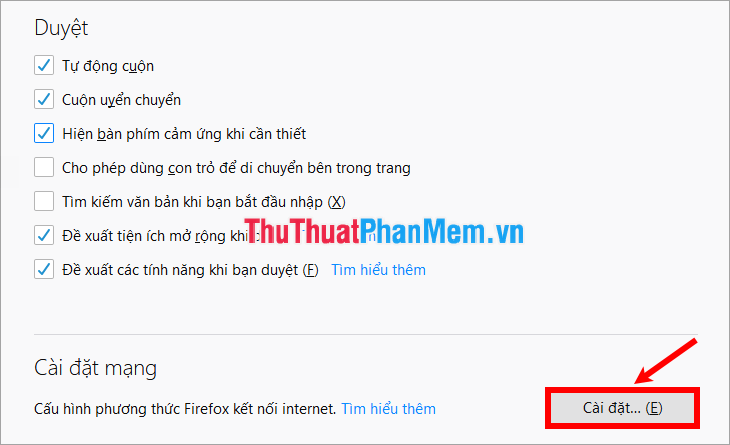
- The Connection settings window appears, in the Proxy configuration section to access the Internet, select Manual proxy configuration (M), then enter the IP and Proxy port that you have taken into the HTTP Proxy and Port boxes . Then tick Use this proxy server for all protocols and select OK .
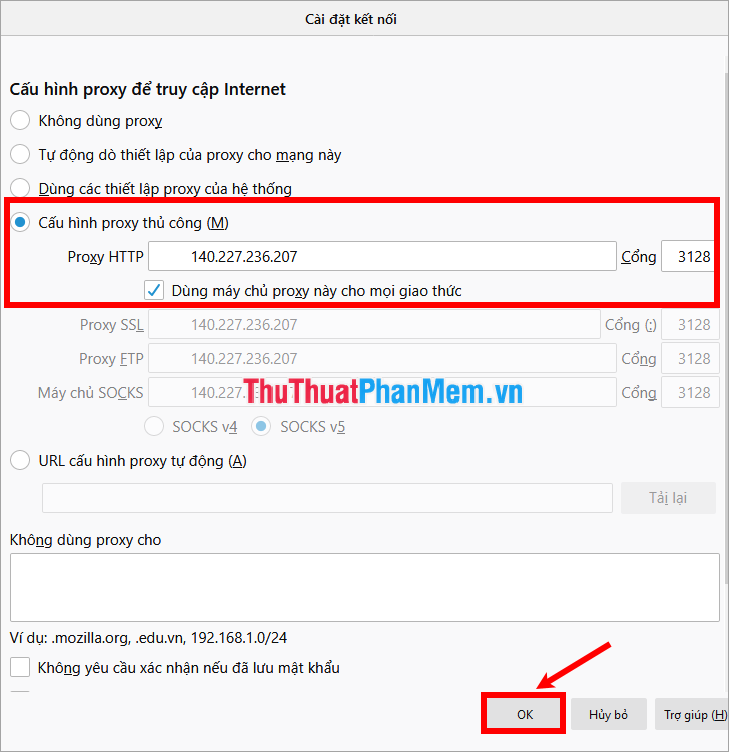
So you have changed Proxy on FireFox.
Chrome browser / Coc Coc
- Select Customize and control Coc Coc (or customize and control Chrome ) -> Settings.
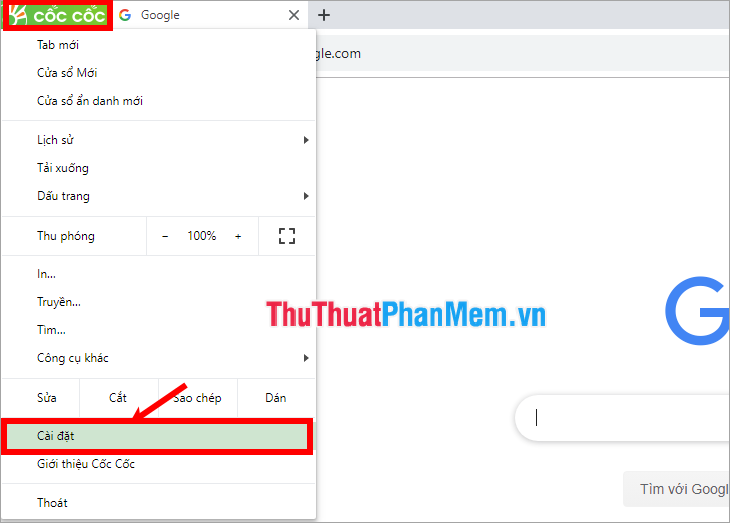
- In the Settings section, scroll down to the System section and select Open proxy settings .
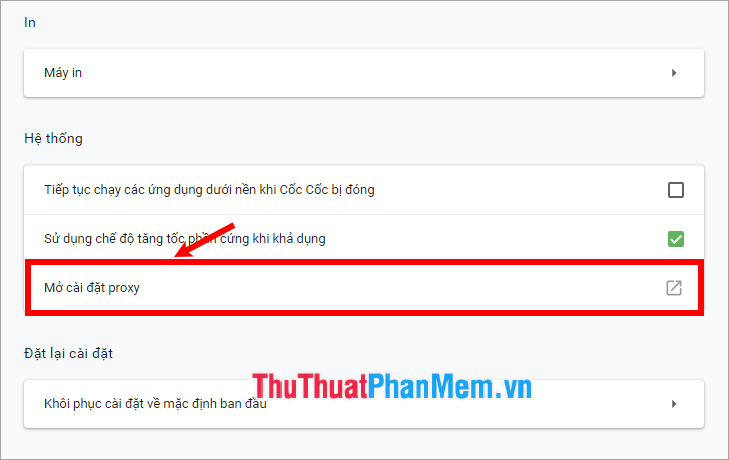
- Internet Properties window appears , in the Connections tab , select LAN settings .

- In the Local Area Network (LAN) settings window, check the box Use a proxy server for your LAN and enter the address ( Address ) along with the Port port just taken at the Proxy provisioning page. Then select OK .
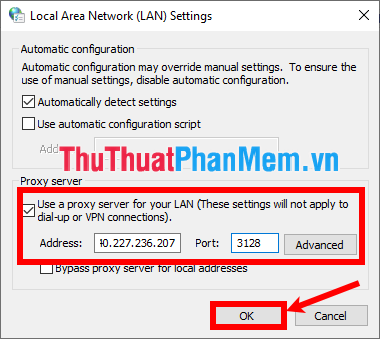
So you have changed Proxy on Coc Coc / Chrome.
Internet Explorer browser
- In Internet Explorer, select Tools -> Internet Options icon .
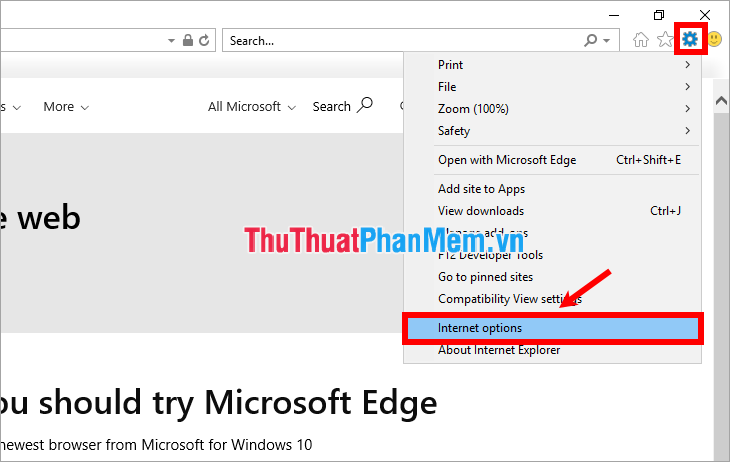
- Internet Options window appears, select the Connections tab and select LAN settings.
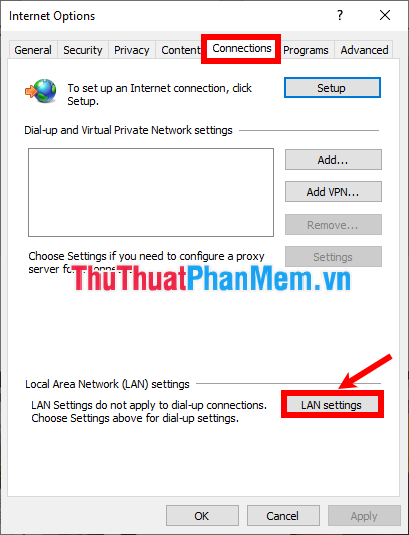
- Check Use a proxy server for your LAN and enter the Address and Port and select OK to close Local Area Network (LAN) settings.

TipsMake.com has shared to you what is a proxy? How to install proxy on popular browsers. Hopefully, through this article, you will better understand the proxy, and if you want to access the blocked website, you can also change the proxy on the web to browse. Good luck!