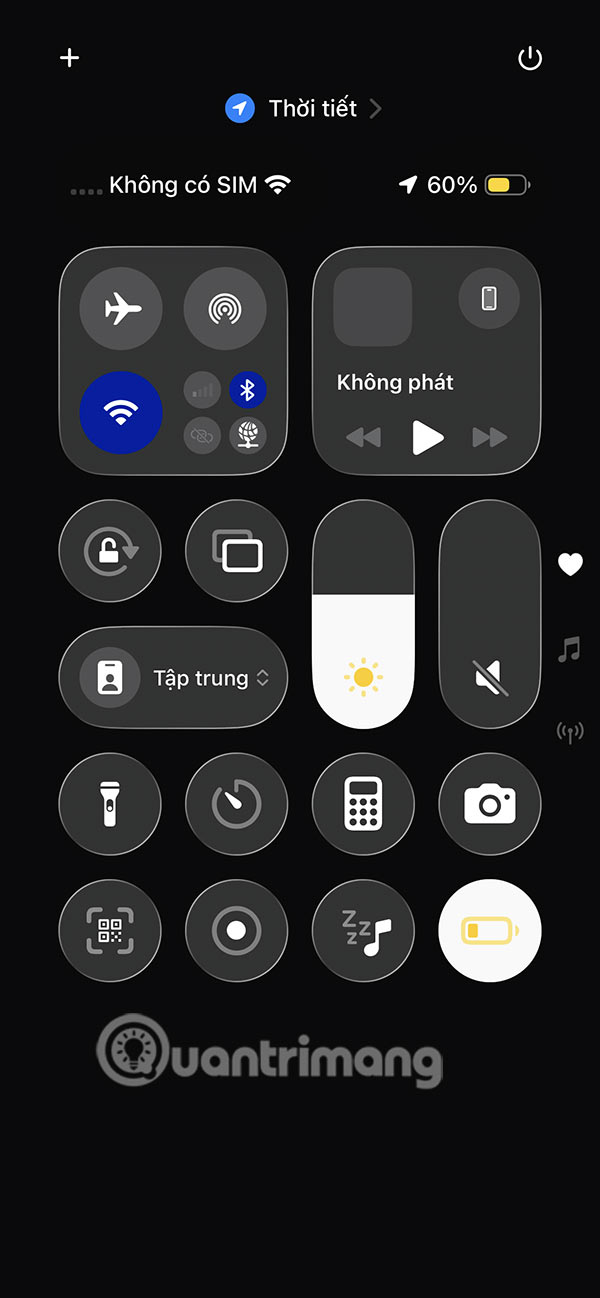How to adjust Liquid Glass transparency on iOS 26
iOS 26 has been officially updated worldwide with a significant change in interface, with a new Liquid Glass design . However, many people do not like the transparent, light-reflecting design of Liquid Glass on iOS 26 because it is difficult to see the content. If you encounter such a situation, you can also adjust the Liquid Glass transparency mode on iOS 26, according to the instructions below.
Instructions for adjusting Liquid Glass transparency iOS 26
We can see the transparent Control Center interface as shown below. For many people, this type of transparency is quite difficult to see.

Step 1:
You click on Settings then select Accessibility , then switch to the new user interface, click on Display & Font Size .


Step 2:
Moving into the new settings interface, we need to enable Reduce Transparency mode to perform Liquid Glass iOS 26 transparency reduction.


As a result, when you open the Control Center interface on your iPhone, you will see that the transparency has been significantly reduced, no longer confusing as before.