How to adjust the location of the webcam when Live Stream Video on Facebook
Yes, as you know, Facebook's Live Stream Video feature has just become a trend immediately, changing the way users experience Facebook. But there is one sad point that this live video playback feature is currently not available on some older Android and iOS devices (like Chinese Android phones like XiaoMi, Oppo, Huewei, even LG, SamSung), while Windows Phone fans probably still have to wait for a long, long time. And many of you have pm, inbox for me and ask:
- How to appear as a small webcam as people often see on stream channels?
- admin let me ask. How do I use the camera to insert images into a corner like others stream?
- .
In the article below, I'll show you more about this issue!
How to live stream videos on Facebook:
On the website QuanTriMang has some specific instructions on how to do this, please refer here:
- Steps to set up live video playback on personal Facebook, Fanpage.
- How to Stream Live Video on Facebook mobile (Android, iOS).
Video demo:
How to set up a webcam to make video stream more efficient and attractive:
On the Open BroadCaster setup screen , select Add> Video Capture Device in the Sources section as shown below:
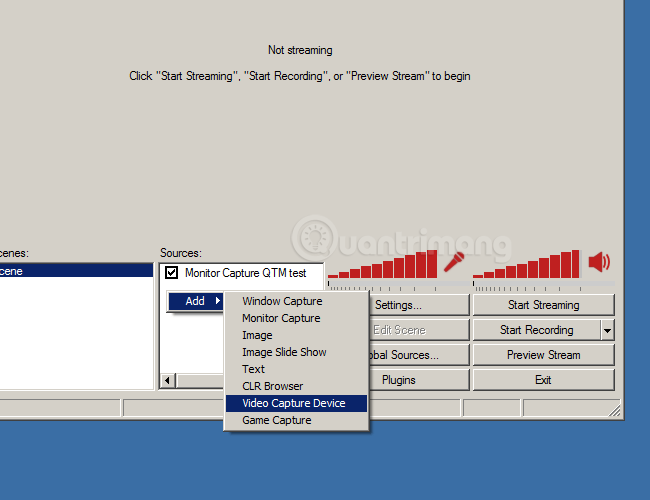
Open BroadCaster will identify all webcam devices on your computer, as for example here I am using an Acer laptop, the program will accept it as HD Webcam, you can easily see on the screen. next:

With the main question you need to answer today, look closely at the Video section below.
- If by default, the webcam will get the maximum resolution possible (as here is 1280 x 720 ), and it will display almost full screen when streamed, yes full screen - Full Screen will be very uncomfortable, and the content to be streamed will be obscured by that webcam.
- To change it, select Custom Resolution, and choose to get the desired size, I see people usually leave 352 x 288 - just the right size on 15, 17 or 19 inch screens.
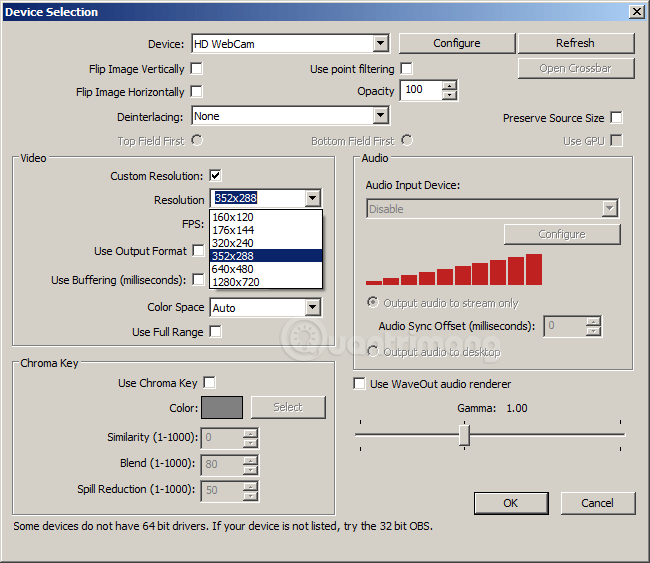
- Click OK to save changes. But that's the size of the webcam displayed, but what if I want to change the position of the small frame? Very simply, you right-click on the webcam and select Position / Site> and select the desired location:
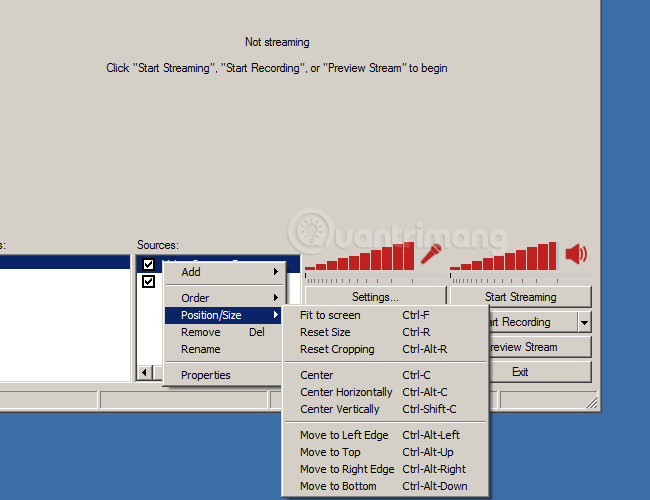
- Corresponding positions:
- Move to Left Edge: left corner of the screen
- Move to Top: above
- Move to Right Edge: right corner of the screen
- Move to Bottom: below
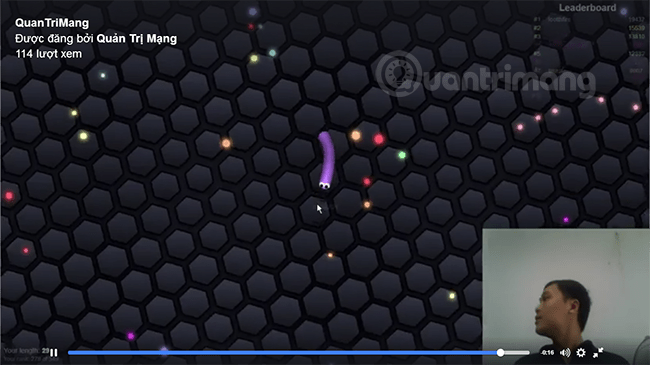
Video setting webcam location when streaming live on Facebook:
QuanTriMangTest to change the location of the webcam with Open BroadCaster when streaming #translate #livestreamfacebook
Posted by TipsMake.com July 21, 2016
Good luck!