How to add full battery charge notification for Windows 10/11
While there's no harm in plugging in a laptop when the battery is fully charged, the fact that Windows doesn't have a built-in notifier to let you know when the laptop is fully charged or nearly full makes many users a bit inconvenient. Such a feature would be useful for users who want to unplug their laptop when possible. Here's how you can add a full battery charge warning to Windows 11/10.
How to add full battery charge alert with Battery Notification
Battery Notification is a Microsoft Store app that you can use in Windows 11/10. That app allows you to set both full and low battery notifications. The basic app is free, but you can upgrade to an app with battery analysis for $4.99. You can set up full charge notification with Battery Notification as follows:
1. Open the Battery Notification app page in the browser.
2. Click the Battery Notification's Get in Store App option .
3. Select Open in Microsoft Store to access download options for apps outside of the browser.
4. Click Get to install Battery Notification.
5. Select Battery Notification on the Start menu to open its window.
6. Next, select the Always Allowed option if prompted to allow the app to run in the background.
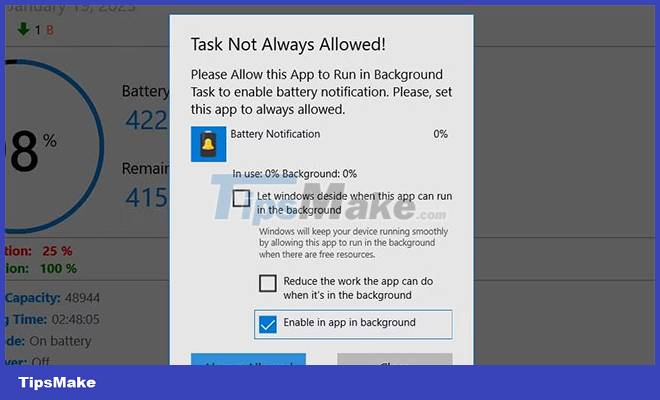
7. Click the application's Home tab if it is not selected.
8. Then enable Full Battery Notification option if it is disabled. Now, a high battery warning will pop up when the battery reaches the level set on the Notification bar.
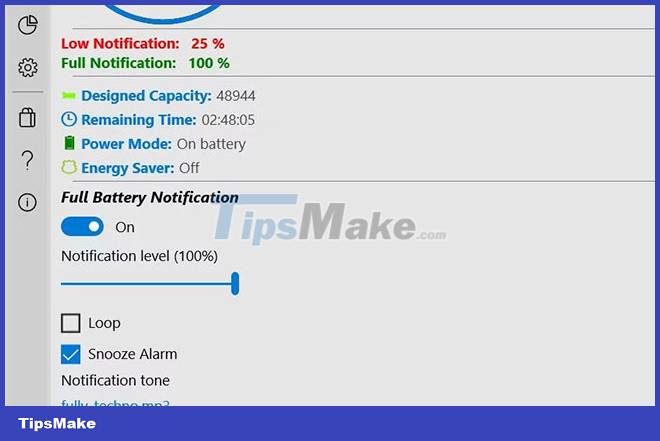
You can apply some optional tweaks to the full battery notifier once it's turned on. Drag the slider on the Notification level bar to set the battery charge percentage. If you want an audible notification when the battery is fully charged, set the bar to 100%. Drag the slider to the left to set the notification to appear at a lower charge.
You can also change the sound of notifications. Click Default notification sound to see a list of available sounds. To preview an audio, click its play button. Click the Set audio option to choose an alternative.
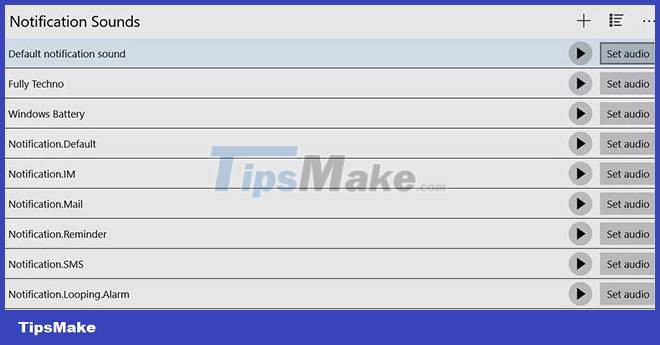
The app also has a handy indicator on the taskbar for your battery. The app's taskbar icon shows the battery percentage. Thus, you can monitor the battery level in the taskbar when Battery Notification is open.

You should read it
- ★ Instructions on how to charge the battery to best protect the phone battery
- ★ How to charge, battery car questions when the car is dead
- ★ How to monitor laptop battery life on Chrome
- ★ Why is the fully charged phone still running out of battery?
- ★ Is it okay to charge the battery while using the laptop? Do you make battery bottles?