Why is the fully charged phone still running out of battery?
There are many cases where smartphones fall into serious battery depletion after only a few hours of use, even when the battery is fully charged. This will have a small impact on the use of phones, especially when we have important jobs that need to use smartphones. So what is the reason why smartphone batteries are quickly depleted?
We can mention some of the common reasons why you turn on 3G continuously on the device, or turn on GPS positioning for example. In addition, a number of other "culprits" also make our equipment quickly depleted of batteries that you do not pay attention to.
1. Adjust the screen system:
The fact that you have a high brightness screen, or even a colorful display, also makes your device's battery drain more quickly.
When the phone has a larger screen and the higher the screen brightness, it will consume much more battery capacity. It is better to reduce the light on the device to a moderate level, not dark to see, not too bright to affect eyesight. Most smartphones today have a bar to adjust the screen light at the quick setting on the device.
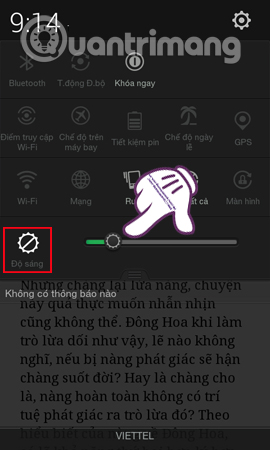
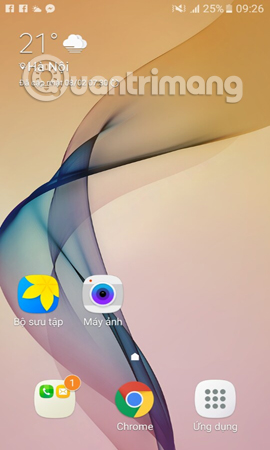
Besides, the choice of too colorful screen colors should not be. With current smartphones like Samsung using Super AMOLED screen every one pixel will automatically glow. When we use too bright, colorful wallpapers, the phone will be able to glow brighter. Conversely, when using simple black wallpapers, the light will produce less, thereby saving battery quite a lot.
2. Turn off WiFi / Bluetooth connection when not in use:
In many cases, when you turn on 3G, Bluetooth or WiFi connection and forget to turn them off when you're done, but still connected on the phone, the device battery also reduces capacity. Even if we do not access and use, those services will automatically detect connections such as WiFi or 3G for example. Besides, some applications that need to use the network running in the background will drain the battery, and more will consume network access.
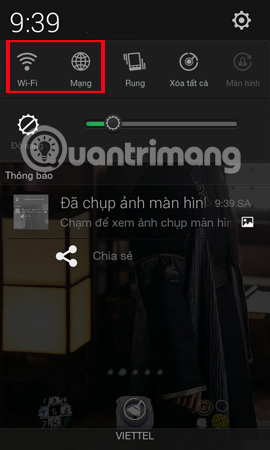
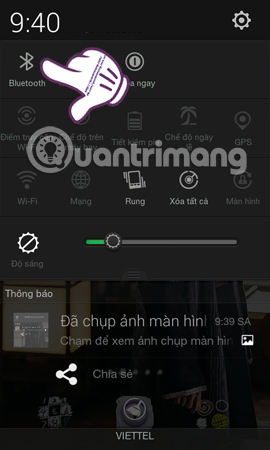
3. Manage applications running in the background:
This is considered one of the most common causes of significantly reduced battery capacity. Applications like social networks Facebook, Instagram, or messages, email will automatically update data, even if you do not open them, it consumes battery power quite a lot. Besides, leaving too many applications running underground on the device also causes a slow, sluggish situation during use.

4. Charge the battery incorrectly:
Incorrect charging of the battery makes the device fall into a dry state, which can lead to device explosion due to charging, the phone will generate more heat.
Many people have a habit of both charging and using the phone, which greatly affects the battery. If you use it for a long time when the smartphone is still charging, it may affect the user. Besides, avoiding charging the phone overnight will not be good for the device.
Note to those who use extra batteries that need to use genuine batteries, guaranteed. If using a floating battery, an unknown source may have bad effects on the device, more dangerous is the explosion of the phone.

5. Environment temperature:
For extreme temperatures, too high or too low temperatures can affect the phone, causing the battery to fall faster and heavier, which may affect the hardware of the device.

These are some of the main reasons leading to a serious reduction in smartphone battery capacity. In the process of use, we should control the applications running in the background on the device, as well as adjusting the settings accordingly, charging the battery properly to avoid battery drain and some dangerous situations. Other insurance occurs.
Refer to the following articles:
- Phone does not charge or charge slowly, this is how to handle it
- Instructions for checking the origin of Android and iOS phones
- Rescue an Android device that is faulty and "die"
Hope the above article is useful to you!
You should read it
- ★ We have been charging the wrong way for a long time
- ★ Top 5 tips for fast and safe phone battery charging
- ★ How to charge the Smartphone Battery properly The battery is long lasting
- ★ Some ways to use iPhone battery effectively
- ★ Why is the laptop battery not fully charged? The cause and how to fix it