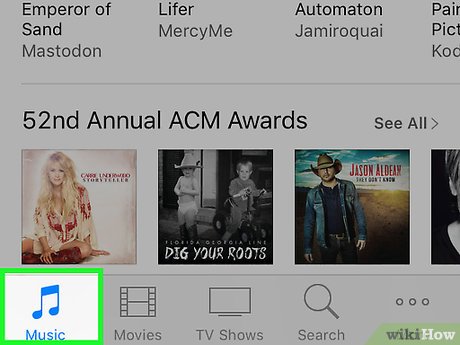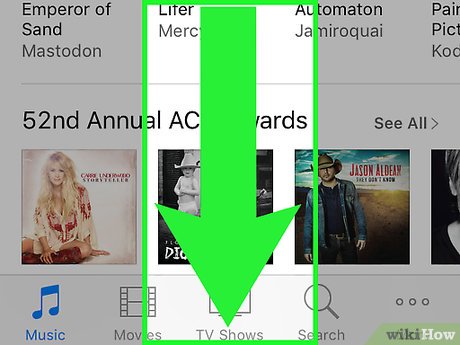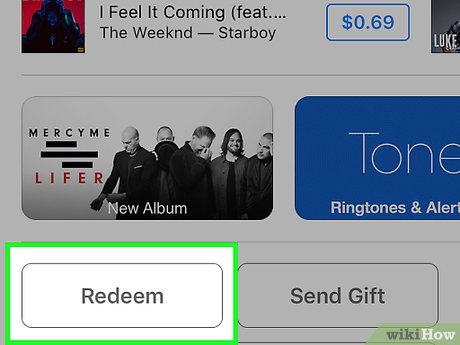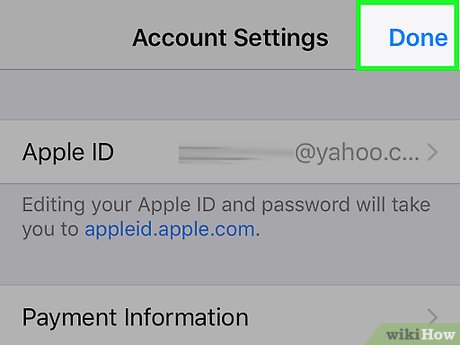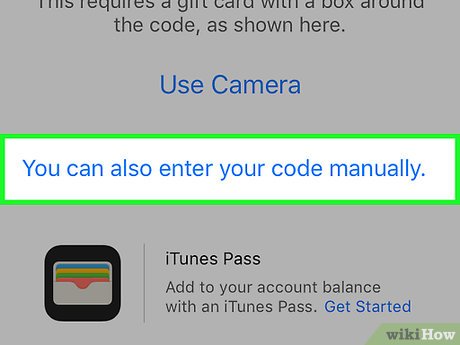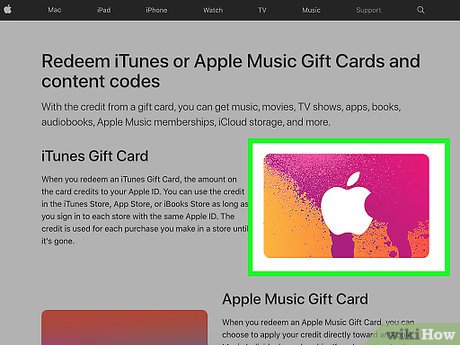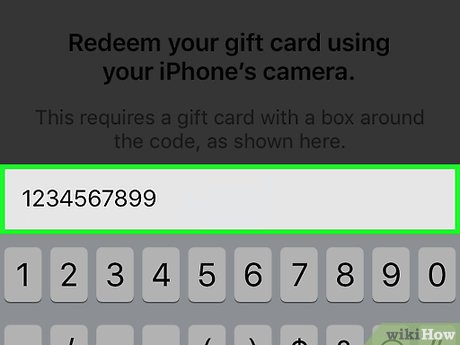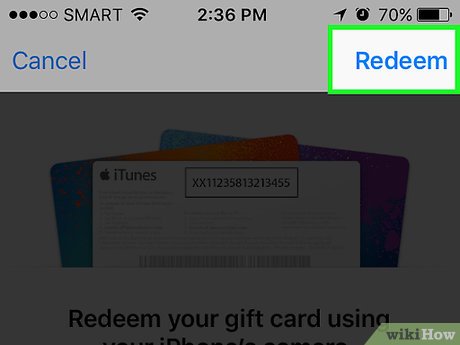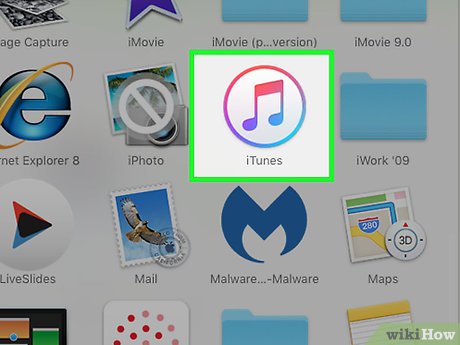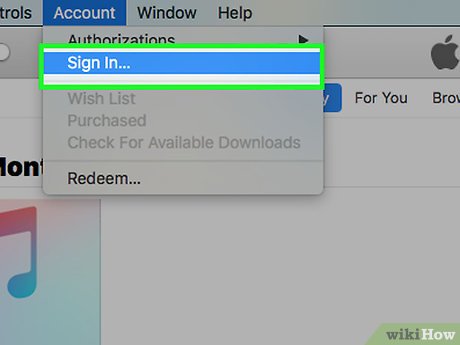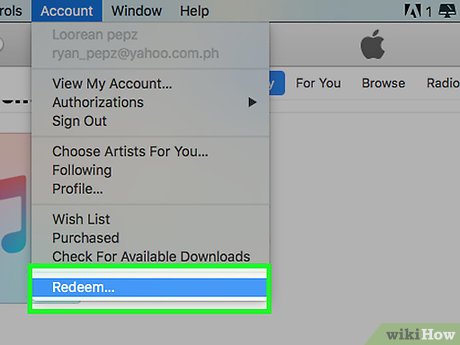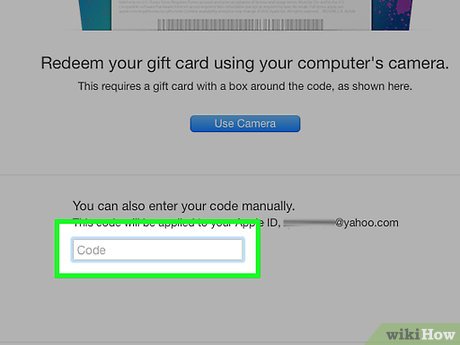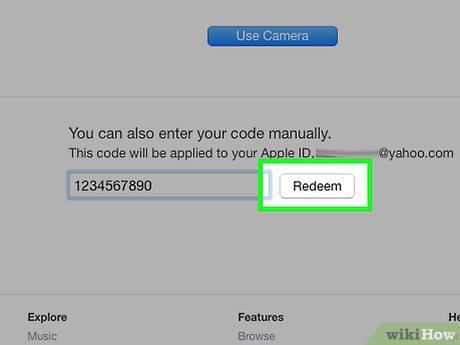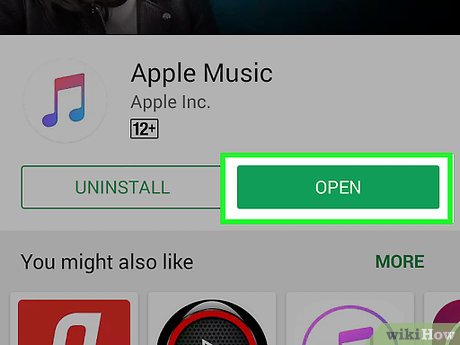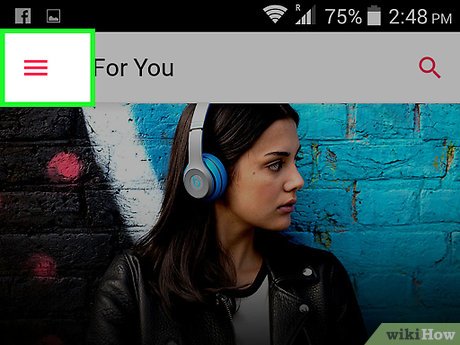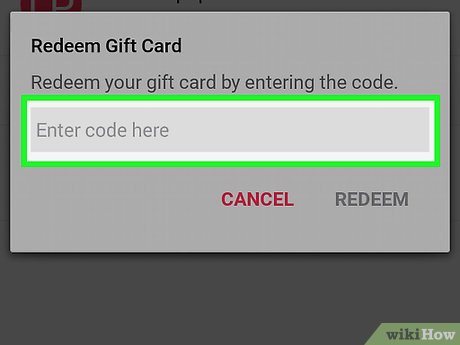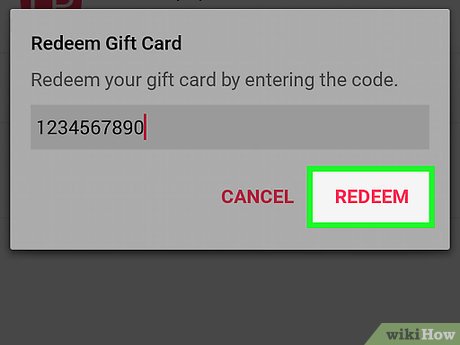How to Activate an iTunes Card
Method 1 of 3:
iOS
-
 Open the iTunes Store app. The icon resembles a musical note surrounded by a circle.[1]
Open the iTunes Store app. The icon resembles a musical note surrounded by a circle.[1]- You can use the iBooks app and App Store to redeem your gift card as well.
-
 Tap Music. It is at the bottom of the screen.
Tap Music. It is at the bottom of the screen. -
 Scroll to the bottom of the screen.
Scroll to the bottom of the screen. -
 Tap Redeem.
Tap Redeem. -
 Enter your Apple ID password.
Enter your Apple ID password. -
 Tap Ok.
Tap Ok. -
 Tap You can also enter this code manually.
Tap You can also enter this code manually. -
 Find your 16-digit code on the gift card. It is on the back.
Find your 16-digit code on the gift card. It is on the back.- The resulting code will start with an "XX."
-
 Enter the code.
Enter the code. -
 Tap Redeem. The amount in your gift card will be added to your Apple ID for App Store credit. You may also choose Apple Music Membership credit as well.
Tap Redeem. The amount in your gift card will be added to your Apple ID for App Store credit. You may also choose Apple Music Membership credit as well.
Method 2 of 3:
Desktop
-
 Open iTunes. The program should be located on your computer's desktop.
Open iTunes. The program should be located on your computer's desktop. -
 Click on your username. It will be in the top right corner of the screen.
Click on your username. It will be in the top right corner of the screen.- If you haven't logged in yet, click Sign in.
-
 Click Redeem.
Click Redeem.- If prompted, login into your Apple account with your email and password.[2]
-
 Find your 16-digit code on the gift card. It is on the back.
Find your 16-digit code on the gift card. It is on the back.- The resulting code will start with an "XX."
-
 Enter the code.
Enter the code. -
 Tap Redeem. The amount in your gift card will be added to your Apple ID for App Store credit. You may also choose Apple Music Membership credit as well.
Tap Redeem. The amount in your gift card will be added to your Apple ID for App Store credit. You may also choose Apple Music Membership credit as well.
Method 3 of 3:
Android
-
 Open the Apple Music app.[3]
Open the Apple Music app.[3] -
 Tap ☰. It will be in the top left corner of the screen.
Tap ☰. It will be in the top left corner of the screen. -
 Tap Apple ID.
Tap Apple ID.- If prompted, login into your Apple account with your email and password.[4]
-
 Find your 16-digit code on the gift card. It is on the back.
Find your 16-digit code on the gift card. It is on the back.- The resulting code will start with an "XX."
-
 Enter the code.
Enter the code. -
 Tap Redeem. The amount in your gift card will be added to your Apple ID for App Store credit. You may also choose Apple Music Membership credit as well.
Tap Redeem. The amount in your gift card will be added to your Apple ID for App Store credit. You may also choose Apple Music Membership credit as well.
Share by
Kareem Winters
Update 05 March 2020